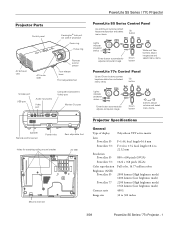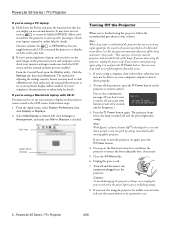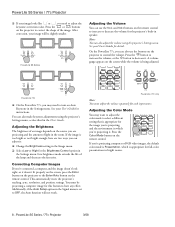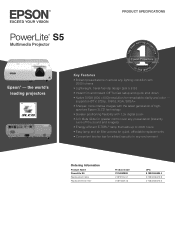Epson PowerLite S5 Support and Manuals
Get Help and Manuals for this Epson item

View All Support Options Below
Free Epson PowerLite S5 manuals!
Problems with Epson PowerLite S5?
Ask a Question
Free Epson PowerLite S5 manuals!
Problems with Epson PowerLite S5?
Ask a Question
Most Recent Epson PowerLite S5 Questions
Epson Powerlite S5 Temp Is Flashing Red How To Fix
(Posted by valab 9 years ago)
How To Fix Epson Powerlite Flashing Red
(Posted by themsk 9 years ago)
Replacement Power Cord
I need a replacement power cord for Epson EMP-s5 lcd projector. Where can I get one - ore two?
I need a replacement power cord for Epson EMP-s5 lcd projector. Where can I get one - ore two?
(Posted by croyal 9 years ago)
Emp S5 Tem Red Light
when i hv on my epson emp s5 projector temp is blinking red light after not fuction the projector so...
when i hv on my epson emp s5 projector temp is blinking red light after not fuction the projector so...
(Posted by pawal191 9 years ago)
Epson Powerlite S5 Wont Turn On
(Posted by mboseHalesi 10 years ago)
Epson PowerLite S5 Videos
Popular Epson PowerLite S5 Manual Pages
Epson PowerLite S5 Reviews
We have not received any reviews for Epson yet.