Epson 3880 Support Question
Find answers below for this question about Epson 3880 - Stylus Pro Color Inkjet Printer.Need a Epson 3880 manual? We have 5 online manuals for this item!
Question posted by waelkanoua on December 4th, 2013
Declaration
Do you mean I can any all the remotes you mentioned works with my EPSON 713????
Current Answers
There are currently no answers that have been posted for this question.
Be the first to post an answer! Remember that you can earn up to 1,100 points for every answer you submit. The better the quality of your answer, the better chance it has to be accepted.
Be the first to post an answer! Remember that you can earn up to 1,100 points for every answer you submit. The better the quality of your answer, the better chance it has to be accepted.
Related Epson 3880 Manual Pages
Network Guide - Page 23
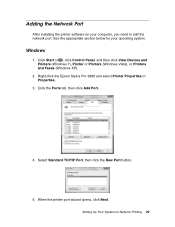
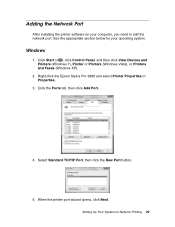
..., then click Add Port.
4. Right-click the Epson Stylus Pro 3880 and select Printer Properties or Properties.
3. Setting Up Your System for your computer, you need to add the network port. See the appropriate section below for Network Printing 23 Adding the Network Port
After installing the printer software on your operating system. Click Start or...
Product Brochure - Page 3
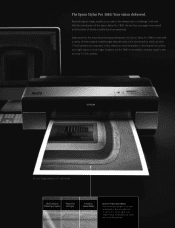
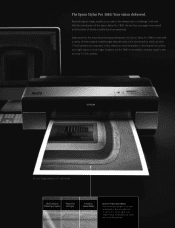
... image, exactly as you might expect a much larger footprint, but the 3880 is remarkably compact, equal in this feature-rich printer, you saw it the benchmark by which all other 17-inch printers are measured.
Until now. With the introduction of the Epson Stylus Pro 3880, the bar has once again been raised and the realm of...
Product Brochure - Page 4
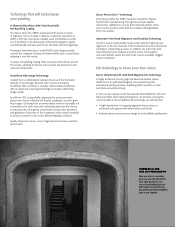
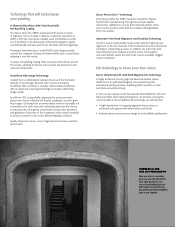
...AMC Print Head with Ink-Repelling Coating
The Epson Stylus Pro 3880's advanced print head is a marvel of magenta pigments that produce an enhanced color gamut with vibrant blues and violets
„...printing industry, redefining what traditional color and black-and-white silver halide photographs can expect a look that individual printers of possible ink combinations for highly precise ...
Product Brochure - Page 5


...-white or rich, full color, demand your professional touch.
or two-year Epson Preferred Plus service plans are also available. The Epson Stylus Pro 3880 automatically switches between two different...the Dmax (Black ink density) for easy, direct printer control and status monitoring
Professional Media Handling The Epson Stylus Pro 3880 supports a full range of professional, photographic and ...
Product Brochure - Page 7
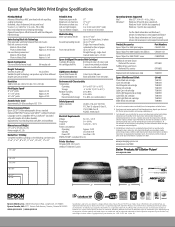
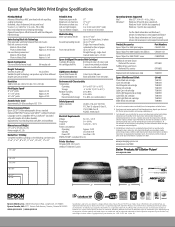
.../windows7 For the latest information on Snow Leopard, please visit www.epson.com/support/snowleopard
Product/Accessories Epson Stylus Pro 3880 print engine
Part Numbers CA61201-VM
Epson Stylus Pro 3880 Graphic Arts Edition CA61201-GA
Epson Stylus Pro 3880 TUMI® cover
C3800TUMI
Additional one ink color. A variable amount of ink remains in the cartridge after opened
Lightfastness...
Start Here - Page 1
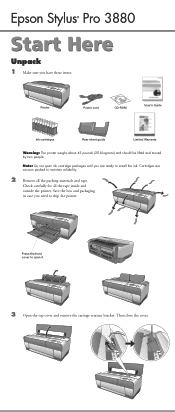
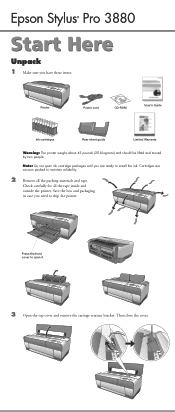
... ink. Save the box and packaging in case you need to maintain reliability.
2 Remove all the tape inside and outside the printer. Then close the cover. Epson Stylus® Pro 3880
Start Here
Unpack
1 Make sure you have these items:
Printer
Power cord
CD-ROM
User's Guide
Ink cartridges
Rear sheet guide
Limited Warranty
Warning: The...
Start Here - Page 3
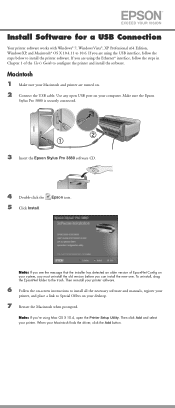
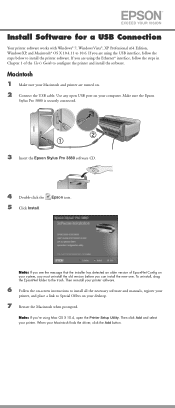
... on. 2 Connect the USB cable. Make sure the Epson
Stylus Pro 3880 is securely connected.
3 Insert the Epson Stylus Pro 3880 software CD.
4 Double-click the Epson icon. 5 Click Install.
Then click Add and select your desktop.
7 Restart the Macintosh when prompted. Install Software for a USB Connection
Your printer software works with Windows® 7, Windows Vista®, XP Professional...
Start Here - Page 4
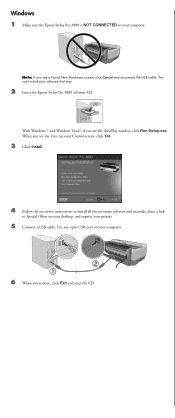
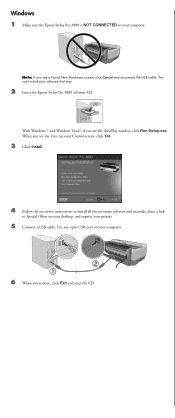
...any open USB port on your desktop, and register your printer.
5 Connect a USB cable. Windows 1 Make sure the Epson Stylus Pro 3880 is NOT CONNECTED to Special Offers on your computer.
6...the necessary software and manuals, place a link
to your software that way.
2 Insert the Epson Stylus Pro 3880 software CD. You can't install your computer. Note: If you see a Found New Hardware screen, click ...
Warranty Statement - Page 6


... repair is not practical, you will either be repaired and sent back to you, or, if it for shipping. EPSON® Preferred SM
Limited Warranty Program for the Epson Stylus® Pro 17-inch Desktop printer
Whole Unit Exchange Program: For Epson to process a Whole Unit Exchange, you must secure return of the defective product by...
Warranty Statement - Page 8


... packaging, make sure you do not need to ship the printer, repack it using improper packaging materials or improper packaging and
shipping.
If you wrap and pack the printer securely. EPSON® Preferred SM
Limited Warranty Program for the Epson Stylus® Pro 17-inch Desktop printer
6) Tape all of the doors, covers, and trays securely in...
User's Guide - Page 11
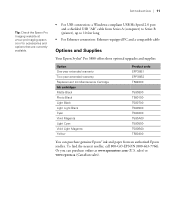
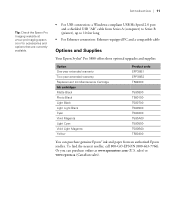
...-compliant USB Hi-Speed 2.0 port and a shielded USB "AB" cable from Series A (computer) to Series B (printer), up to 10 feet long
• For Ethernet connection: Ethernet-equipped PC and a compatible cable
Options and Supplies
Your Epson Stylus® Pro 3880 offers these optional upgrades and supplies:
Option One-year extended warranty Two-year extended warranty...
User's Guide - Page 20


... network port.
Click Start or , click Control Panel, and then click View Devices and Printers (Windows 7), Printer or Printers (Windows Vista), or Printers and Faxes (Windows XP).
2. Right-click the Epson Stylus Pro 3880 and select Printer Properties or Properties. 1-20 Windows
1. 20 | Setting Up the Printer On a Network
3.
When you need to Special Offers on your computer if prompted...
User's Guide - Page 41
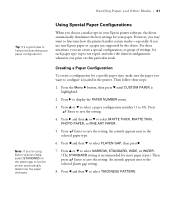
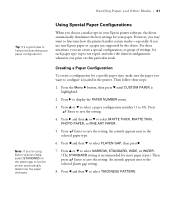
... the setting. Handling Paper and Other Media | 41
Tip: It's a good idea to keep a list describing your paper. Press r to configure is loaded in your Epson printer software, the driver automatically determines the best settings for each paper type (up to ten types) and select the desired configuration whenever you may want...
User's Guide - Page 45


... settings • Managing print jobs • Checking the printer status
45 A color-managed workflow using Photoshop and a color-calibrated monitor will give you want to use color management features in Adobe® Photoshop® or other applications, or in the correct folder for Macintosh
Your Epson Stylus Pro 3880 comes with drivers and utilities that may become available...
User's Guide - Page 63


... a screen like this one :
Select Stylus Pro 3880
2. Open the Printer pop-up menu. Printing with Epson Drivers for more control over your page setup options, you need to select printing options. The Epson driver offers automatic settings that optimize print quality and speed when you have selected your printer and color management options, as described on page...
User's Guide - Page 77
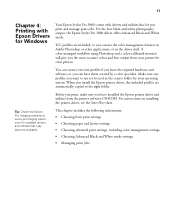
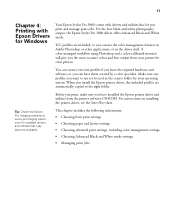
... photography output, the Epson Stylus Pro 3880 driver offers Advanced Black and White mode.
When you print and manage print jobs. 77
Chapter 4: Printing with Epson Drivers for Windows
Your Epson Stylus Pro 3880 comes with drivers and utilities that may become available.
Make sure any profiles you have them created by a color specialist. Tip: Check the Epson Pro Imaging website at...
User's Guide - Page 79


... Type that corresponds to determine which one is not listed, check the instructions included with the paper, or check the Epson Pro Imaging website at www.proimaging.epson.com.
For the Color setting, select Color for best quality.
3. You may have to experiment with different settings to the paper you 're using . Choose lower print...
User's Guide - Page 98


...d to print the status check sheet:
1. Press the Enter button to be replaced by an authorized Epson service technician. You can either print out a status check or you can check the status of your..., the total number of prints, and the status of your maintenance cartridge and other printer parts. The service life for instructions on the LCD panel.
Printing Status Information
The status...
User's Guide - Page 100


Select Stylus Pro 3880 and click OK.
• Windows 7 and Windows Vista: Click , Control Panel, and then Printer.
Checking and Cleaning the Print Head
If your printed image shows a color shift ...2.
You can also use the printer's menu to access the printer utilities:
• Macintosh: Open the Applications folder and double-click Epson Printer Utility2. Make sure several sheets...
User's Guide - Page 120


..., click Help to see a window like this section show Macintosh screens, the procedure is the same in your printer, if necessary. Double-click the EPSON LFP Remote Panel icon on your printer.
3.
Navigate to epson.com/support in Windows.
You see the on-screen guide.
5-120
Click Drivers and Downloads to extract it.
2. Updating the...
Similar Questions
Having Great Trouble Setting Up My Wf3530dtwf Printer Need Good Instalation Inst
Need easy written instruction manual for Epsom wf3530dtwf printer
Need easy written instruction manual for Epsom wf3530dtwf printer
(Posted by Anthonyroger 9 years ago)
What Rip Comes With Epson Stylus Pro 3880 Inkjet Printer Designer Edition
(Posted by mojsm 10 years ago)
Printer Lcd Shows Blank
Followed every installation steps, on W7 pc, printer LCD display lights on but remains blank... did ...
Followed every installation steps, on W7 pc, printer LCD display lights on but remains blank... did ...
(Posted by teresacostaartes 11 years ago)
Epson R3000 Printer Refurbished
(Posted by jgc1009 11 years ago)
What Color Is Printer Cord To Computer
(Posted by larginwilly 12 years ago)

