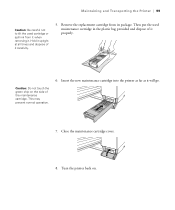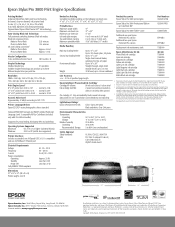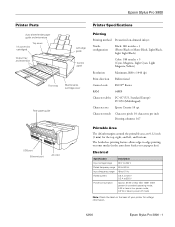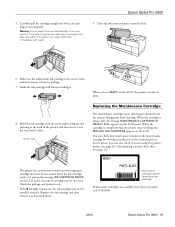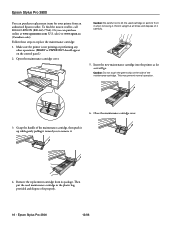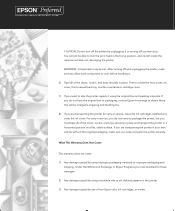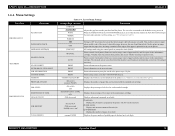Epson 3800 Support Question
Find answers below for this question about Epson 3800 - Stylus Pro Color Inkjet Printer.Need a Epson 3800 manual? We have 9 online manuals for this item!
Question posted by cevajony on September 3rd, 2014
How To Clean Pro 3800 Maintenance Cartridge
The person who posted this question about this Epson product did not include a detailed explanation. Please use the "Request More Information" button to the right if more details would help you to answer this question.
Current Answers
Related Epson 3800 Manual Pages
Similar Questions
Epson Stylus Pro 3800 Factory Reset
Hi, is there a way to restore the Epson SP3800 printer to its factory settings? Thanks,
Hi, is there a way to restore the Epson SP3800 printer to its factory settings? Thanks,
(Posted by Anonymous-170632 2 years ago)
How To Clean Epson 3800 Printer Heads
(Posted by jeube 9 years ago)
Epson 3880 Replace Maintenance Cartridge Soon Won't Print
(Posted by kkealong 9 years ago)
Epson Stylus Pro 3800 Mac 10.7.5 Printer Drivers
Are there downloadable epson stylus pro 3800 Mac 10.7.5 printer drivers?
Are there downloadable epson stylus pro 3800 Mac 10.7.5 printer drivers?
(Posted by keeper80063 11 years ago)
What Color Is Printer Cord To Computer
(Posted by larginwilly 12 years ago)