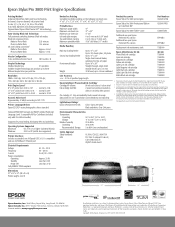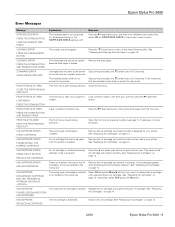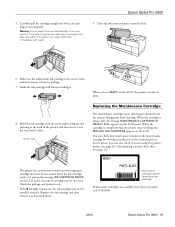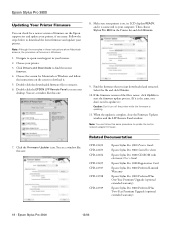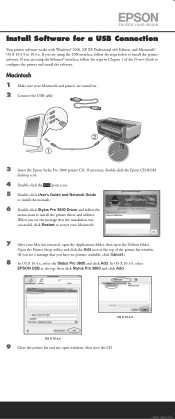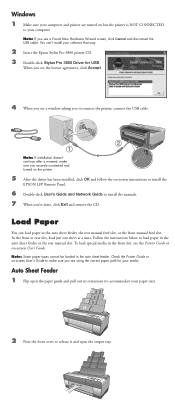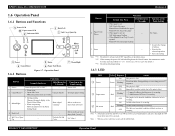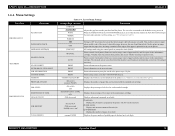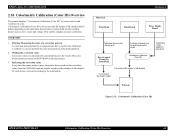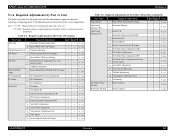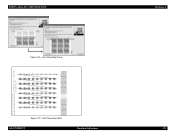Epson 3800 Support Question
Find answers below for this question about Epson 3800 - Stylus Pro Color Inkjet Printer.Need a Epson 3800 manual? We have 9 online manuals for this item!
Question posted by jeube on June 2nd, 2014
How To Clean Epson 3800 Printer Heads
The person who posted this question about this Epson product did not include a detailed explanation. Please use the "Request More Information" button to the right if more details would help you to answer this question.
Current Answers
Related Epson 3800 Manual Pages
Similar Questions
How Do You Clean The Print Heads On An Epson Stylus Nx105 Without The Software
(Posted by lmcmaal 9 years ago)
Printing On My Workforce 545 Is Very Faint But My Ink Levels Are Fine.
I cleaned the print heads and checked the alignment but I don't know what else to try.
I cleaned the print heads and checked the alignment but I don't know what else to try.
(Posted by Drucillamm 9 years ago)
Dried Ink
What can I do -- most of the inkjets have dried up on my Epson 3800 printer. Cleaning and power clea...
What can I do -- most of the inkjets have dried up on my Epson 3800 printer. Cleaning and power clea...
(Posted by beajillette 11 years ago)
Blank Lines
I am getting blank lines all the way through my printing - looks like a grid need help urgently
I am getting blank lines all the way through my printing - looks like a grid need help urgently
(Posted by aristi2 11 years ago)
How To Clean The Print Head With The Control Panel
(Posted by LindaHer 12 years ago)