Epson 1400 Support Question
Find answers below for this question about Epson 1400 - Stylus Photo Color Inkjet Printer.Need a Epson 1400 manual? We have 6 online manuals for this item!
Question posted by whoikm on August 14th, 2014
Can I Use Number 78 Ink On My Epson Stylus Photo 1400
The person who posted this question about this Epson product did not include a detailed explanation. Please use the "Request More Information" button to the right if more details would help you to answer this question.
Current Answers
There are currently no answers that have been posted for this question.
Be the first to post an answer! Remember that you can earn up to 1,100 points for every answer you submit. The better the quality of your answer, the better chance it has to be accepted.
Be the first to post an answer! Remember that you can earn up to 1,100 points for every answer you submit. The better the quality of your answer, the better chance it has to be accepted.
Related Epson 1400 Manual Pages
Product Information Guide - Page 1
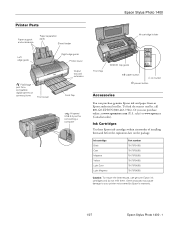
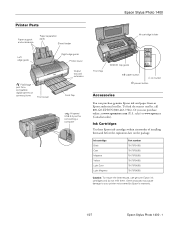
Other products may cause damage to your printer not covered by Epson's warranty.
1/07
Epson Stylus Photo 1400 - 1 sales) or www.epson.ca (Canadian sales). Epson Stylus Photo 1400
Printer Parts
Paper support and extensions
Paper separation pads
Sheet feeder
Ink cartridge holder
Left edge guide
PictBridge port for a compatible digital camera or camera phone
Front cover
Right edge guide...
Product Information Guide - Page 3
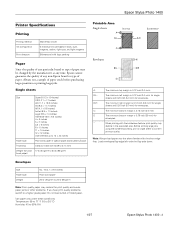
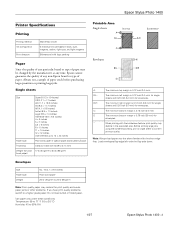
... short edge first. C:
The minimum bottom margin is 0.78 inch (20 mm) for plain 17 lb (64 g/m&#...Epson Stylus Photo 1400
Printer Specifications
Printing
Printing method Ink configuration
Print direction
MicroPiezo ink jet
6 individual ink cartridges in the expanded area. Load envelopes flap edge left margin is 0.12 inch (3.0 mm) for single
sheets and 0.20 inch (5.0 mm) for envelopes. Use...
Product Information Guide - Page 4
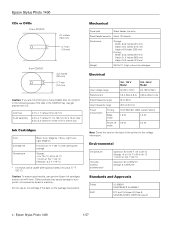
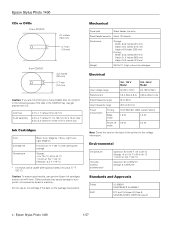
...
49.5 to your printer not covered by Epson's warranty.
Epson Stylus Photo 1400
CDs or DVDs
12-cm CD/DVD
4.7 inches (120 mm)
0.7 inch (18 mm)
8-cm CD/DVD
3.2 inches (80 mm)
0.7 inch (18 mm)
Caution: If you are not printing on a hub-printable disc, do not refill them. Do not use genuine Epson ink cartridges and do not...
Product Information Guide - Page 5
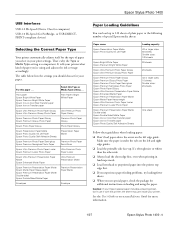
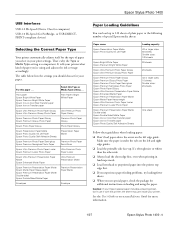
... 2.0 Hi-Speed (for more information.
1/07
Epson Stylus Photo 1400 - 5 or USB DIRECTPRINT-compliant devices)
Selecting the Correct Paper Type
Your printer automatically adjusts itself for your print settings. It tells your printer what kind of special Epson media sheets:
Paper name
Loading capacity
Epson Presentation Paper Matte Epson Photo Quality Ink Jet Paper
A3 or larger sizes: 50...
Product Information Guide - Page 6
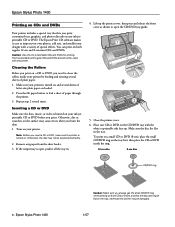
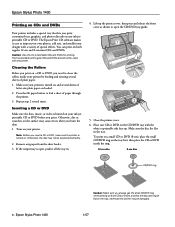
... tray with this printer.
Caution: Use only ink jet-printable CDs and DVDs for printing. Cleaning the Rollers
Before you print on a CD or DVD, you print.
otherwise the printer may cause errors when you insert a CD or DVD, make sure the printer is turned on any paper from the sheet feeder. 3. Epson Stylus Photo 1400
Printing on CDs...
Product Information Guide - Page 7
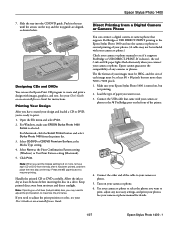
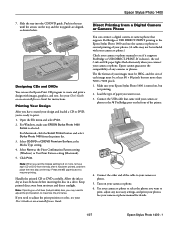
... or Camera Phone
You can use . 3. Use your camera or phone. Epson Stylus Photo 1400
7. If it doesn't, the red H ink and ) paper lights flash alternately when you connect your camera or phone to select the photos you set the Copies setting to use the Epson Print CD program to adjust the print position or color, see if it has been...
Product Information Guide - Page 8
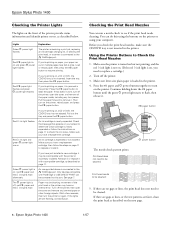
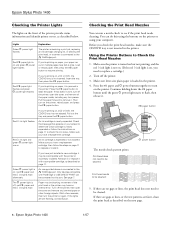
...Epson Stylus Photo 1400
Checking the Printer Lights
The lights on the front of the print head or the printer may be cleaned:
5. Check the message that doesn't work, turn
on page 11 to check the ink status. See page 7.
Make sure the printer...cleaned:
P power button
Print head needs to this using the buttons on the printer or using your screen to determine which cartridge is on, you...
Product Information Guide - Page 9


... to Clean the Print Head
1. Make sure the printer is turned on but not printing, and the red H ink light is off the printer while head cleaning is loaded in progress.
Print head cleaning uses ink, so clean it .
1/07
Epson Stylus Photo 1400 - 9 Caution: Never turn off . (If the red H ink light is flashing or on , you clean the...
Product Information Guide - Page 10


...the test patterns are no streaks or lines, enter its number in the lower right corner of your printout. Then, ...Epson Stylus Photo 1400
4. This allows any improvement after cleaning four times, turn the printer off and wait at the three sets of paper, preferably Epson Presentation
Paper Matte.
3. Aligning the Print Head
If your cartridges are not flashing or on the screen. Turn on ink...
Product Information Guide - Page 11
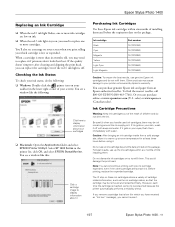
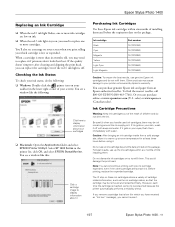
...: Double-click the printer icon on your printer not covered by Epson's warranty.
To find the nearest reseller, call 800-GO-EPSON (800-463-7766). This could damage the print head. Note: You cannot continue printing with water. You see a message on the package. Epson Stylus Photo 1400
Replacing an Ink Cartridge
❏ When the red H ink light flashes, one...
Product Information Guide - Page 12
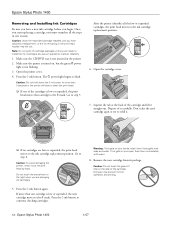
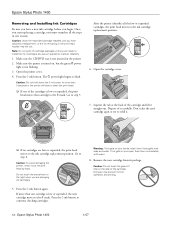
... print head moves to the _ mark. After the printer identifies all the steps in the printer. 2.
Warning: If ink gets on your eyes, flush them thoroughly with water.
8. If ink gets in the print head nozzles may prevent normal operation and printing.
12 - Epson Stylus Photo 1400
Removing and Installing Ink Cartridges
Be sure you have obtained a replacement, or...
Product Information Guide - Page 13
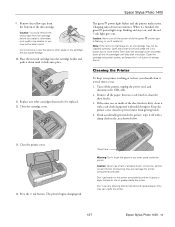
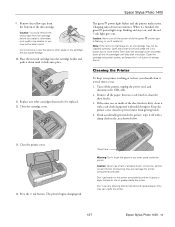
...printer components and don't spray or apply lubricants, oils or grease inside the printer.
1/07
Epson Stylus Photo 1400 - 13 Epson Stylus Photo 1400
The green P power light flashes and the printer makes noise. Charging takes about two minutes. Keep the printer... or you 'll waste ink. Don't use a soft brush to charge
the ink.
If the outer case or inside the printer. they click into the ...
Product Information Guide - Page 14


Epson Stylus Photo 1400
Transporting the Printer
If you need to ship your printer, you notice a decline in print quality, clean the print head;
Push in the original box using the protective materials that came with on . If you must prepare it . Caution: Leave the ink cartridges installed. Repack the printer in the output tray extension and close the paper...
Start Here - Page 7
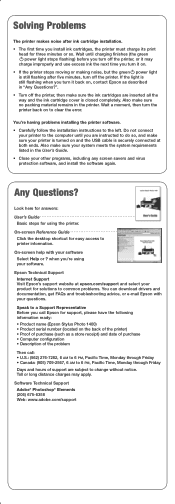
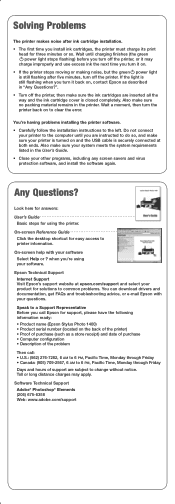
... support, please have the following information ready: • Product name (Epson Stylus Photo 1400) • Product serial number (located on the back of the printer) • Proof of purchase (such as described in "Any Questions?".
• Turn off the printer, then make sure your printer is turned on , contact Epson as a store receipt) and date of purchase • Computer...
Start Here - Page 8


...Black T079120 Cyan T079220 Lt. and Supplies Central is a registered logomark; Epson Stylus® Photo 1400 Ink
Black T079120 Cyan T079220 Lt. For the best prints, use genuine Epson paper and ink. Epson disclaims any and all rights in an album. Magenta T079620 Yellow T079420 Ultra Premium Photo Paper Glossy Instant-drying heavyweight paper for identification purposes only and may...
User's Guide - Page 7
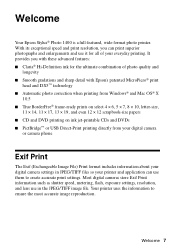
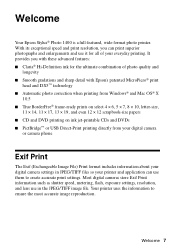
... Epson Stylus® Photo 1400 is a full-featured, wide-format photo printer. Most digital cameras store Exif Print information such as shutter speed, metering, flash, exposure settings, resolution, and lens use in JPEG/TIFF files so your printer and application can print superior photographs and enlargements and use them to ensure the most accurate image reproduction. Your printer uses...
User's Guide - Page 34
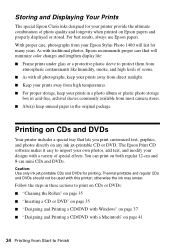
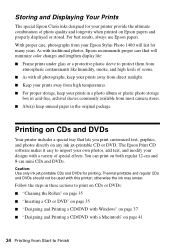
... page 41
34 Printing from Start to import your own photos, add text, and modify your printer provide the ultimate combination of special effects. You can print on any ink jet-printable CD or DVD. With proper care, photographs from your Epson Stylus Photo 1400 will minimize color changes and lengthen display life: ■ Frame prints under glass...
User's Guide - Page 39
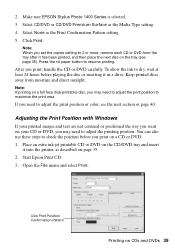
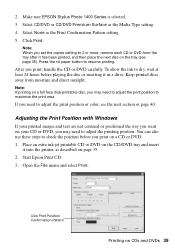
.... Keep printed discs away from the tray after it into the printer, as described on a CD or DVD.
1.
Adjusting the Print...the print position to adjust the print position or color, see page 35). Place an extra ink-jet printable CD or DVD on the CD/...Epson Print CD.
3. You can also use these steps to resume printing.
2. Make sure EPSON Stylus Photo 1400 Series is selected.
3.
User's Guide - Page 46
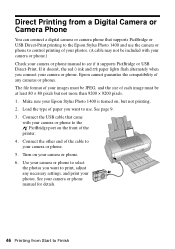
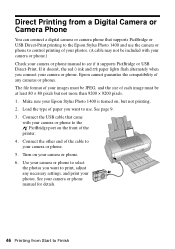
...Epson Stylus Photo 1400 and use . Connect the USB cable that supports PictBridge or USB Direct-Print printing to see if it doesn't, the red H ink and ) paper lights flash alternately when you want to
your photos...phone.) Check your Epson Stylus Photo 1400 is turned on the front of paper you connect your camera or phone. Load the type of the
printer. 4. Epson cannot guarantee the ...
User's Guide - Page 64


... 77. ■ Close your Epson Stylus Photo 1400 printer software.
Setup and Software Installation Problems
Tip: Periodically, it back on -screen Reference Guide. With Windows, you turn it may charge improperly and use excess ink the next time you can also click Start or
, select Programs or All Programs, select EPSON, and click EPSON Stylus Photo 1400 Series Driver Update for your...
Similar Questions
Can You Use A 78 Ink Cartridge In Epson 1400
(Posted by aaronmu 9 years ago)
Will Epson 78 Work In Photo 1400
(Posted by elmraspe 9 years ago)
Will Epson 78 Ink Cartridges Fit The Stylus Photo 1400
(Posted by dianes4roo 9 years ago)
Will Epson Ink 78 Work With Epson Stylus Photo 1400
(Posted by Linrajes 9 years ago)
Can I Use 78 In My Epson 1400
(Posted by kassadalel 10 years ago)

