Epson 1400 Support Question
Find answers below for this question about Epson 1400 - Stylus Photo Color Inkjet Printer.Need a Epson 1400 manual? We have 6 online manuals for this item!
Question posted by Linrajes on May 31st, 2014
Will Epson Ink 78 Work With Epson Stylus Photo 1400
The person who posted this question about this Epson product did not include a detailed explanation. Please use the "Request More Information" button to the right if more details would help you to answer this question.
Current Answers
There are currently no answers that have been posted for this question.
Be the first to post an answer! Remember that you can earn up to 1,100 points for every answer you submit. The better the quality of your answer, the better chance it has to be accepted.
Be the first to post an answer! Remember that you can earn up to 1,100 points for every answer you submit. The better the quality of your answer, the better chance it has to be accepted.
Related Epson 1400 Manual Pages
Product Information Guide - Page 1
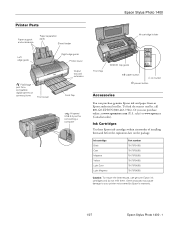
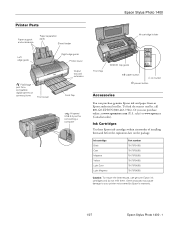
Or you can purchase genuine Epson ink and paper from an Epson authorized reseller. Other products may cause damage to your printer not covered by Epson's warranty.
1/07
Epson Stylus Photo 1400 - 1
sales) or www.epson.ca (Canadian sales). Epson Stylus Photo 1400
Printer Parts
Paper support and extensions
Paper separation pads
Sheet feeder
Ink cartridge holder
Left edge guide
...
Product Information Guide - Page 3
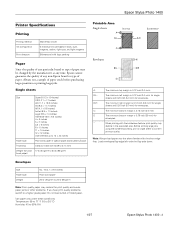
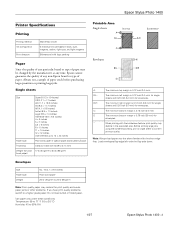
... to confirm
printout quality.
Load envelopes flap edge left margin is 0.78 inch (20 mm) for envelopes.
Single sheets
Size
Super B (...Epson Stylus Photo 1400 - 3 Note: Always load paper into the sheet feeder with the short edge first. Epson Stylus Photo 1400
Printer Specifications
Printing
Printing method Ink configuration
Print direction
MicroPiezo ink jet
6 individual ink...
Product Information Guide - Page 4
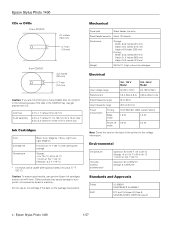
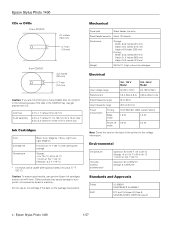
...B
4 -
Caution: To ensure good results, use an ink cartridge if the date on the package has expired. Epson Stylus Photo 1400
1/07 Epson Stylus Photo 1400
CDs or DVDs
12-cm CD/DVD
4.7 inches (120 ... °C). Do not use genuine Epson ink cartridges and do not print in the following areas of the printer for a 8-cm disc
Ink Cartridges
Color Cartridge life Temperature
Black, Cyan, ...
Product Information Guide - Page 5
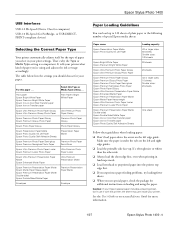
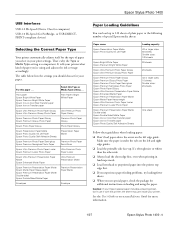
... paper you select in landscape mode.
❏ Load letterhead or preprinted paper into the printer top edge first.
❏ If you experience paper feeding problems, try loading fewer sheets.
❏ When you should choose for more information.
1/07
Epson Stylus Photo 1400 - 5 Epson Stylus Photo 1400
USB Interfaces
USB 2.0 Hi-Speed (Device Class for computers) USB 2.0 Hi-Speed (for...
Product Information Guide - Page 6
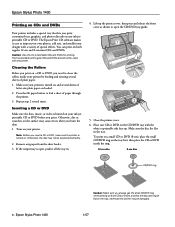
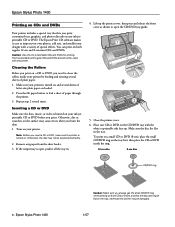
...paper. 1. Make sure your designs with a variety of paper through
the printer. 3.
Caution: Use only ink jet-printable CDs and DVDs for printing. Thermal-printable and regular CDs and ... CD or DVD, make sure the printer is open the CD/DVD tray guide.
5. Close the printer cover.
6. Epson Stylus Photo 1400
Printing on CDs and DVDs
Your printer includes a special tray that the disc...
Product Information Guide - Page 7
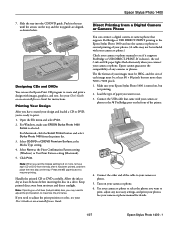
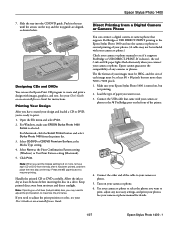
... may need to adjust the print position or color, see if it doesn't, the red H ink and ) paper lights flash alternately when you want to
print, adjust any cameras or phones. Connect the other end of your Epson Stylus Photo 1400 is selected. For Windows, make sure EPSON Stylus Photo 1400
Series is turned on a full face (hub-printable) disc...
Product Information Guide - Page 8
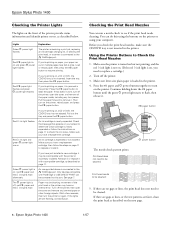
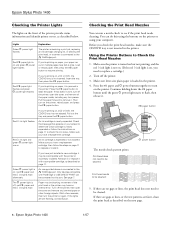
...the paper forward to
eject the paper. Check the message that doesn't work, turn the printer on page 11 to see if the print head needs cleaning. Make sure you 're printing on ...DVD, the CD/DVD tray has not ejected. Epson Stylus Photo 1400
1/07
Then turn
on a CD or DVD, the CD/DVD tray is jammed in
the printer. Red H ink light flashes
Red H ink light and green P power light
are no gaps...
Product Information Guide - Page 9


... page 8 for 3 seconds. Using Your Computer to Clean the Print Head
1. Windows: Right-click the printer icon on your screen). Macintosh: Open the Applications folder and select EPSON Printer Utility2. Print head cleaning uses ink, so clean it .
1/07
Epson Stylus Photo 1400 - 9 Before you clean the print head, make sure paper is flashing or on , you need...
Product Information Guide - Page 10


.... If you need to be cleaned:
5.
Epson Stylus Photo 1400
4. When the green P power light stops flashing, make sure the CD/DVD tray is printing.
6. Then, try cleaning the print head again.
Make sure the ) paper and H ink lights are low on .
4. Windows: Right-click the printer icon on the printer. 2. Note: Do not cancel printing while...
Product Information Guide - Page 11
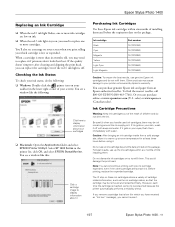
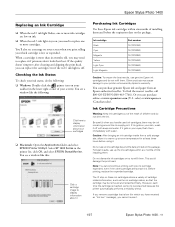
... the following : ❏ Windows: Double-click the printer icon on your eyes, flush them and before using it .
1/07
Epson Stylus Photo 1400 - 11
Before printing, replace the expended cartridge. The IC chip on these Epson ink cartridges within six months of your skin, wash it
Purchasing Ink Cartridges
Use these ink cartridges retains a variety of children and do...
Product Information Guide - Page 12
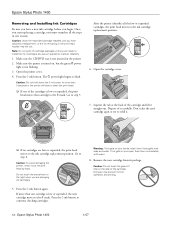
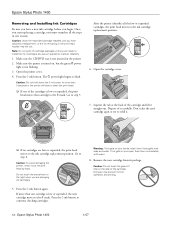
... soap and water. Once you start to the ink cartridge replacement position.
The P power light begins to step 6. Open the cartridge cover.
7. Epson Stylus Photo 1400
1/07
Do not touch the area shown to the _ mark.
After the printer identifies all the steps in the printer. 2. Make sure the printer is low or expended, the next cartridge moves...
Product Information Guide - Page 13
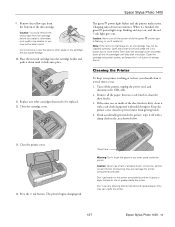
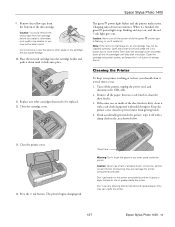
... outer case or inside the printer.
1/07
Epson Stylus Photo 1400 - 13 they click into place.
11. 9. this can damage the printer components and case. Close the cartridge cover. Charging takes about two minutes. Cleaning the Printer
To keep your printer working at its best, you may jam inside of the ink cartridge. Press the H ink button. Clean here
Warning: Don...
Product Information Guide - Page 14


... it in and turn it on -screen Reference Guide
14 -
Caution: During transport, do not tilt the printer, stand it up vertically, or turn it upside down, or ink may prevent the printer from the cartridges. Turn off the printer.
2.
Epson Stylus Photo 1400
1/07 Push in the output tray extension and close the paper support.
3. Repack the...
Start Here - Page 1
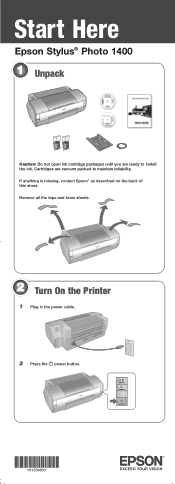
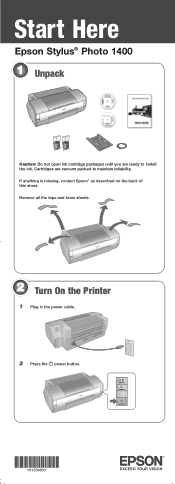
Start Here
Epson Stylus® Photo 1400
1 Unpack
Caution: Do not open ink cartridge packages until you are vacuum packed to install the ink. If anything is missing, contact Epson® as described on the back of this sheet. Remove all the tape and foam sheets.
2 Turn On the Printer
1 Plug in the power cable.
2 Press the power button...
Start Here - Page 7
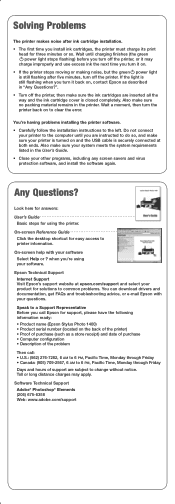
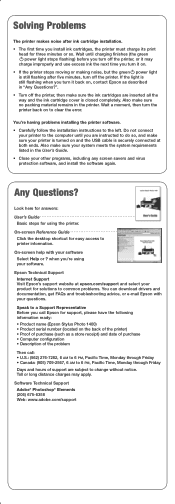
... are inserted all the way and the ink cartridge cover is securely connected at epson.com/support and select your questions.
On-screen help with your product for support, please have the following information ready: • Product name (Epson Stylus Photo 1400) • Product serial number (located on to printer information. If the light is turned on...
Start Here - Page 8


...
Cut out the card below to work with you when purchasing replacement ink cartridges.
This information is subject to share or display in those marks. You can purchase them at Epson Supplies CentralSM at www.epson.com/ink3 (U.S.
Black T079120 Cyan T079220 Lt. Epson Stylus® Photo 1400 Ink
Black T079120 Cyan T079220 Lt. Epson Exceed Your Vision is a service...
User's Guide - Page 7
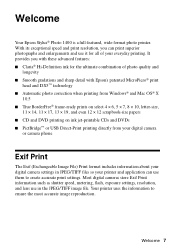
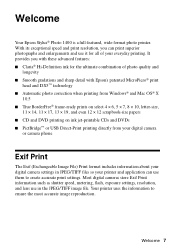
Welcome
Your Epson Stylus® Photo 1400 is a full-featured, wide-format photo printer. Your printer uses the information to create accurate print settings. Most digital cameras store Exif Print information such as shutter speed, metering, flash, exposure settings, resolution, and lens use it for all of photo quality and
longevity ■ Smooth gradations and sharp detail with these...
User's Guide - Page 34
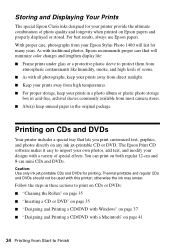
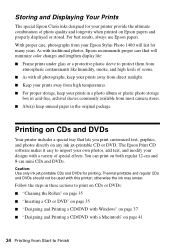
With proper care, photographs from your Epson Stylus Photo 1400 will minimize color changes and lengthen display life: ■ Frame prints under ...ozone. ■ As with this printer; Storing and Displaying Your Prints
The special Epson Claria inks designed for your printer provide the ultimate combination of photo quality and longevity when printed on any ink jet-printable CD or DVD. As...
User's Guide - Page 39
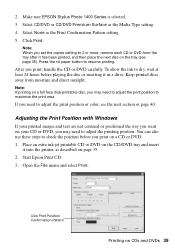
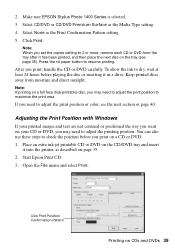
To allow the ink to dry, wait at least 24 hours before you may need to adjust the print position to adjust the print position or color, see page 35).
If you ...EPSON Stylus Photo 1400 Series is selected.
3. You can also use these steps to adjust the printing position. Note: When you may need to check the position before playing the disc or inserting it into the printer...
User's Guide - Page 40


... may absorb ink differently, so you may need a metric ruler with Windows
If ink smears on the CD/DVD tray and insert it into the printer, as necessary...color saturation or ink density. Make sure EPSON Stylus Photo 1400 Series is printed on page 35.
2. Click Print. Click OK to Finish Start Epson Print CD.
3. Open the File menu and select Print.
4. Make sure EPSON Stylus Photo 1400...
Similar Questions
Can I Use Number 78 Ink On My Epson Stylus Photo 1400
(Posted by whoikm 9 years ago)
Will Epson 78 Work In Photo 1400
(Posted by elmraspe 9 years ago)
Will Epson 78 Ink Cartridges Fit The Stylus Photo 1400
(Posted by dianes4roo 9 years ago)
Can I Use 78 In My Epson 1400
(Posted by kassadalel 10 years ago)
Can-ink Ciss Continuous Ink Supply System For Epson 1400 Canada
(Posted by patgr 10 years ago)

