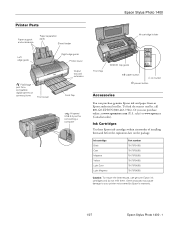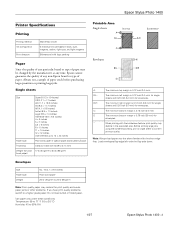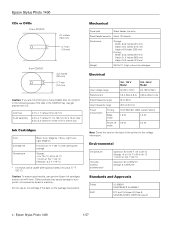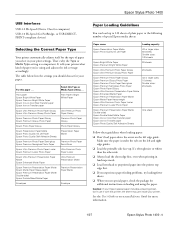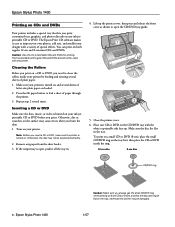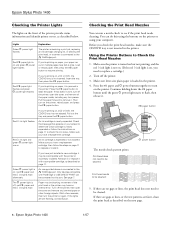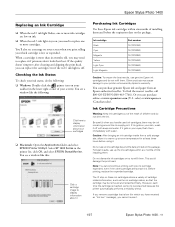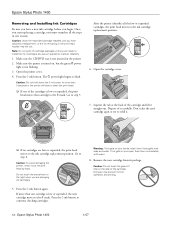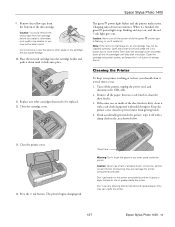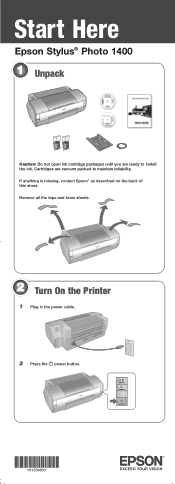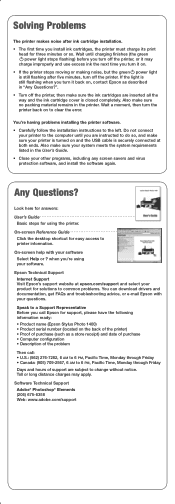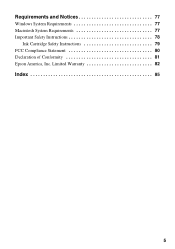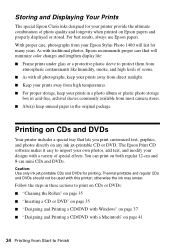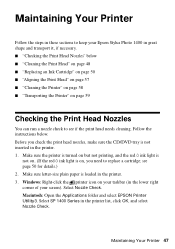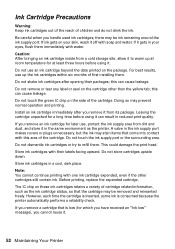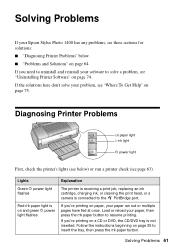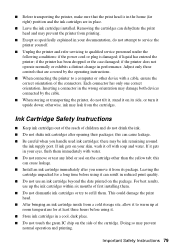Epson 1400 Support Question
Find answers below for this question about Epson 1400 - Stylus Photo Color Inkjet Printer.Need a Epson 1400 manual? We have 6 online manuals for this item!
Question posted by aaronmu on October 9th, 2014
Can You Use A 78 Ink Cartridge In Epson 1400
The person who posted this question about this Epson product did not include a detailed explanation. Please use the "Request More Information" button to the right if more details would help you to answer this question.
Current Answers
Related Epson 1400 Manual Pages
Similar Questions
Can I Use Number 78 Ink On My Epson Stylus Photo 1400
(Posted by whoikm 9 years ago)
Will Epson 78 Ink Cartridges Fit The Stylus Photo 1400
(Posted by dianes4roo 9 years ago)
I Can't Use Remanufactor Ink In My Computor, Not What I Oredered
(Posted by jschomaker1 11 years ago)
Ink Cartridges
Does the Epson Stylus Photo 1400 printeruse the same ink cartridges as the Epson Stylus Photo R300 p...
Does the Epson Stylus Photo 1400 printeruse the same ink cartridges as the Epson Stylus Photo R300 p...
(Posted by drreyes3 11 years ago)
Can You Use 78 Series Ink Cartridges In A 1400 Photo Printer
(Posted by rjg3674 12 years ago)