Epson 1400 Support Question
Find answers below for this question about Epson 1400 - Stylus Photo Color Inkjet Printer.Need a Epson 1400 manual? We have 6 online manuals for this item!
Question posted by drreyes3 on June 8th, 2012
Ink Cartridges
Does the Epson Stylus Photo 1400 printer use the same ink cartridges as the Epson Stylus Photo R300 printer?
Current Answers
There are currently no answers that have been posted for this question.
Be the first to post an answer! Remember that you can earn up to 1,100 points for every answer you submit. The better the quality of your answer, the better chance it has to be accepted.
Be the first to post an answer! Remember that you can earn up to 1,100 points for every answer you submit. The better the quality of your answer, the better chance it has to be accepted.
Related Epson 1400 Manual Pages
Managing Color Guide - Page 7
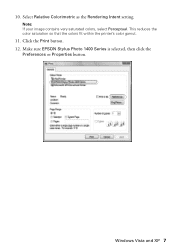
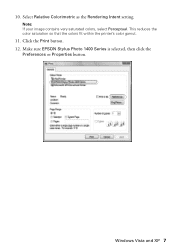
10. Click the Print button. 12. Windows Vista and XP 7
Make sure EPSON Stylus Photo 1400 Series is selected, then click the
Preferences or Properties button. Note: If your image contains very saturated colors, select Perceptual. This reduces the color saturation so that the colors fit within the printer's color gamut.
11. Select Relative Colorimetric as the Rendering Intent setting.
Product Information Guide - Page 1
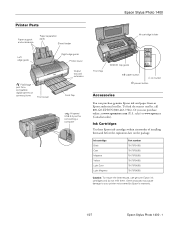
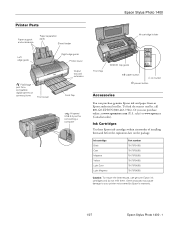
sales) or www.epson.ca (Canadian sales). Ink Cartridges
Use these Epson ink cartridges within six months of installing them . Other products may cause damage to your printer not covered by Epson's warranty.
1/07
Epson Stylus Photo 1400 - 1 Epson Stylus Photo 1400
Printer Parts
Paper support and extensions
Paper separation pads
Sheet feeder
Ink cartridge holder
Left edge guide
...
Product Information Guide - Page 3
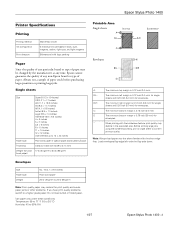
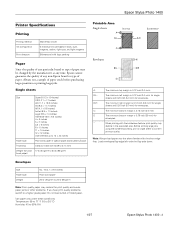
... of paper may be changed by Epson
Thickness
0.003 to 0.004 inch (0.08 to 0.11 mm)
Weight (for
envelopes.
*
When printing with logic seeking
Paper
Since the quality of any non-Epson brand or type of paper. Epson Stylus Photo 1400
Printer Specifications
Printing
Printing method Ink configuration
Print direction
MicroPiezo ink jet
6 individual ink cartridges in the expanded area.
Product Information Guide - Page 4
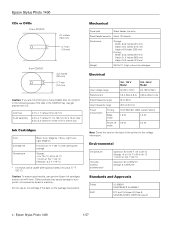
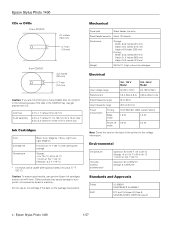
... printer not covered by Epson's warranty.
Do not use genuine Epson ink cartridges and do not print in the following areas of the printer for a 8-cm disc
Ink Cartridges
Color Cartridge .../CSA-CEI/IEC CISPR 22 Class B
4 -
Epson Stylus Photo 1400
1/07 Environmental
Temperature
Humidity (without ink cartridges
Electrical
Input voltage range
Rated current
Rated frequency range
...
Product Information Guide - Page 7
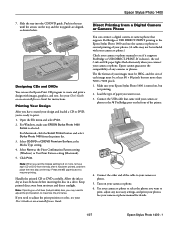
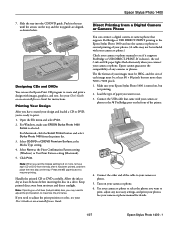
... moisture and direct sunlight. If you need to adjust the print position or color, see if it doesn't, the red H ink and ) paper lights flash alternately when you want to use the camera or phone to control printing of the printer.
4. Epson Stylus Photo 1400
7. Slide the tray into the CD/DVD guide. Push in a drive. See your...
Product Information Guide - Page 8
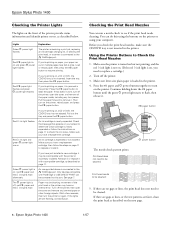
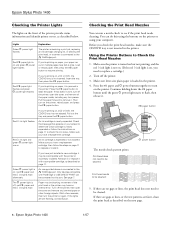
... flash
alternately
An unsupported device is not inserted in the printer. See page 7. Using the Printer Buttons to the
PictBridge port. Continue holding down the ) paper button until the green P power light starts to check the ink status. Epson Stylus Photo 1400
1/07
Red ) paper light
flashes and green
P power light flashes
If you check the print head...
Product Information Guide - Page 9


... or on . (If the red H ink light is in the printer. 3. Make sure the printer is turned on but not printing, and the red H ink light is off . (If the red H ink light is flashing or on page 8.)
5. Before you clean the print head, make sure paper is loaded in progress. Epson Stylus Photo 1400
Using Your Computer to replace a cartridge.)
2.
Product Information Guide - Page 10


... after cleaning four times, turn the printer off and wait at the three sets of patterns in the printer.
1. Before you may also see any dried ink to align the print head. Select Print Head Alignment. Click Finish to be cleaned:
5.
Aligning the Print Head
If your printout. Epson Stylus Photo 1400
4. Note: Do not cancel printing...
Product Information Guide - Page 11
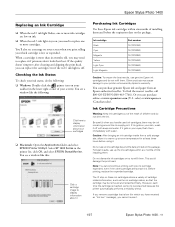
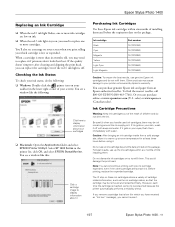
... see a message on your printer not covered by Epson's warranty. Ink cartridge Black Cyan Magenta Yellow Light Cyan Light Magenta
Part number 79 (T079120) 79 (T079220) 79 (T079320) 79 (T079420) 79 (T079520) 79 (T079620)
Caution: To ensure the best results, use genuine Epson ink cartridges and do the following :
Click here to replace it .
1/07
Epson Stylus Photo 1400 - 11 Other products...
Product Information Guide - Page 12
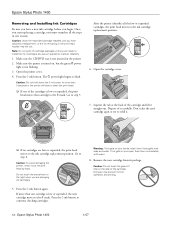
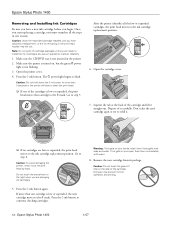
... or expended, the print head moves to the ink cartridge replacement position. Open the printer cover. 4.
Press the H ink button again.
Epson Stylus Photo 1400
Removing and Installing Ink Cartridges
Be sure you have obtained a replacement, or the ink remaining in your hands, wash them immediately with soap and water. Make sure the printer is turned on, but the green P power
light...
Product Information Guide - Page 13
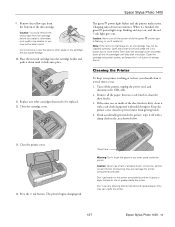
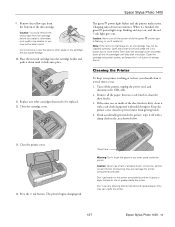
... working at its best, you 'll waste ink.
Charging takes about two minutes. Caution: Never use a soft brush to print. The printer begins charging ink. they may not be able to clean the
sheet feeder. 3. Close the cartridge cover.
If ink accidentally gets inside the printer.
1/07
Epson Stylus Photo 1400 - 13
otherwise, print quality may decline or you install it...
Product Information Guide - Page 14


... must prepare it for transportation by packing the printer in the original box using the protective materials that came with on .
Turn off the printer.
2. After transporting the printer, plug it in print quality, clean the print head; Epson Stylus Photo 1400
1/07 Caution: Leave the ink cartridges installed. Epson Stylus Photo 1400
Transporting the Printer
If you need to ship your...
Start Here - Page 1
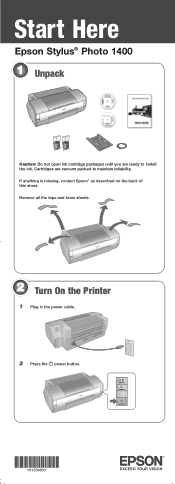
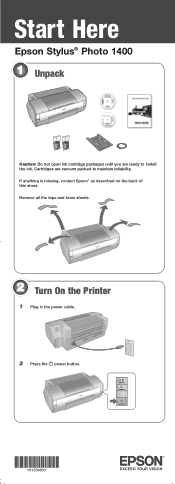
... described on the back of this sheet. Remove all the tape and foam sheets.
2 Turn On the Printer
1 Plug in the power cable.
2 Press the power button.
*411559800* *411559800* Cartridges are ready to maintain reliability. Start Here
Epson Stylus® Photo 1400
1 Unpack
Caution: Do not open ink cartridge packages until you are vacuum packed to install the...
Start Here - Page 7
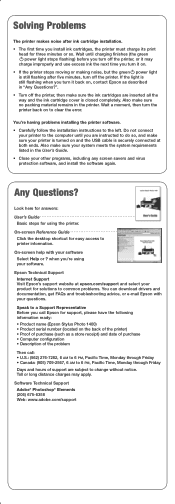
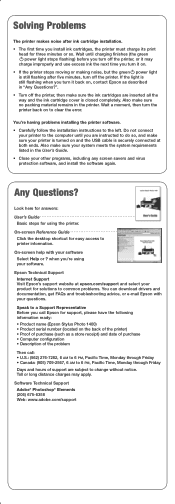
... or so.
Also make sure your questions. Any Questions? when you install ink cartridges, the printer must charge its print head for support, please have the following information ready: • Product name (Epson Stylus Photo 1400) • Product serial number (located on the back of the printer) • Proof of support are subject to a Support Representative Before you...
Technical Brief (Ink Jet Printers) - Page 3


... any and all three elements are specifically designed to primarily print photos with Epson printers there are for optional cartridges, and you see continuous tone color.
Whether the customer is an amateur photographer looking to receive Epson inks. Other product names used herein are no added costs for identification purposes only and may be...
User's Guide - Page 34
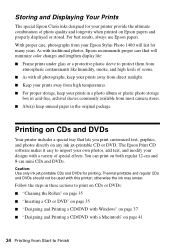
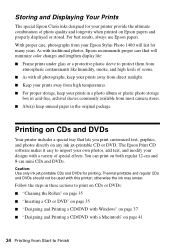
...Use only ink jet-printable CDs and DVDs for printing. For best results, always use Epson papers. The Epson Print CD software makes it easy to import your own photos, add text, and modify your designs with a Macintosh" on page 41
34 Printing from your Epson Stylus Photo 1400 will minimize color...special Epson Claria inks designed for your printer provide the ultimate combination of photo quality...
User's Guide - Page 39
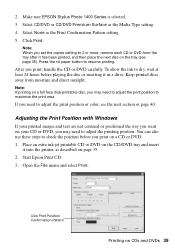
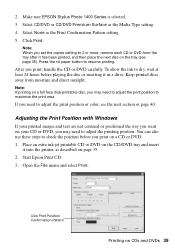
... area.
Place an extra ink-jet printable CD or DVD... it into the printer, as the Media Type...use these steps to adjust the print position or color, see page 35). Select CD/DVD or CD/DVD Premium Surface as described on CDs and DVDs 39 If you may need to adjust the print position to 2 or more, remove each CD or DVD from moisture and direct sunlight. 2. Make sure EPSON Stylus Photo 1400...
User's Guide - Page 41
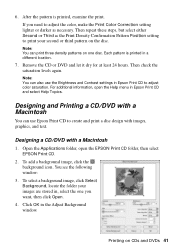
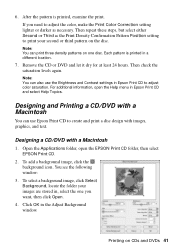
... as the Print Density Confirmation Pattern Position setting to adjust color saturation. Designing and Printing a CD/DVD with a Macintosh
You can also use Epson Print CD to create and print a disc design with a Macintosh
1. Note: You can use the Brightness and Contrast settings in Epson Print CD to print your images are stored in a different...
User's Guide - Page 45
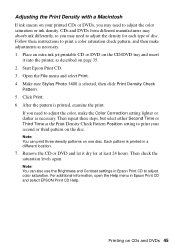
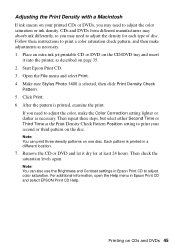
...or DVD and let it into the printer, as the Print Density Check Pattern Position...Epson Print CD and select EPSON Print CD Help. Note: You can also use the Brightness and Contrast settings in Epson Print CD to adjust the color saturation or ink density. CDs and DVDs from different manufacturers may absorb ink differently, so you need to adjust color saturation. Make sure Stylus Photo 1400...
User's Guide - Page 46
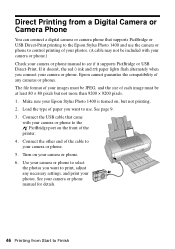
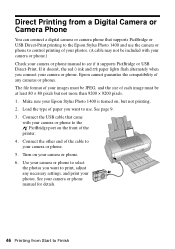
... the cable to the PictBridge port on the front of the
printer. 4. Direct Printing from Start to print, adjust any cameras or phones. Make sure your photos. Load the type of any necessary settings, and print your Epson Stylus Photo 1400 is turned on your photos. (A cable may not be at least 80 × 80 pixels but...
Similar Questions
Can I Buy Download Software For Epson Photo R300 Printer For Mac Pro
(Posted by franDncnv 9 years ago)
How To Get Colors To Pop With Epson 1400 Inkjet Printer
(Posted by sujadon12 9 years ago)
Will Epson 78 Ink Cartridges Fit The Stylus Photo 1400
(Posted by dianes4roo 9 years ago)
How To Change Cis Ink Cartridges In An Epson Stylus Photo R280
(Posted by joxaSe 10 years ago)
Can You Use 78 Series Ink Cartridges In A 1400 Photo Printer
(Posted by rjg3674 12 years ago)

