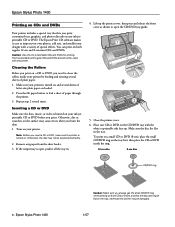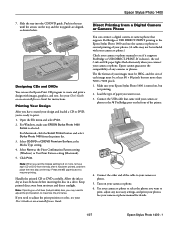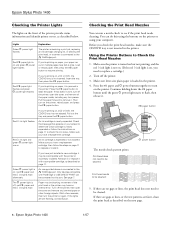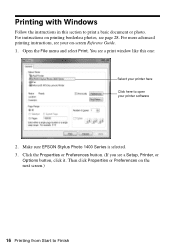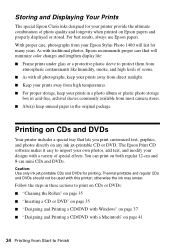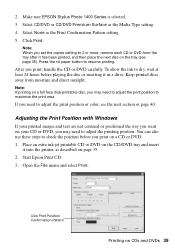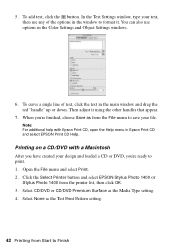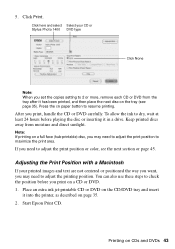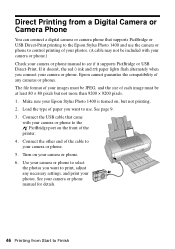Epson 1400 Support Question
Find answers below for this question about Epson 1400 - Stylus Photo Color Inkjet Printer.Need a Epson 1400 manual? We have 6 online manuals for this item!
Question posted by copydesk2 on November 5th, 2012
Only Bottom Part Of First Line Of Text Will Print.
Current Answers
Answer #1: Posted by kcmjr on November 5th, 2012 6:44 PM
I recommend a new printer cartridge. And DONT get a remanufactured or aftermarket party one. Get a brand new one from the printer manufacturer. You'll have far less issues with it.
Licenses & Certifications: Microsoft, Cisco, VMware, Novell, FCC RF & Amateur Radio licensed.
Related Epson 1400 Manual Pages
Similar Questions
My Epson L200 prints out the wrong color, only blue and green are used (so there are yellow too). H...
Since replacing the light Magenta cartridge, light pink lines appear horizontally on the entire page...