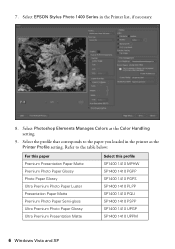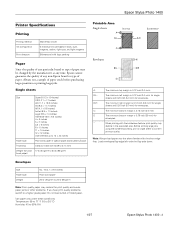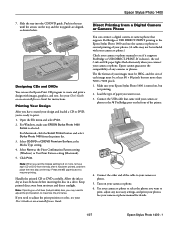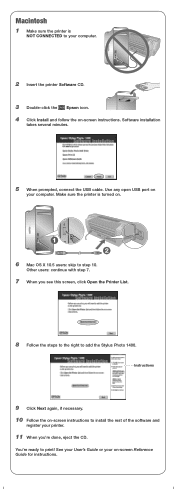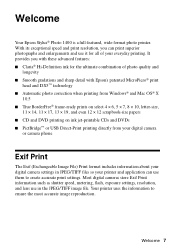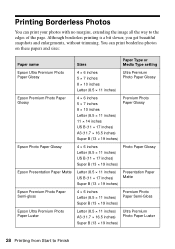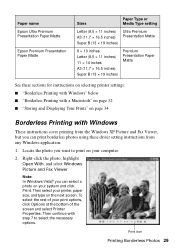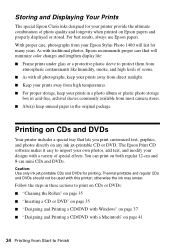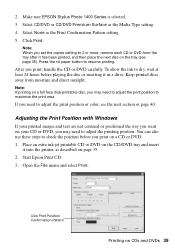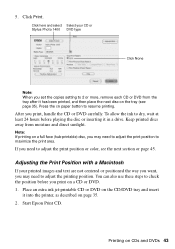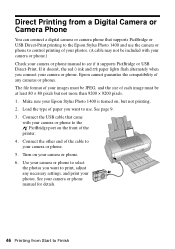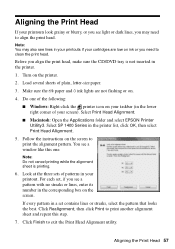Epson 1400 Support Question
Find answers below for this question about Epson 1400 - Stylus Photo Color Inkjet Printer.Need a Epson 1400 manual? We have 6 online manuals for this item!
Question posted by weeg on March 21st, 2013
Change Paper Type
Current Answers
Answer #1: Posted by prateekk007 on March 22nd, 2013 9:11 AM
Please click on the link mentioned below and refer to “Loading paper for documents” and click “paper or media type settings” that might help you:
Please let me know if further help is required.
Thanks & Regards
Prateek K
Related Epson 1400 Manual Pages
Similar Questions
when printing from a web page or copying a paper the print is too small to read