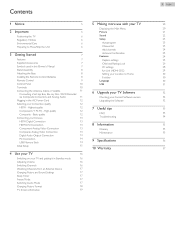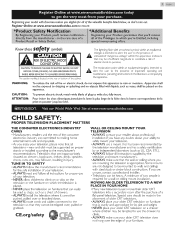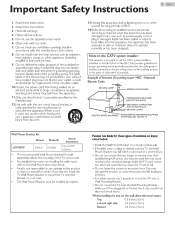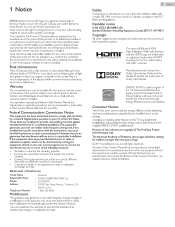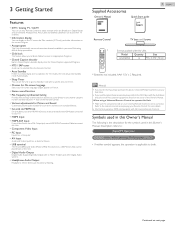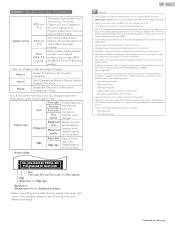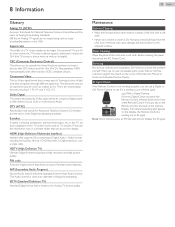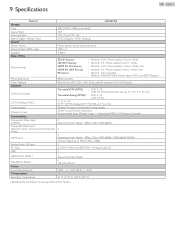Emerson LF501EM5F Support Question
Find answers below for this question about Emerson LF501EM5F.Need a Emerson LF501EM5F manual? We have 2 online manuals for this item!
Current Answers
Answer #1: Posted by Odin on June 14th, 2022 12:03 PM
Hope this is useful. Please don't forget to click the Accept This Answer button if you do accept it. My aim is to provide reliable helpful answers, not just a lot of them. See https://www.helpowl.com/profile/Odin.
Answer #2: Posted by SonuKumar on June 14th, 2022 10:21 PM
Please respond to my effort to provide you with the best possible solution by using the "Acceptable Solution" and/or the "Helpful" buttons when the answer has proven to be helpful.
Regards,
Sonu
Your search handyman for all e-support needs!!
Related Emerson LF501EM5F Manual Pages
Similar Questions
Code For Sony Universal Remote Control
I have a Emerson TV model #lf501em5f and I need the universal remote code to enter on my remote
I have a Emerson TV model #lf501em5f and I need the universal remote code to enter on my remote
(Posted by bigteetsmcgeets1854 4 months ago)
How Do I Hook Up Headphones
There Is A Orange Output For A Plug But Nothing Fits It
There Is A Orange Output For A Plug But Nothing Fits It
(Posted by RETTA2 1 year ago)
My Tv Turns On, Shows The Emerson Logo, Then Another Message For A Second Then T
(Posted by cin29m 1 year ago)
Captions
I can't get the captions to stop popping up on my television.... any ideas.
I can't get the captions to stop popping up on my television.... any ideas.
(Posted by lacyashford 6 years ago)
No Power
following general storm related power outage TV will not turn on remote or manual
following general storm related power outage TV will not turn on remote or manual
(Posted by mbrookslindsay 7 years ago)