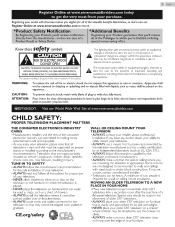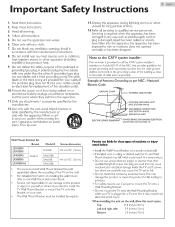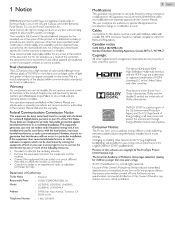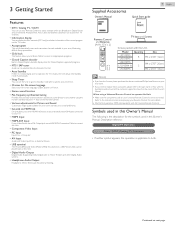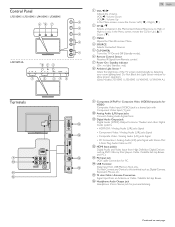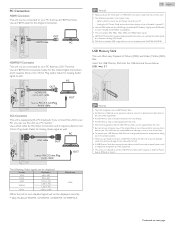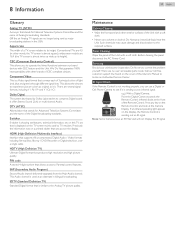Emerson LF551EM5 Support and Manuals
Get Help and Manuals for this Emerson item

View All Support Options Below
Free Emerson LF551EM5 manuals!
Problems with Emerson LF551EM5?
Ask a Question
Free Emerson LF551EM5 manuals!
Problems with Emerson LF551EM5?
Ask a Question
Most Recent Emerson LF551EM5 Questions
Emerson Lf551em5 Tv Won't Play Through Soundbar
I have and emerson LF551EM5 TV. I cannot get the sound to play through a soundbar. I've tried the HD...
I have and emerson LF551EM5 TV. I cannot get the sound to play through a soundbar. I've tried the HD...
(Posted by joereese623 5 years ago)
Captions
I can't get the captions to stop popping up on my television.... any ideas.
I can't get the captions to stop popping up on my television.... any ideas.
(Posted by lacyashford 6 years ago)
Emerson Lf551em5
I can turn on tv and it wiil immediately turn off, it will not reset. Can you please help? Tv is onl...
I can turn on tv and it wiil immediately turn off, it will not reset. Can you please help? Tv is onl...
(Posted by 10126591 6 years ago)
Popular Emerson LF551EM5 Manual Pages
Emerson LF551EM5 Reviews
We have not received any reviews for Emerson yet.