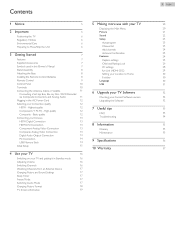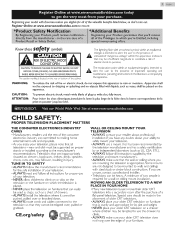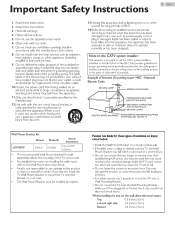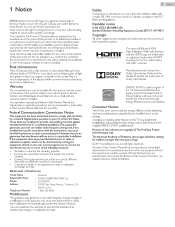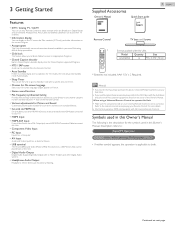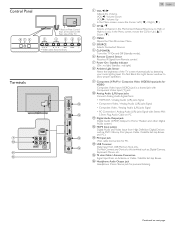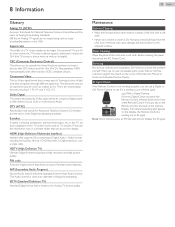Emerson LF501EM5F Support and Manuals
Get Help and Manuals for this Emerson item

View All Support Options Below
Free Emerson LF501EM5F manuals!
Problems with Emerson LF501EM5F?
Ask a Question
Free Emerson LF501EM5F manuals!
Problems with Emerson LF501EM5F?
Ask a Question
Most Recent Emerson LF501EM5F Questions
Ir Code
(Posted by Deekon52 2 months ago)
Code For Sony Universal Remote Control
I have a Emerson TV model #lf501em5f and I need the universal remote code to enter on my remote
I have a Emerson TV model #lf501em5f and I need the universal remote code to enter on my remote
(Posted by bigteetsmcgeets1854 6 months ago)
How Do I Hook Up Headphones
There Is A Orange Output For A Plug But Nothing Fits It
There Is A Orange Output For A Plug But Nothing Fits It
(Posted by RETTA2 1 year ago)
My Tv Turns On, Shows The Emerson Logo, Then Another Message For A Second Then T
(Posted by cin29m 1 year ago)
Popular Emerson LF501EM5F Manual Pages
Emerson LF501EM5F Reviews
We have not received any reviews for Emerson yet.