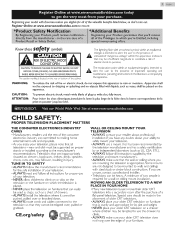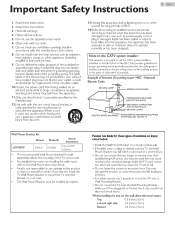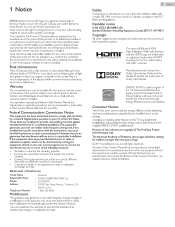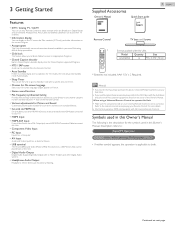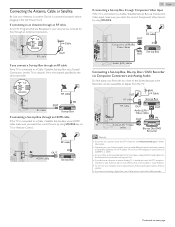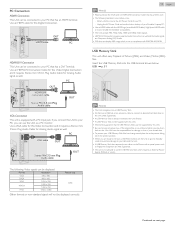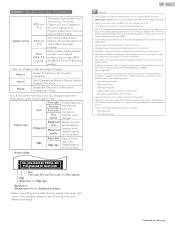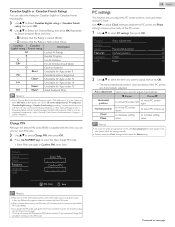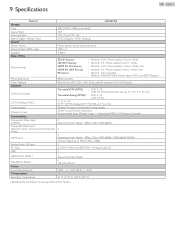Emerson LF501EM5F Support Question
Find answers below for this question about Emerson LF501EM5F.Need a Emerson LF501EM5F manual? We have 2 online manuals for this item!
Question posted by mbrookslindsay on August 19th, 2016
No Power
following general storm related power outage TV will not turn on remote or manual
Current Answers
Related Emerson LF501EM5F Manual Pages
Similar Questions
Code For Sony Universal Remote Control
I have a Emerson TV model #lf501em5f and I need the universal remote code to enter on my remote
I have a Emerson TV model #lf501em5f and I need the universal remote code to enter on my remote
(Posted by bigteetsmcgeets1854 6 months ago)
How To Fix My Tv
When I turn my tv on using the power button it turns on to a blue screen and stays that way no matte...
When I turn my tv on using the power button it turns on to a blue screen and stays that way no matte...
(Posted by Tamiwood420 11 months ago)
How Do I Hook Up Headphones
There Is A Orange Output For A Plug But Nothing Fits It
There Is A Orange Output For A Plug But Nothing Fits It
(Posted by RETTA2 1 year ago)
How Do I Reset The Tv
my tv turns on but shows nothing and the buttons
my tv turns on but shows nothing and the buttons
(Posted by Anonymous-170704 2 years ago)