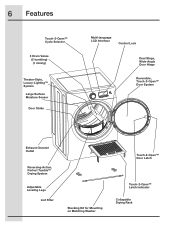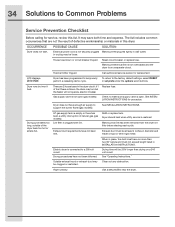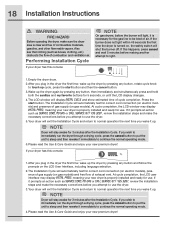Electrolux EWMGD65IMB Support Question
Find answers below for this question about Electrolux EWMGD65IMB - 8.0 cu. Ft. Gas Dryer.Need a Electrolux EWMGD65IMB manual? We have 3 online manuals for this item!
Question posted by plantz on September 5th, 2016
Dryer Pausing For No Apparent Reason A Few Seconds After Starting Cycle...
Current Answers
Answer #1: Posted by zzed41 on September 5th, 2016 8:01 PM
"First unplug it for 5 minutes to allow it to reset.
Thermal Fuse
The thermal fuse helps to prevent a dryer fire by shutting off power to the dryer if it overheats. If the dryer won't start check this fuse first. Test the thermal fuse with an ohm meter or continuity checker. This is the most common part to fail when the dryer won't start. Once the thermal fuse has blown, it has to be replaced. It can not be reset.
Start Switch
The start switch is on the dryer control panel. Depending on the model, either press a button or turn a dial to start the dryer. If the start switch fails the dryer won't start or make any noise. Test the switch with an ohm meter or continuity checker. If the dryer hums when the start switch is activated, or if the motor runs only while activating the start switch, the motor might be defective or something might be binding the drum preventing it from turning freely. If the dryer start switch does not have continuity when it is activated, it will need to be replaced.
Door Switch
The door switch is located near the dryer door and is activated when the door is closed. If the door switch fails, the dryer won't start at all. Most door switches will make an audible click when they are activated. If the door switch makes a clicking sound when activated it is probably not defective. If it doesn't make a click, it can be checked with an ohm meter or continuity checker. The door switch is relatively easy to replace and is usually not very expensive."
Source here: https://www.ifixit.com/Answers/View/156714/Dryer+stopped+in+middle+of+a+cycle.
Hope this helps! If it does, please click on the Accept Answer button. I will greatly appreciate it! :)
Related Electrolux EWMGD65IMB Manual Pages
Similar Questions
just bought this dryer, EFME617STTO from a guy yesterday, got it home, hooked everything up. It powe...
after a few minutes dryer pauses and wont restart
Loaded dryer, pushed start, humms for a few seconds and that's it. Whats wrong?
model fer641fs0 wiring diagram. Where does green and double red wire g