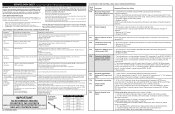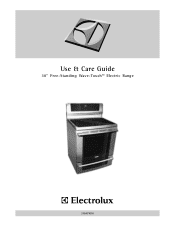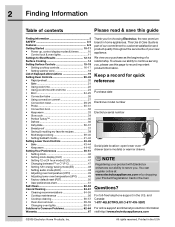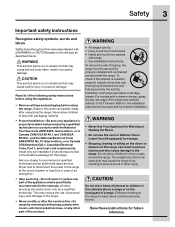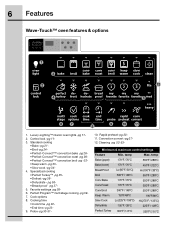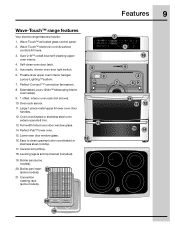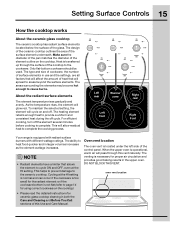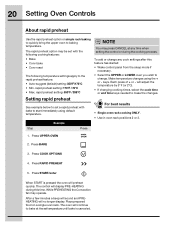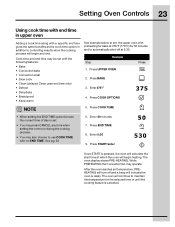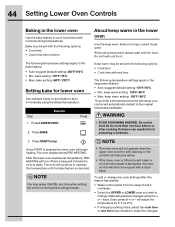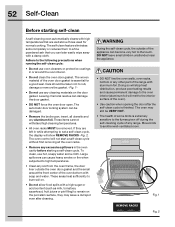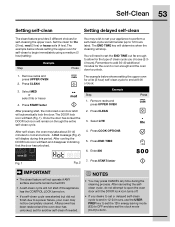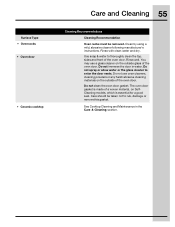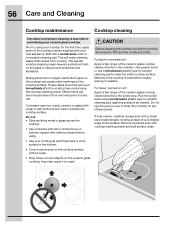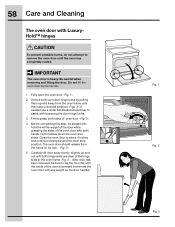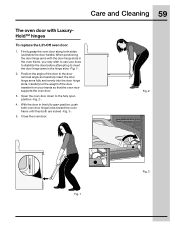Electrolux EW30EF65GS Support Question
Find answers below for this question about Electrolux EW30EF65GS - 30 Inch Electric Range.Need a Electrolux EW30EF65GS manual? We have 2 online manuals for this item!
Question posted by jarrellrich on February 17th, 2023
Electrolux Ew30ef65gs Oven Locked During Clean Cycle
Oven door locked during clean cycle but would not open. unplugged the unit. I was able to open the oven door by removing back and rotating the lock control. Plugged in unit and only have a lighted dash (--) on the console where the surface units are controlled. Need suggestions to test or identify the problem.
Current Answers
Answer #1: Posted by dsaun1160 on February 17th, 2023 9:35 AM
It sounds like there may have been a malfunction with the lock control or the control board during the clean cycle, which caused the oven to lock up and the control panel to display only "--". Here are some suggestions for identifying and resolving the issue:
- Check for error codes: Some oven models will display error codes on the control panel when there is a malfunction. Check your oven's manual for instructions on how to access error codes, or contact Electrolux customer support for assistance.
- Check the lock control and latch mechanism: The lock control and latch mechanism may have been damaged or jammed during the clean cycle. Inspect these components for any visible damage or obstruction, and try manually rotating the lock control to ensure it is functioning properly.
- Check the control board: The control board may have been damaged during the clean cycle, causing the display to show only "--". Try resetting the control board by unplugging the oven for several minutes and then plugging it back in. If this doesn't work, you may need to replace the control board.
- Call a professional technician: If you are not comfortable troubleshooting and repairing your oven, or if you are unable to identify the problem, it may be best to call a professional technician for assistance. They will have the tools and expertise necessary to diagnose and repair the issue.
Dasun Indika
freelance , youtube video creator
mobilePhone +94782892019
emailAddress
[email protected]
Create Your Own Free Signature
Answer #2: Posted by SonuKumar on February 17th, 2023 9:01 PM
Please respond to my effort to provide you with the best possible solution by using the "Acceptable Solution" and/or the "Helpful" buttons when the answer has proven to be helpful.
Regards,
Sonu
Your search handyman for all e-support needs!!
Related Electrolux EW30EF65GS Manual Pages
Similar Questions
Ew30ef65gsf Oven Door Is Locked After Self-cleaning. Indicators Show Dashes.
It is cold already. I plugged and unplugged with the same result. Indicators show blue dashes. No co...
It is cold already. I plugged and unplugged with the same result. Indicators show blue dashes. No co...
(Posted by v7f5a7 10 years ago)
Can You Tell Me If This Electrolux Ew301s65js Is 30 Inches Wide? I
The blogs say that it says it's 30 inches but in reality it is 32 inches wide? Rich
The blogs say that it says it's 30 inches but in reality it is 32 inches wide? Rich
(Posted by Richscherber 11 years ago)
Oven Light
Oven light is not working, I did put new bulbs still nothing
Oven light is not working, I did put new bulbs still nothing
(Posted by Sasacikago 11 years ago)
Electrolux Oven Euee63as Will Not Heat. Control Panel Works But No Heat
(Posted by Anonymous-38902 12 years ago)
The Lower Oven Is Not Flush With The Main Oven Compartment?
Hi - I've just had my new Electrolux EW30EF65GS oven installed yesterday. Noticed this morning that ...
Hi - I've just had my new Electrolux EW30EF65GS oven installed yesterday. Noticed this morning that ...
(Posted by forestcreek51 12 years ago)