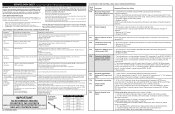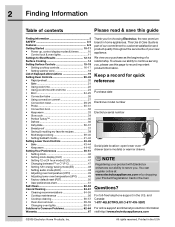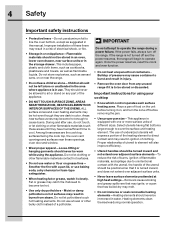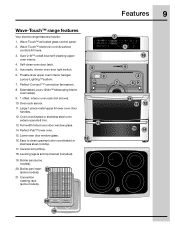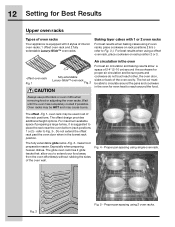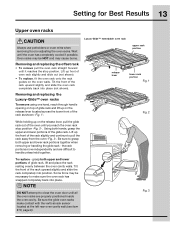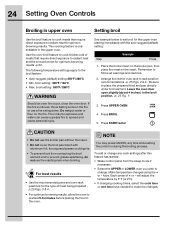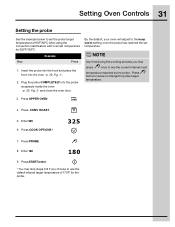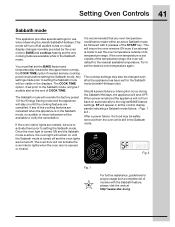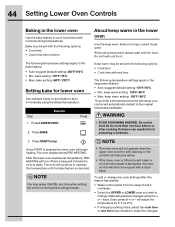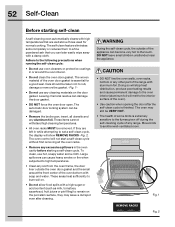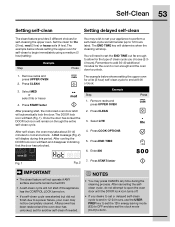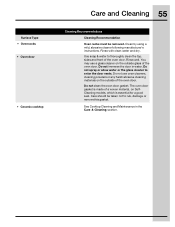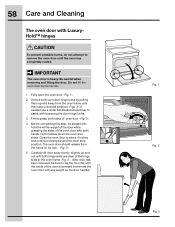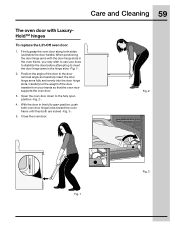Electrolux EW30EF65GS Support Question
Find answers below for this question about Electrolux EW30EF65GS - 30 Inch Electric Range.Need a Electrolux EW30EF65GS manual? We have 2 online manuals for this item!
Question posted by v7f5a7 on September 14th, 2013
Ew30ef65gsf Oven Door Is Locked After Self-cleaning. Indicators Show Dashes.
Requests for more information
I have the same issue and require information on how to fix please.
Current Answers
Answer #1: Posted by OnlineOutreachSpecialist on September 16th, 2013 11:53 AM
Let’s try pressing the CLEAR/OFF key for approximately 15 seconds to try to override the controls. If that does not work, then disconnect power to the range for approximately ten minutes. This can be done by either flipping the breaker off or unplugging the unit. Once the unit is turn on, reset time of day and press the CLEAR/OFF key again. The door should unlock and resume to normal operations.
I ask that you please follow up with a comment on the post, at your convenience, to advise if further troubleshooting is needed or if the unit’s status has changed successfully.
Best regards!
Online Outreach Specialist
Related Electrolux EW30EF65GS Manual Pages
Similar Questions
Oven door locked during clean cycle but would not open. unplugged the unit. I was able to open the o...
oven purchased in 2011. I touched upper oven and bake and was just about to touch start when I saw a...
Control failed while in Sabbath mode. Now cannot open oven door or access any controls for oven.
I ran the clean cycle on my E48DF76EPS Electrolux oven this morning. The cycle finished and the oven...
Oven light is not working, I did put new bulbs still nothing