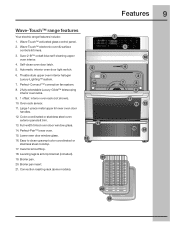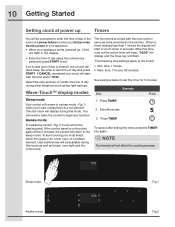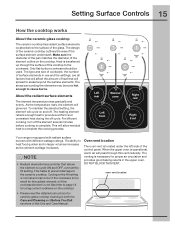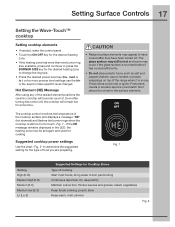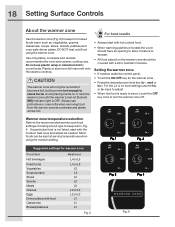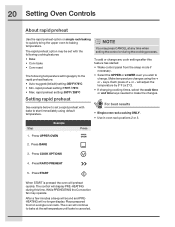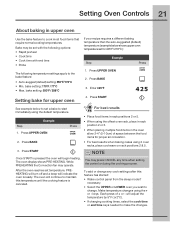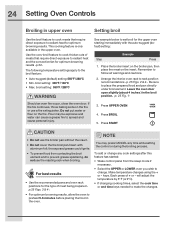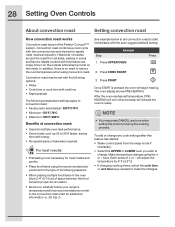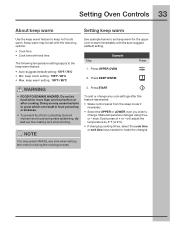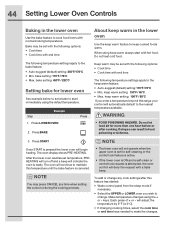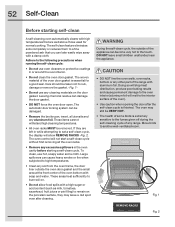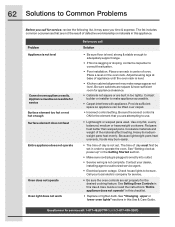Electrolux EI30EF55GB Support Question
Find answers below for this question about Electrolux EI30EF55GB - 30-in Electric Range.Need a Electrolux EI30EF55GB manual? We have 1 online manual for this item!
Question posted by Anonymous-38902 on September 26th, 2011
Electrolux Oven Euee63as Will Not Heat. Control Panel Works But No Heat
Requests for more information
Hi,
I am having the same problem. Have borrowed the problem down to either the main display panel or the internal cut board.
Do you recall how the problem was resolved?
Thanks
Current Answers
Related Electrolux EI30EF55GB Manual Pages
Similar Questions
After a self cleaning cycle, the oven does not heat. I assume the element burned out, but how is the...
Need glass for bottom warming drawer, all online parts stores refer to a "top" drawer but drawer is ...
My husband was cooking on the stovetop and dripped some water on the control panel and didn't wipe i...