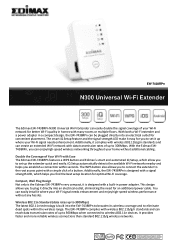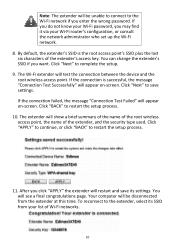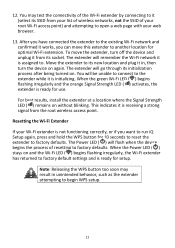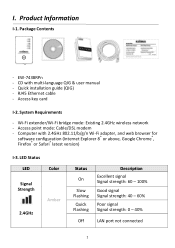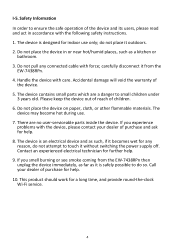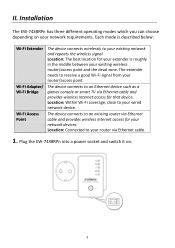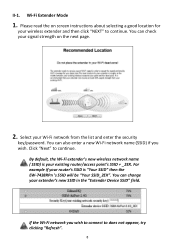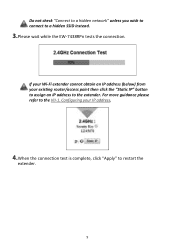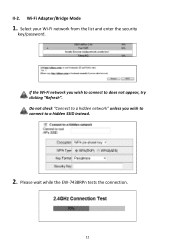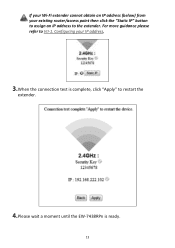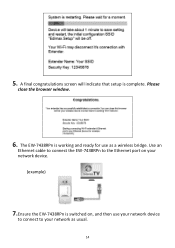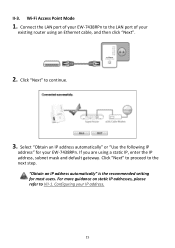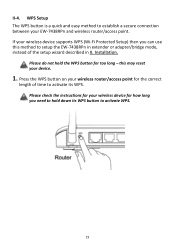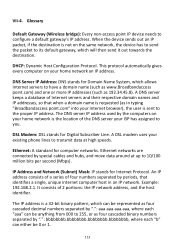Edimax EW-7438RPn Support Question
Find answers below for this question about Edimax EW-7438RPn.Need a Edimax EW-7438RPn manual? We have 4 online manuals for this item!
Question posted by gilibendror on December 8th, 2022
Test Connection Stuck On 100 Percent
Current Answers
Answer #1: Posted by SonuKumar on December 8th, 2022 9:20 AM
plug the unit into the power outlet and wait for about 30~45 seconds for it to finish booting up.
while it is powered ON, press and hold down the WPS button for at least 20 seconds. ...
after that, release it and wait for about 30~45 seconds for it to finish booting up again.
Please respond to my effort to provide you with the best possible solution by using the "Acceptable Solution" and/or the "Helpful" buttons when the answer has proven to be helpful.
Regards,
Sonu
Your search handyman for all e-support needs!!
Related Edimax EW-7438RPn Manual Pages
Similar Questions
Edimax EW-7415PDn can't find any AP when universal repeater mode is switched (wireless site survey) ...
edimax ar-7167 wna router doesnot work with automatic ip and wifi doesnot work also
When I connect the ISP modem to the Wan port and the PC to the Lan1 I get a slow connectionAny ideas...
My router edimax EW-7303hpn V2 out door router cant share wi-fi. How can i solv this problems?