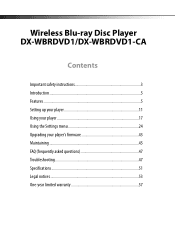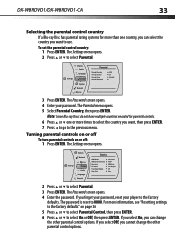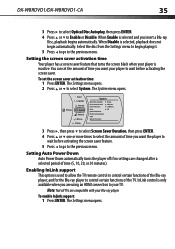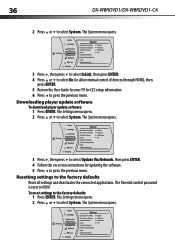Dynex DX-WBRDVD1 Support Question
Find answers below for this question about Dynex DX-WBRDVD1.Need a Dynex DX-WBRDVD1 manual? We have 12 online manuals for this item!
Question posted by claudettescales on January 12th, 2014
Computer Display Does Not Show Up On My Hdmi Tv Screen
How do i get the display from my computer screen to show up on my HDMI tv after settings indicate internet successfully connected on a wired "cable" connection
Current Answers
Related Dynex DX-WBRDVD1 Manual Pages
Similar Questions
How Do I Find My Ip Address For My Dynex Dx Wbrdvd1 Dvd Player
(Posted by DrNovwa 9 years ago)
What Are Some Compatible Universal Remotes For My Dynex Blu Ray Dvd Players
(Posted by naboz 10 years ago)
My Dynex 9' Portable Dvd Player Dx-pdvd9a Is Not Working.
disc is not rotating
disc is not rotating
(Posted by rahulrachuz 11 years ago)
What Format Should Video Be To Play On My Dynex Dvd Player's Usb Port?
I have been trying to play a video using my flash drive, the DVD player acknowledges I am using the ...
I have been trying to play a video using my flash drive, the DVD player acknowledges I am using the ...
(Posted by sonodancer7777 11 years ago)
My Dynex Dvd Player Has Another Netflix Account On It, How Do I Reset It
(Posted by tammywellen 12 years ago)