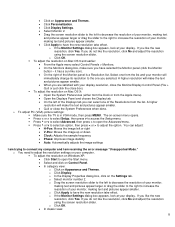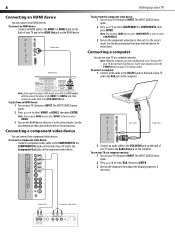Dynex DX-LCD32-09 Support Question
Find answers below for this question about Dynex DX-LCD32-09 - 32" LCD TV.Need a Dynex DX-LCD32-09 manual? We have 3 online manuals for this item!
Question posted by jackolope56 on November 6th, 2013
How Do I Split The Case Open ?
looking to possibly replace fuse to power supply
Requests for more information
Request from StLFanMan on November 6th, 2013 9:43 AM
What is the Dynex product model number you are asking about? What is going on that you want to open the case for this product?
this tv is connected to my pc.a while back i returned home and i saw tv power button off(red light on steady).i pushed the button to go on (blue light) but it was still red and now flickering red.no sound or picture.
What is the Dynex product model number you are asking about? What is going on that you want to open the case for this product?
Responses to this request
Response submitted December 8th, 2013 12:08 AMthis tv is connected to my pc.a while back i returned home and i saw tv power button off(red light on steady).i pushed the button to go on (blue light) but it was still red and now flickering red.no sound or picture.
Current Answers
Related Dynex DX-LCD32-09 Manual Pages
Similar Questions
How Do I Get The Close Caption To Work On My 32' Dynex Lcd Tv Model# Dx-lcd32 Tv
(Posted by lilianrivera1234 9 years ago)
What Receiver Can I Hook Up To My New 32 Lcd Tv For Surround Sound
(Posted by jmsmive 9 years ago)
How Do I Hook Up My Logitech Wireless Keyboard To My Dynex Lcd Tv?
How do i hook up my logitech wireless keyboard to my dynex lcd tv? or is that not possible?
How do i hook up my logitech wireless keyboard to my dynex lcd tv? or is that not possible?
(Posted by kayannalee97 11 years ago)
Where Can You Purchase The Main Boards For The Dx-lcd32-09- 32' Lcd Tv
(Posted by ricked30 12 years ago)
Hooking Up Surround Sound To Dynex Lcd Tv?
I have tried hooking up my surround sound to my dynex tv in several different manners now. To no s...
I have tried hooking up my surround sound to my dynex tv in several different manners now. To no s...
(Posted by jacobthammond 13 years ago)