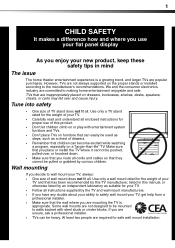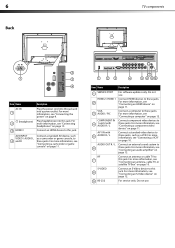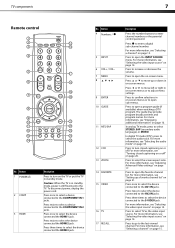Dynex DX-L32-10A Support Question
Find answers below for this question about Dynex DX-L32-10A - 32" LCD TV.Need a Dynex DX-L32-10A manual? We have 4 online manuals for this item!
Question posted by sglover on May 17th, 2012
Laptop Will Not Connect To Dynex Tv Via Hdmi
laptop is a samsung it works fine on other tvs but with the dynex hd we cought says no signal then computer goes black and freezes
Current Answers
Related Dynex DX-L32-10A Manual Pages
Similar Questions
Dynex
My Dynex of three years keeps popping on and off its now saying on the screen the input is blocked w...
My Dynex of three years keeps popping on and off its now saying on the screen the input is blocked w...
(Posted by sharondah52 10 years ago)
Picture Is Out But There Is Sound. On A Dynex Tv Modle No. Dx32l200a12
(Posted by Anonymous-118342 10 years ago)
Connecting Tv Sounds To The Surrounding System
I have connected TV audio out to the surrounding system in but still the sound is not connected to t...
I have connected TV audio out to the surrounding system in but still the sound is not connected to t...
(Posted by pereraasiri17 11 years ago)
Closed Captioning Not Working
When I turned on my tv the CC was not working...it was working fine last night.......Please help, I ...
When I turned on my tv the CC was not working...it was working fine last night.......Please help, I ...
(Posted by mjmc12 11 years ago)
How Do I Connect Tv To Dvd Player, And Or Pc?
(Posted by lawrencea20 12 years ago)