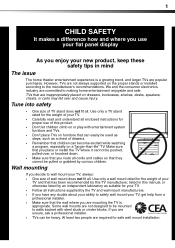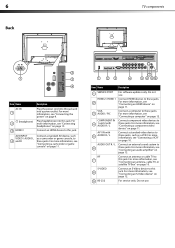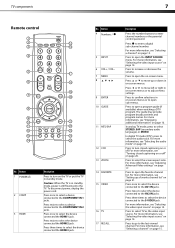Dynex DX-L32-10A Support Question
Find answers below for this question about Dynex DX-L32-10A - 32" LCD TV.Need a Dynex DX-L32-10A manual? We have 4 online manuals for this item!
Question posted by ERIGSBY517 on November 25th, 2022
Coaxial Cable / Antenna Nipple
coaxial broke off while I was trying to unscrew antenna connection. Can it be repaired? Is it costly to repair? Can I repair myself?
Current Answers
Answer #1: Posted by SonuKumar on November 25th, 2022 8:33 PM
https://gopartserv.com/products/dynex-dx-l32-10a-tv-stand-base
Please respond to my effort to provide you with the best possible solution by using the "Acceptable Solution" and/or the "Helpful" buttons when the answer has proven to be helpful.
Regards,
Sonu
Your search handyman for all e-support needs!!
Related Dynex DX-L32-10A Manual Pages
Similar Questions
What Receiver Can I Hook Up To My New 32 Lcd Tv For Surround Sound
(Posted by jmsmive 9 years ago)
Picture Is Out But There Is Sound. On A Dynex Tv Modle No. Dx32l200a12
(Posted by Anonymous-118342 10 years ago)
Looking For Tv Codes For Programming A Cable Remote
I have a 32 inch lcd and need the ve code to program my cable remote to control the tv. Not sure wha...
I have a 32 inch lcd and need the ve code to program my cable remote to control the tv. Not sure wha...
(Posted by csbinion23 11 years ago)
Where Can You Purchase The Main Boards For The Dx-lcd32-09- 32' Lcd Tv
(Posted by ricked30 12 years ago)
How Do I Hook Up My Dvd Player To My Dynex Lcd-tv Model# Dx-l32-10c
I have no manual with my TV and do not know which oulets to plug in my red white yellow plugs. There...
I have no manual with my TV and do not know which oulets to plug in my red white yellow plugs. There...
(Posted by sannymacneil 13 years ago)