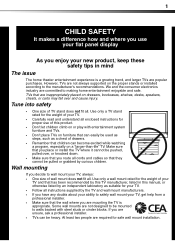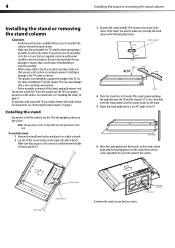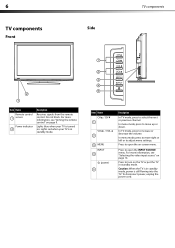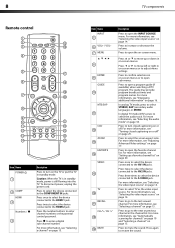Dynex DX-L26-10A Support Question
Find answers below for this question about Dynex DX-L26-10A - 26" LCD TV.Need a Dynex DX-L26-10A manual? We have 5 online manuals for this item!
Question posted by lynnythebluepoet on April 24th, 2013
My Remote Just Flashes A Red Light When I Try To Push Any Button.
Not able to power off my dynex tv because the remote just keeps flashing a red light when I push any button on the remote...this happened after accidentally sitting on it.
Current Answers
Related Dynex DX-L26-10A Manual Pages
Similar Questions
Is There A Reset Button I Can Use Because The Tv Just Keeps Switching Channels??
OK so me and my mother have been trying nonstop trying to get our TV to stop switching the channels ...
OK so me and my mother have been trying nonstop trying to get our TV to stop switching the channels ...
(Posted by A808makana 11 years ago)
Dynex Tv
My husband found a Dynex TV model # dx-l26-10a in the trash but when we plug it in and push the powe...
My husband found a Dynex TV model # dx-l26-10a in the trash but when we plug it in and push the powe...
(Posted by amberrobertson0310 11 years ago)
Hooking Computer To Tv
I am currently trying to hook up my tv (Dynex 32" 720p 60Hz LCD HDTV), to my computer using HDMI, ho...
I am currently trying to hook up my tv (Dynex 32" 720p 60Hz LCD HDTV), to my computer using HDMI, ho...
(Posted by mwentrot 12 years ago)
Just Purchased 55' Lcd Tv And Need To Change Setting From 480 To 1080
(Posted by brasseur 12 years ago)
Remote Replacement For Dx L26 10c
Does the remote for Dx l2 10a work for Dx l26 10c?
Does the remote for Dx l2 10a work for Dx l26 10c?
(Posted by walker98457 12 years ago)