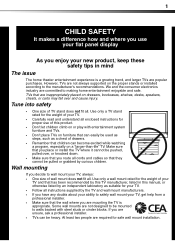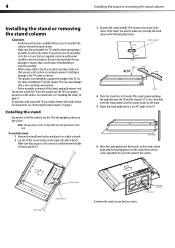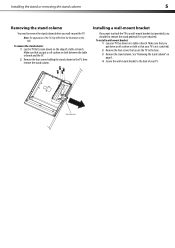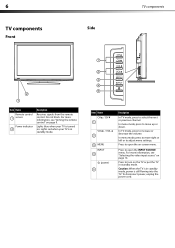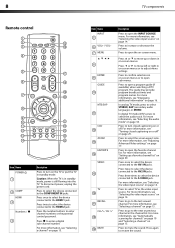Dynex DX-L26-10A Support Question
Find answers below for this question about Dynex DX-L26-10A - 26" LCD TV.Need a Dynex DX-L26-10A manual? We have 5 online manuals for this item!
Question posted by Enavins on September 4th, 2013
Bought A New Dynex Tv ..auto Scanning Doesn't Work.Help. Thx
The person who posted this question about this Dynex product did not include a detailed explanation. Please use the "Request More Information" button to the right if more details would help you to answer this question.
Current Answers
Answer #1: Posted by StLFanMan on September 10th, 2013 8:42 AM
Reception can vary by channel depending on the
broadcast power level of a given station. Contact
your cable or satellite TV provider.
• Make sure the antenna or cable/satellite TV is
connected securely to your TV.
• Try replacing the cable between the antenna/cable
or cable/satellite box and your TV.
broadcast power level of a given station. Contact
your cable or satellite TV provider.
• Make sure the antenna or cable/satellite TV is
connected securely to your TV.
• Try replacing the cable between the antenna/cable
or cable/satellite box and your TV.
Related Dynex DX-L26-10A Manual Pages
Similar Questions
Dynex 22' Tv Won't Auto Scan
I moved my 22" dynex tv to a new camper and when I turn it on it says to auto scan. When I start the...
I moved my 22" dynex tv to a new camper and when I turn it on it says to auto scan. When I start the...
(Posted by Cook5182 9 years ago)
I Can't Get My Dynex Dx-l26-10a Tv To Turn On
My TV won't turn on, neither the remote or the power button on the unit can make it work. I had unpl...
My TV won't turn on, neither the remote or the power button on the unit can make it work. I had unpl...
(Posted by kfran68 10 years ago)
My Mon Moved From Florida With This Tv And Lost All The Connections And Wiring T
make this tv function ...went to best buy they havent a clue..help what is needed
make this tv function ...went to best buy they havent a clue..help what is needed
(Posted by mmaruzzo 12 years ago)
Tv Won't Hold Tv Channels
TV will not hold TV channels either auto or manually
TV will not hold TV channels either auto or manually
(Posted by gbur74 13 years ago)