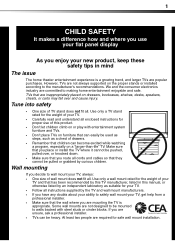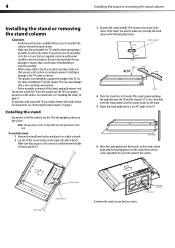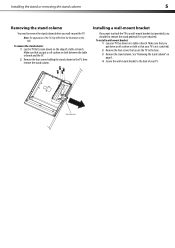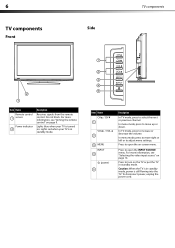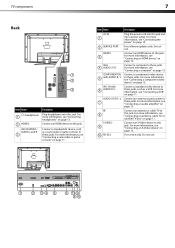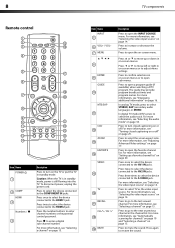Dynex DX-L26-10A Support Question
Find answers below for this question about Dynex DX-L26-10A - 26" LCD TV.Need a Dynex DX-L26-10A manual? We have 5 online manuals for this item!
Question posted by Anonymous-79492 on October 16th, 2012
Sound
I have no sound on my 26 inch tv\dvd combo
Current Answers
Related Dynex DX-L26-10A Manual Pages
Similar Questions
How Do I Hook Up My Logitech Wireless Keyboard To My Dynex Lcd Tv?
How do i hook up my logitech wireless keyboard to my dynex lcd tv? or is that not possible?
How do i hook up my logitech wireless keyboard to my dynex lcd tv? or is that not possible?
(Posted by kayannalee97 11 years ago)
Dynex Lcd Tv Dx-l26-10a
turn tv on says please wait then screen goes to a black screen. what can be the problem?
turn tv on says please wait then screen goes to a black screen. what can be the problem?
(Posted by jjhh 12 years ago)
Want The Remote Code For This Dynex Tv 26 Inch Dx L26 10c
Want remote code for a universal remote from my TV cabe company TElus
Want remote code for a universal remote from my TV cabe company TElus
(Posted by gbetten 12 years ago)
Hooking Up Surround Sound To Dynex Lcd Tv?
I have tried hooking up my surround sound to my dynex tv in several different manners now. To no s...
I have tried hooking up my surround sound to my dynex tv in several different manners now. To no s...
(Posted by jacobthammond 13 years ago)
We Have A Tv/dvd Combo Tv. Dvd's Will Not Play. Getting Memory Play Message.
How do we remove the memory play message. Each time this comes up, the movie will not play.
How do we remove the memory play message. Each time this comes up, the movie will not play.
(Posted by nikigumby 13 years ago)