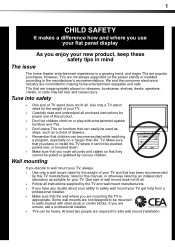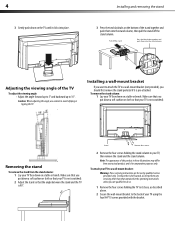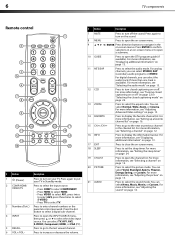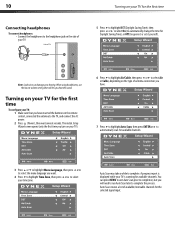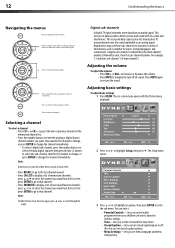Dynex DX-L19-10A Support Question
Find answers below for this question about Dynex DX-L19-10A - 19" LCD TV.Need a Dynex DX-L19-10A manual? We have 5 online manuals for this item!
Question posted by cvbcsa on August 4th, 2013
Soundbar Connection To Tv
bought a simple insignia soundbar, $100 for my 42"dynex tv, none of the included cables work. went back to best buy, gave another cable. still wont work? how do i get it to work, is there a specific cable? thanks
Current Answers
Related Dynex DX-L19-10A Manual Pages
Similar Questions
Connecting Tv Sounds To The Surrounding System
I have connected TV audio out to the surrounding system in but still the sound is not connected to t...
I have connected TV audio out to the surrounding system in but still the sound is not connected to t...
(Posted by pereraasiri17 11 years ago)
I Have Checked Updated Drivers And Everything Yet My Monitor Has No Sound.
The mixer shows sound and everything I check seems good but my monitor is quiet.
The mixer shows sound and everything I check seems good but my monitor is quiet.
(Posted by billing24806 11 years ago)
Can't Hook Up To Cable
We have a Dynex DX LCDTV 19 and we can't get the cable tv to work.
We have a Dynex DX LCDTV 19 and we can't get the cable tv to work.
(Posted by carolebertowski 11 years ago)
How Do I Connect Tv To Dvd Player, And Or Pc?
(Posted by lawrencea20 12 years ago)
Pal System Solution
MY dynex l19 tv doesn't work in pakistan due to lack of pal system. does it have any solution??
MY dynex l19 tv doesn't work in pakistan due to lack of pal system. does it have any solution??
(Posted by richswl 12 years ago)