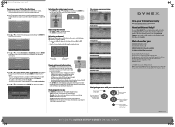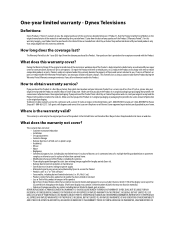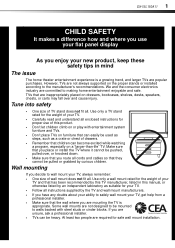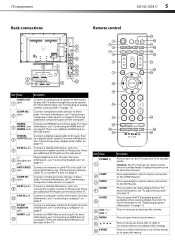Dynex DX-55L150A11 Support Question
Find answers below for this question about Dynex DX-55L150A11.Need a Dynex DX-55L150A11 manual? We have 9 online manuals for this item!
Question posted by ampdiggy on October 30th, 2011
What Is The Bracket Mount Screw Size For The Dynex Dx55l150a11 Lcd Tv?
The person who posted this question about this Dynex product did not include a detailed explanation. Please use the "Request More Information" button to the right if more details would help you to answer this question.
Current Answers
Related Dynex DX-55L150A11 Manual Pages
Similar Questions
Humming Buzzing Noise From Back Of Set
I Have A Dynex Dx-55l150a11 Model And It Is Making A Humming Buzzing Sound In The Back Of The Tv Set...
I Have A Dynex Dx-55l150a11 Model And It Is Making A Humming Buzzing Sound In The Back Of The Tv Set...
(Posted by tiff27b 9 years ago)
Lcd Tv Model Dx-40l261a12. The Lower Half Of My Screen Is Blue.
LCD TV model DX-40L261A12. When on but not in use, the lower half of my screen is blue. When I watch...
LCD TV model DX-40L261A12. When on but not in use, the lower half of my screen is blue. When I watch...
(Posted by repentsinners 9 years ago)
What Size Wall Mount Screws Do I Need For A Dx-32l100a13
(Posted by tinggo 9 years ago)
Red X Appears On Screen For Only Some Of My Samsung Media Hug Movies And Tv Show
my tv shows red x but plays audio. the rest of the time it plays my tv shows and movies fine
my tv shows red x but plays audio. the rest of the time it plays my tv shows and movies fine
(Posted by Anonymous-49468 12 years ago)