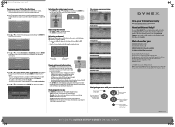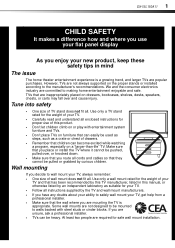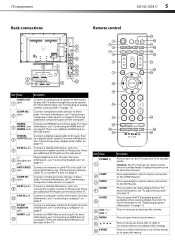Dynex DX-55L150A11 Support Question
Find answers below for this question about Dynex DX-55L150A11.Need a Dynex DX-55L150A11 manual? We have 9 online manuals for this item!
Question posted by ckaiser on March 27th, 2014
Dynex 15' Monitor
Where can I purchase a Dynex 15" LCD TV Monitor?
Current Answers
Related Dynex DX-55L150A11 Manual Pages
Similar Questions
Lcd Tv Model Dx-40l261a12. The Lower Half Of My Screen Is Blue.
LCD TV model DX-40L261A12. When on but not in use, the lower half of my screen is blue. When I watch...
LCD TV model DX-40L261A12. When on but not in use, the lower half of my screen is blue. When I watch...
(Posted by repentsinners 9 years ago)
My Dynex Dx-55l150a11 Shuts Off When Turned To A Hd Channel It Works Fine In
my dynex dx-55l150a11 shuts off when turned to an hd channel it works fine in standard def, this pro...
my dynex dx-55l150a11 shuts off when turned to an hd channel it works fine in standard def, this pro...
(Posted by Manfoozle1 10 years ago)
For My Dynex Dx-55l150a11, I Need Amainboard Which I'm, Told Part # Is 155010.
Dynex DX-55L150A11 need a mainboard part # 155010
Dynex DX-55L150A11 need a mainboard part # 155010
(Posted by castillovicente59 10 years ago)
Dynex Dx-55l150a11 Turns Off At Leisure
My dynex 55 in tv about 2 months after the warranty gave out has been turning off at it's leisure. P...
My dynex 55 in tv about 2 months after the warranty gave out has been turning off at it's leisure. P...
(Posted by dave38807 10 years ago)
What Model Soundbar Do I Need For My Dynex Dx-40l261a12 40' Lcd Tv I Have Tried
Have tried a Vizio model VSB 200 sound bar on my Dynex DX-40" LCD TV , Called thier Company they say...
Have tried a Vizio model VSB 200 sound bar on my Dynex DX-40" LCD TV , Called thier Company they say...
(Posted by wfw1 12 years ago)