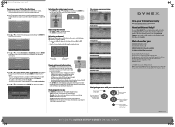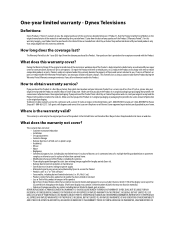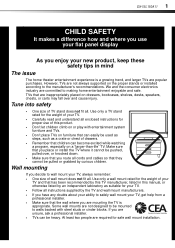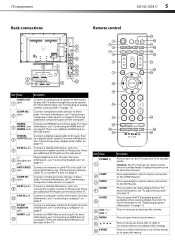Dynex DX-55L150A11 Support Question
Find answers below for this question about Dynex DX-55L150A11.Need a Dynex DX-55L150A11 manual? We have 9 online manuals for this item!
Question posted by Lissiemedina77 on February 7th, 2013
Scratch On My 55' Dynex Tv Screen...
The person who posted this question about this Dynex product did not include a detailed explanation. Please use the "Request More Information" button to the right if more details would help you to answer this question.
Current Answers
Related Dynex DX-55L150A11 Manual Pages
Similar Questions
Dynex Dx-40l261a12 Black Tv Screen With Audio
Hi my tv turns on and then the please wait graphic comes on the screen and then it goes back to blac...
Hi my tv turns on and then the please wait graphic comes on the screen and then it goes back to blac...
(Posted by grempel 7 years ago)
For My Dynex Dx-55l150a11, I Need Amainboard Which I'm, Told Part # Is 155010.
Dynex DX-55L150A11 need a mainboard part # 155010
Dynex DX-55L150A11 need a mainboard part # 155010
(Posted by castillovicente59 10 years ago)
Dynex 55' Lcd Shuts Down After 2 Minutes (dx-55l150a11)
After about a year of owning this tv, it started shutting down and would not turn back on until afte...
After about a year of owning this tv, it started shutting down and would not turn back on until afte...
(Posted by aftershock 12 years ago)
Video Camera Icon With 1/2 On Upper Right Corner Of Tv Screen When Playing Dvd
Hasn't happened before today, wondering why itmight be doing that Dynex 24in tv/dvd combo.
Hasn't happened before today, wondering why itmight be doing that Dynex 24in tv/dvd combo.
(Posted by Stephaniewaldram 12 years ago)
Red X Appears On Screen For Only Some Of My Samsung Media Hug Movies And Tv Show
my tv shows red x but plays audio. the rest of the time it plays my tv shows and movies fine
my tv shows red x but plays audio. the rest of the time it plays my tv shows and movies fine
(Posted by Anonymous-49468 12 years ago)