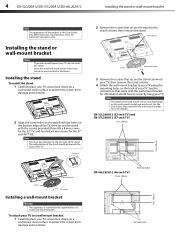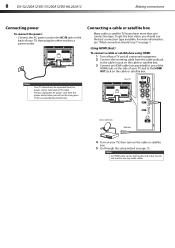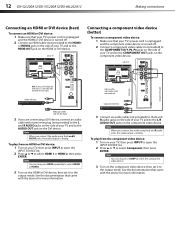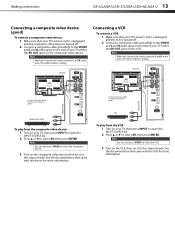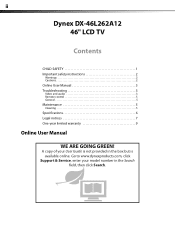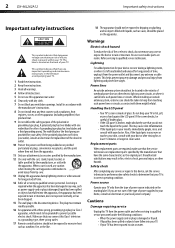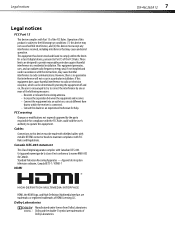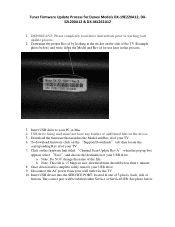Dynex DX-46L262A12 Support Question
Find answers below for this question about Dynex DX-46L262A12.Need a Dynex DX-46L262A12 manual? We have 12 online manuals for this item!
Question posted by gexeter on July 19th, 2020
Mac Address
Where do I find the Mac Address for this tv?
Current Answers
Related Dynex DX-46L262A12 Manual Pages
Similar Questions
Sound Bar Connection Problem
Hello. I have an old dynex DX- 46L262A12 tv with sound distortion. I purchased a Teton sound bar to ...
Hello. I have an old dynex DX- 46L262A12 tv with sound distortion. I purchased a Teton sound bar to ...
(Posted by teal3100 2 years ago)
What Model Soundbar Do I Need For My Dynex Dx-40l261a12 40' Lcd Tv I Have Tried
Have tried a Vizio model VSB 200 sound bar on my Dynex DX-40" LCD TV , Called thier Company they say...
Have tried a Vizio model VSB 200 sound bar on my Dynex DX-40" LCD TV , Called thier Company they say...
(Posted by wfw1 12 years ago)
I Just Received A New Dx-37l200a12 The Picture Is Very Blurry Don't Know What To
(Posted by loganspond 12 years ago)
How Do I Secure My Dynex Dx-24l150a11 To A Tv Stand?
(Posted by JEAN6608 12 years ago)