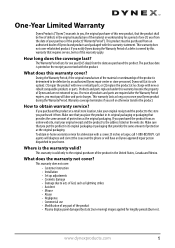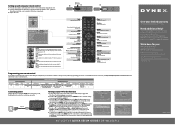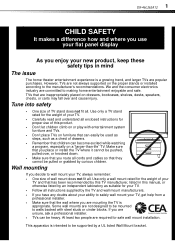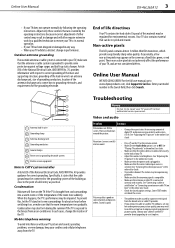Dynex DX-46L262A12 Support Question
Find answers below for this question about Dynex DX-46L262A12.Need a Dynex DX-46L262A12 manual? We have 12 online manuals for this item!
Question posted by teal3100 on June 28th, 2021
Sound Bar Connection Problem
Hello. I have an old dynex DX- 46L262A12 tv with sound distortion. I purchased a Teton sound bar to by-pass the blown speakers and it has many connection options. I've tried HDMI/ARC option and RCA option. Nothing works. I cannot find a menu option to turn off tv speakers either. In the audio menu slot, the digital audio is dimmed and cannot be clicked on. It appears locked on PCM. No idea if that means anything or not. Help!
Current Answers
Answer #1: Posted by INIMITABLE on June 30th, 2021 4:19 PM
I'm sorry, I can only suggest this 'quickk setup' manual guide; https://www.helpowl.com/manual.php?file=4e3eff7568db85f2d2bef530ecb9703f&manual=227732
I hope this is helpful? PLEASE "ACCEPT" and mark it "HELPFUL" to complement my little effort. Hope to bring you more detailed answers
-INIMITABLE
Related Dynex DX-46L262A12 Manual Pages
Similar Questions
How Do I Get The Grey Bars From Off The Sides Of The Screen?
(Posted by haroldrockefeller 11 years ago)
Why Is My Tv Making A Buzzing Noise?
buzzing noise is coming from the lower middel back of tv. loud enough to here over tv show.
buzzing noise is coming from the lower middel back of tv. loud enough to here over tv show.
(Posted by bblewislynn 11 years ago)
I Just Received A New Dx-37l200a12 The Picture Is Very Blurry Don't Know What To
(Posted by loganspond 12 years ago)
Dx-24l230a12 Tv
On the Dynex TV I purchased the CC is too small to see. If you view from 6 feet or further it is unv...
On the Dynex TV I purchased the CC is too small to see. If you view from 6 feet or further it is unv...
(Posted by raag 12 years ago)
Adjusting Dynex Dx-26ld150 Tv/dvd Combo Screen Display
Have Dynex DX-26LD150 TV/DVD Combo. How to adjust screen display. Bottom part of picture is cut off....
Have Dynex DX-26LD150 TV/DVD Combo. How to adjust screen display. Bottom part of picture is cut off....
(Posted by wsquadrito 12 years ago)