Dynex DX-46L262A12 Support Question
Find answers below for this question about Dynex DX-46L262A12.Need a Dynex DX-46L262A12 manual? We have 12 online manuals for this item!
Question posted by haroldrockefeller on December 21st, 2012
How Do I Get The Grey Bars From Off The Sides Of The Screen?
The person who posted this question about this Dynex product did not include a detailed explanation. Please use the "Request More Information" button to the right if more details would help you to answer this question.
Current Answers
There are currently no answers that have been posted for this question.
Be the first to post an answer! Remember that you can earn up to 1,100 points for every answer you submit. The better the quality of your answer, the better chance it has to be accepted.
Be the first to post an answer! Remember that you can earn up to 1,100 points for every answer you submit. The better the quality of your answer, the better chance it has to be accepted.
Related Dynex DX-46L262A12 Manual Pages
User Manual (English) - Page 2


Controls 5 Side - Connections 6 Remote control 6... off 16 Selecting the video input source 16 Using the on-screen menus 16 Navigating the menus 17 Selecting a channel 17 Adjusting... or changing a channel label 22 Checking the digital signal strength 22 ii
Dynex DX-32L200A12/DX-37L200A12/DX-46L262A12
32"/37"/46" LCD TV
Contents
CHILD SAFETY 1
Important safety instructions 2
Warnings...
User Manual (English) - Page 6


...is required when the apparatus has been damaged in the panel.
If the screen breaks, be located in the literature accompanying your safety. Replacement parts
When ... gargle, rinse, and consult with liquids, such as the original part. 2
DX-32L200A12/DX-37L200A12/DX-46L262A12
Important safety instructions
Important safety instructions
CAUTION
RISK OF ELECTRIC SHOCK
DO NOT OPEN
This...
User Manual (English) - Page 7


...containing a small amount of the TV. Occasionally, a few non-active pixels may appear on the screen as practical. If you are not considered defects.
1 2
3 4
5
7
6
1 Antenna...thin film transistors, which provide exceptionally sharp video quality. Important safety instructions
DX-32L200A12/DX-37L200A12/DX-46L262A12 3
Power source
Operate your TV only from an air conditioner. Cautions
...
User Manual (English) - Page 8
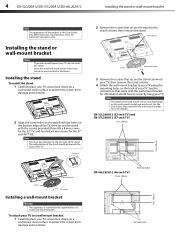
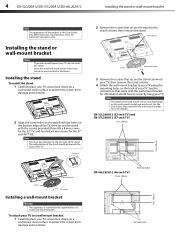
...stand. To attach your TV to a wall-mount bracket:
1 Carefully place your TV.
4
DX-32L200A12/DX-37L200A12/DX-46L262A12
Installing the stand or wall-mount bracket
Note
The appearance of the product in . (600 ... a
cushioned, clean surface to correctly hang your TV screen face-down on the wall-mount bracket you plan to protect the screen from damage and scratches.
2 Align the screw holes ...
User Manual (English) - Page 9


...screws • Composite cable • AC power cord • Quick Setup Guide
Front
DX-32L200A12/DX-37L200A12/DX-46L262A12 5
Side -
Press to open the on the remote control to turn your TV on or off.../CH 5 (Power)
Description
Press to open the INPUT SOURCE list, then press the or arrow on -screen menu.
Do not block.
Controls
MENU INPUT VOL VOL CH CH
# Item 1 Remote sensor
2 Power ...
User Manual (English) - Page 10


... device connected to open the INPUT SOURCE list, then press the or arrow on -screen menus and adjust settings.
Press to enter a digital sub-channel number. For more ...Connect the audio for a component
video device to this jack.
6
DX-32L200A12/DX-37L200A12/DX-46L262A12
TV components
Side - Press to display TV status information, such as a VCR, to enter channel numbers and...
User Manual (English) - Page 11


... Movie, or Custom. HDMI-Press one or more information, see "Adjusting the TV picture" on -screen menu. For more information, see "Turning closed captioning on or off , power still flows into it... On, Off, or CC On Mute. Press to increase or decrease the volume. Making connections
DX-32L200A12/DX-37L200A12/DX-46L262A12 7
# Button 9 VOL+/VOL-
10 Video Input
11 SLEEP 12 ZOOM 13 PICTURE 14 (...
User Manual (English) - Page 12
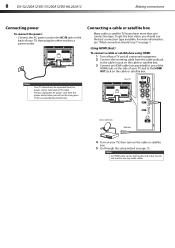
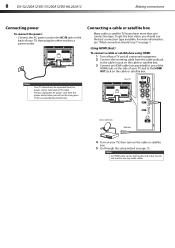
...TV for an extended period of time. For more than one of the
HDMI jacks on the side of your TV and all connected equipment. 2 Connect the incoming cable from the power outlet ...or satellite box.
3 Connect an HDMI cable (not provided) to one connection type. 8
DX-32L200A12/DX-37L200A12/DX-46L262A12
Making connections
Connecting power
To connect the power: • Connect the AC power cord to...
User Manual (English) - Page 22


... of the image may appear with vertical black bars on the image center. Note
You can also press PICTURE to fill the screen. If you can adjust additional video options.
...The picture display is set this is adjusted to On, Backlight cannot be cropped. 18 DX-32L200A12/DX-37L200A12/DX-46L262A12
Adjusting the picture
• Custom-Lets you can adjust the following: • Adaptive ...
User Manual (English) - Page 26


... menu.
The DTV signal strength is indicated by
the color bar.
4 Press MENU to return to the previous menu, or...screen opens with the
channel number field highlighted.
4 Press or to select the channel you want to label,
then press to go to identify. Picture Audio Settings Channels
CH 2.1
W G B H - You can also relabel a channel that is already labeled. 22 DX-32L200A12/DX-37L200A12/DX-46L262A12...
User Manual (English) - Page 30


... Off On
Move
Select
Lock or unlock the buttons on -screen menu opens with the remote control. The on the side of your 4-digit password.
When the control buttons on your... Locking control buttons
You can only operate the TV with the
Picture menu displayed.
26 DX-32L200A12/DX-37L200A12/DX-46L262A12
Setting parental controls
6 Press or to highlight Block Unrated TV, then
press or to...
User Manual (English) - Page 36


... Channels
Move
Select
Reset TV to clean the screen. Troubleshooting
Warning Do not try to repair your... and securely. The on page 17.
If surfaces are black bars around the picture.
• Change the aspect ratio. See ...cable TV (no user-serviceable parts inside. 32 DX-32L200A12/DX-37L200A12/DX-46L262A12
Restoring settings to default
Restoring settings to default
...
User Manual (English) - Page 39


... Composite video Shared audio (component and composite) S-Video PC/VGA 3.5mm PC audio input
USB
DX-32L200A12 DX-37L200A12 DX-46L262A12
2 (side)
2 (side)
2 (side)
E-EDID compliant
E-EDID compliant
E-EDID compliant
HDCP compliant HDCP compliant HDCP compliant
1 (side)
1 (side)
1 (side)
1 (side)
1 (side)
1 (side)
Yes
Yes
Yes
No
No
No
No
No
No
No
No
No
Yes (for firwmare Yes...
User Manual (English) - Page 43


...DX-32L200A12/DX-37L200A12/DX-46L262A12 39
One-year limited warranty Dynex Televisions
Definitions:
Dynex Products ("Dynex") warrants to you, the original purchaser of this new Dynex-branded television ...replace the Product at a Best Buy or Future Shop retail store location and your television Product has a screen size of less than a private home. • Modification of any person not authorized...
Quick Setup Guide (English) - Page 2
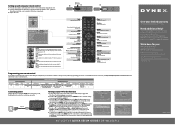
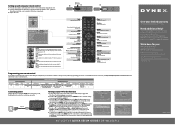
... ratio options Normal: Displays the original 4:3 aspect ratio with black bars vertical on
the batteries match the + and -
CCD
Turns closed...or HD TV.
46" LCD TV I QUICK SETUP GUIDE I DX-46L262A12
One-year limited warranty
Visit www.dynexproducts.com for common codes....the + and - symbols on the left and right hand side of the screen. If the original aspect ratio is set by Best Buy ...
Important Information (English) - Page 4
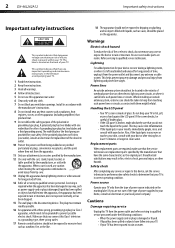
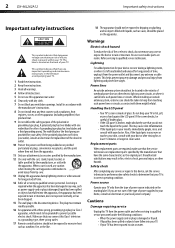
....
Handling the LCD panel
• Your TV's screen is located on the back of your outlet, consult...that have fallen into such power lines or circuits. 2 DX-46L262A12
Important safety instructions
Important safety instructions
This symbol indicates that ... is in the literature accompanying your TV is a Class I television to a grounding-type, three-prong outlet. 17 Remote control batteries...
Important Information (English) - Page 5
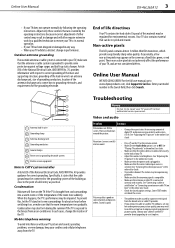
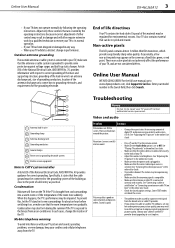
...or cable system is connected to your TV to the point of your TV, and are black bars around the picture.
• Change the aspect ratio. Occasionally, a few non-active pixels ... problems. • Make sure that can block the screen. Video and audio
Problem
Solution
Picture does not fill the screen. Online User Manual
DX-46L262A12 3
• If your cable or satellite TV provider...
Important Information (English) - Page 8
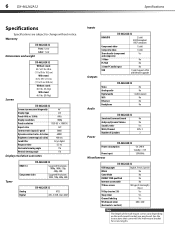
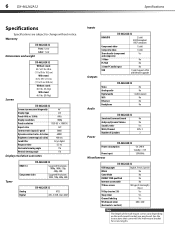
...Without stand: 40.1 lbs. (18.2 kg)
With stand: 46.1 lbs. (20.9 kg)
DX-46L262A12
Screen size measured diagonally
46"
Display type
LCD
Panel 60 Hz vs.120 Hz
60Hz
Display resolution
1080p...Analog Digital
DX-46L262A12
NTSC ATSC, 8-VSB, Clear-QAM
Inputs
Outputs
DX-46L262A12
HDMI/DVI
2 (side) E-EDID compliant HDCP compliant
Component video
1 (side)
Composite video
1 (side)
Shared audio...
Important Information (English) - Page 11


... Canada at a Best Buy or Future Shop retail store location and your television Product has a screen size of less than 37 inches, please take your original receipt and the...TO PROVINCE. Legal notices
DX-46L262A12 9
One-year limited warranty Dynex Televisions
Definitions:
Dynex Products ("Dynex") warrants to you, the original purchaser of this new Dynex-branded television ("Product"), that the ...
Information Brochure (English) - Page 1
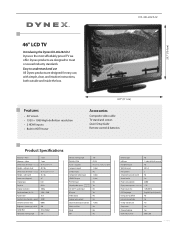
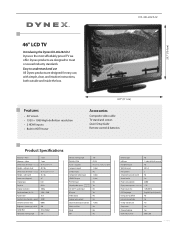
....8ocnmal)
Features
• 46'' screen • 1920 × 1080 High-definition resolution • 2 HDMI inputs • Bulit-in standby Power inputs: AC OSD languages Energy Star qualified Internet connectable V-Chip (version 2.0) Sleep timer Channel labeling VESA mount (mm)
No 1 (side) JPEG & FW upgrade No 8W x 2 2 No Yes 240W DX-46L262A12
29.7" (75.4 cm)
46...
Similar Questions
Sound Bar Connection Problem
Hello. I have an old dynex DX- 46L262A12 tv with sound distortion. I purchased a Teton sound bar to ...
Hello. I have an old dynex DX- 46L262A12 tv with sound distortion. I purchased a Teton sound bar to ...
(Posted by teal3100 2 years ago)
Where Can I Buy Replacement Lcd Screens For Dx-32l221a12
(Posted by cljohnb 9 years ago)
How To Set Up My Dynex Dx-24ld230 So I Can Watch Dvd
(Posted by Anonymous-133291 10 years ago)
I Just Received A New Dx-37l200a12 The Picture Is Very Blurry Don't Know What To
(Posted by loganspond 12 years ago)

