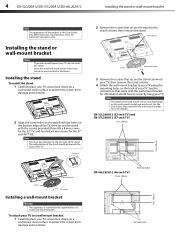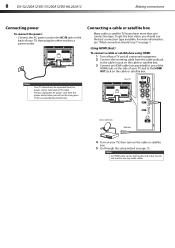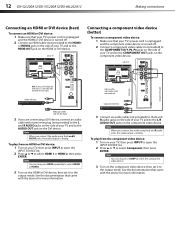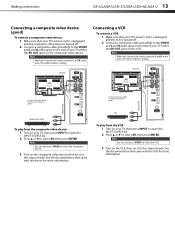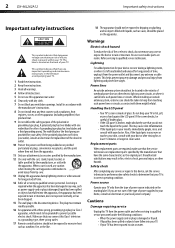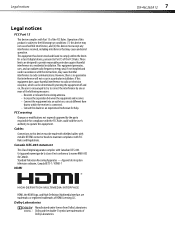Dynex DX-46L262A12 Support Question
Find answers below for this question about Dynex DX-46L262A12.Need a Dynex DX-46L262A12 manual? We have 12 online manuals for this item!
Question posted by shrewsbury on February 22nd, 2012
Why Won't Come On?
Current Answers
Answer #1: Posted by 1stLadyDawn on February 25th, 2012 11:43 AM
- The first thing you need to check is the power source for your Dynex DX-46L262A12. Is the plug firmly in the receptacle? Is it secure at the back of the TV? Does your remote need new batteries?
- Unplug the TV and wait - count to 60 slowly.
- Power on again.
- Are there any other power devices on in the house, possibly on that circuit which could be causing interference? Turn them off one at a time. Receck the power on as you turn off the other devices one at a time (to isolate a possible problem)
- Is everything else plugged into that circuit working? You could have blown a breaker or a fuse. Check the panel board or fuse box.
TYou can also refer to the manual. There are 4 on HelpOwl. Here is a quick link to the PDF version if your computer is set up to read this file.
Once in Troubleshooting (page 40 of the PDF but page 36 of the manual)
- First make sure there are no buttons sticking on the remote
- Press the power button on the remote once
- if nothing happens, press the power button on the TV once
- Check the backof the TV to make sure that the video cables are securely connected,
- Repeat your power on from the remote and from the TV.
In the manual you will see other possibilities. If you have more than one Dynex TV, could the remotes have been switched?
You can also call Dynex for Technical Support if the steps above have not restored power and picture/sound. You can call the folks at Dynex between 7:00am to 12:00am CT 1-800-305-2204
Is your TV still under warranty? Did you purchase an extended warranty from Best Buy? This might be the time to dig out those papers. If you purchased the TV by check or credit card or used a Best Buy Reward Zone membership number, Dynex will probably have a record but best to find those docs.
Related Dynex DX-46L262A12 Manual Pages
Similar Questions
Hello. I have an old dynex DX- 46L262A12 tv with sound distortion. I purchased a Teton sound bar to ...
buzzing noise is coming from the lower middel back of tv. loud enough to here over tv show.