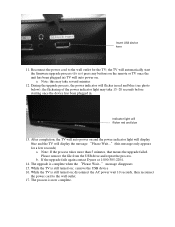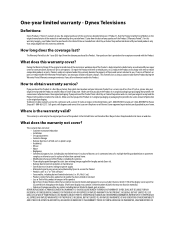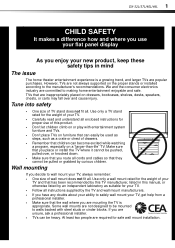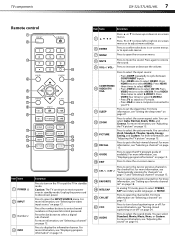Dynex DX-46L150A11 Support Question
Find answers below for this question about Dynex DX-46L150A11.Need a Dynex DX-46L150A11 manual? We have 11 online manuals for this item!
Question posted by Anonymous-124084 on November 5th, 2013
I Don't Know How To Get My Display Resolution To 1080p. It's Stuck On 640x480
Current Answers
Answer #1: Posted by StLFanMan on November 6th, 2013 9:51 AM
You can also press the PICTURE button to select the picture mode: Vivid, Standard, Theater, Sports, Energy, Saving, and Custom. More information about both of these settings can be found on page 15 of the user manual.
Additionally, Your TV displays the signal as received. For example, 480i resolution is received from Standard Definition (SD) cable and DVD players, and 720p or 1080p resolution is received from High Definition (HD) sources, such as Blu-ray players. Therefore, you would need to adjust the video source for signal quality, and the TV settings for 120Hz.
I hope this helps!
Related Dynex DX-46L150A11 Manual Pages
Similar Questions
My tv is stuck on parental lock mode. Every channel I must enter the 4 digit code to watch a show. T...
have no sound worked fine before. i disconnected and moved to another room. anyway for factory reset...
When showing .jpg pictures on the screen, how do you turn OFF the menu options that pop up on the sc...
WHEN I PLUG IN THE POWER CORD A BLINKING RED LIGHT GOES ON ON THE BOTTOM LEFT AND I LOOKED UP WHAT T...