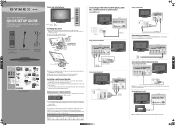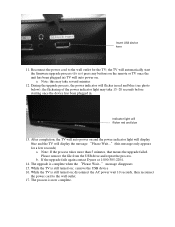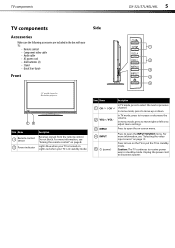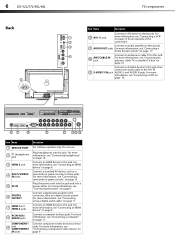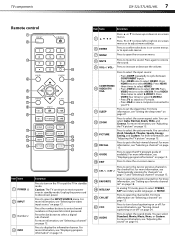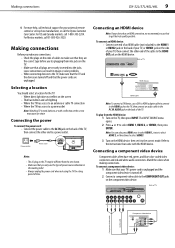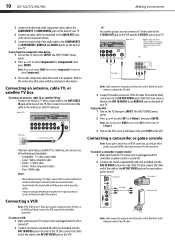Dynex DX-46L150A11 Support Question
Find answers below for this question about Dynex DX-46L150A11.Need a Dynex DX-46L150A11 manual? We have 11 online manuals for this item!
Question posted by anthonygurski1995 on May 15th, 2012
When I Plug In The Power Cord A Blinking Red Light Goes On On The Bottom Left
WHEN I PLUG IN THE POWER CORD A BLINKING RED LIGHT GOES ON ON THE BOTTOM LEFT AND I LOOKED UP WHAT THE PROBLEM COULD BE AND ITS SAY THE POWER BORAD SO I GOT A NEW ONE AND PUT IN IT AND IT DOING THE SAME THING SO I DONT KNOW WHAT TO DO
Current Answers
Related Dynex DX-46L150A11 Manual Pages
Similar Questions
Worked Fine Then Picture Went Dark. Sound Is Fine But No Picture. When Turned Of
Worked fine then suddenly picture went dark. Sound is good but no picture. When turned off then on, ...
Worked fine then suddenly picture went dark. Sound is good but no picture. When turned off then on, ...
(Posted by aodellr13 9 years ago)
How Do I Change Picture Size On My 47' Dynex, Need Smaller
watch shopping chnnel and the price box on the left hand side only shows half the box, need to make ...
watch shopping chnnel and the price box on the left hand side only shows half the box, need to make ...
(Posted by bherr 9 years ago)
Dynex Dx 46l150a11 Troubleshooting
power light is on, TV will not turn on only 2 yrs old
power light is on, TV will not turn on only 2 yrs old
(Posted by bman472 10 years ago)
My Dynex 40'tv Model Dx40l260a12 Has Red Light Flashes And Won't Power On.
TV has red light flashes and won't power on. Goes into safe mode? is it too costly to repair?
TV has red light flashes and won't power on. Goes into safe mode? is it too costly to repair?
(Posted by epotter1947 10 years ago)