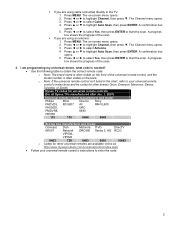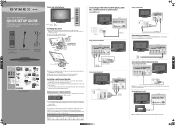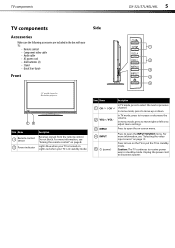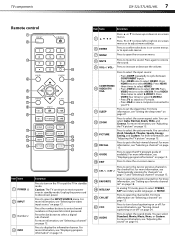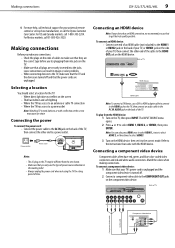Dynex DX-46L150A11 Support Question
Find answers below for this question about Dynex DX-46L150A11.Need a Dynex DX-46L150A11 manual? We have 11 online manuals for this item!
Question posted by Anonymous-156079 on November 29th, 2015
Model Dr - 19 2015 Rev.a Tv. My Tv Is Stuck On Parental Lock Is Stuck On.
My tv is stuck on parental lock mode. Every channel I must enter the 4 digit code to watch a show. The block unrated tv is On and the System Lock is ON. I can'T select No for both of these setting like the settings locked. Help!!!! Please.
Current Answers
Related Dynex DX-46L150A11 Manual Pages
Similar Questions
Dynex Dx-46l150a11 The Tv Floor Stand Has Been Broken And Needs Replaced
i would like to purchase a new stand that bolts to the back of the TV so I can set the TV on a table...
i would like to purchase a new stand that bolts to the back of the TV so I can set the TV on a table...
(Posted by rwgage 10 years ago)
Reset Dynex Tv Dx-46l150a11
have no sound worked fine before. i disconnected and moved to another room. anyway for factory reset...
have no sound worked fine before. i disconnected and moved to another room. anyway for factory reset...
(Posted by uncleshane75 10 years ago)
Sound Is Not On Tv But Use Head Set It Work Why Cant I Get The Sound On Tv
tv does not have sound coming from tv it self -but when plug in head set to listen so dont disturb o...
tv does not have sound coming from tv it self -but when plug in head set to listen so dont disturb o...
(Posted by sunshn44 11 years ago)
Dynex Tv Model Dxltdvd 19-09no Power
tv will not power up at all put new power board in but no luck still no power is the power coard lik...
tv will not power up at all put new power board in but no luck still no power is the power coard lik...
(Posted by shelia455 11 years ago)
Size Screws For Base
What size screws and how many do I need for the base of the tv. I have the dx-46l150a11
What size screws and how many do I need for the base of the tv. I have the dx-46l150a11
(Posted by Jwoods22 11 years ago)