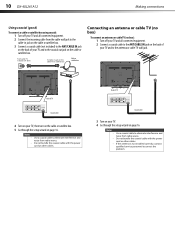Dynex DX-40L261A12 Support Question
Find answers below for this question about Dynex DX-40L261A12.Need a Dynex DX-40L261A12 manual? We have 10 online manuals for this item!
Question posted by kcjcZett on June 29th, 2014
How To Turn Off Tv Speakers Dynex Dx40l261a12
The person who posted this question about this Dynex product did not include a detailed explanation. Please use the "Request More Information" button to the right if more details would help you to answer this question.
Current Answers
Related Dynex DX-40L261A12 Manual Pages
Similar Questions
How Do You Turn Tv On Besides Plugging In? Dx.32l221a12. We Don't Have Manual A
how do you turn on dx.32l221a12. Besides plugging in. no manual.
how do you turn on dx.32l221a12. Besides plugging in. no manual.
(Posted by edar95080 7 years ago)
Dynex Tv Model Dx-40l261a12 Why It Won't Turn On Either With Remote Or On Tv
TV will not turn on with either remote or on TV. When plugging in no screen color and states no sign...
TV will not turn on with either remote or on TV. When plugging in no screen color and states no sign...
(Posted by annm05 10 years ago)
Tv Wont Cut On
Turned tv off last night and today it won't turn on . Red power light is on but neither the tv butto...
Turned tv off last night and today it won't turn on . Red power light is on but neither the tv butto...
(Posted by cccarpentryincjc 10 years ago)
The Size Of The Four Screws That Go On The Tv Stand For The Dynex 40l261a12
(Posted by martingaeta28 10 years ago)
Setup Dvd Player For Dynex Tv Dxlcd37,issues With No Picture When Turn Tv On.
1. PLEASE ASSIST WITH SETUPINFO FOR DVD PLAYER FOR DYNEX37" FLAT PANEL. #DXLCD37 2. ALSO WHEN I TUR...
1. PLEASE ASSIST WITH SETUPINFO FOR DVD PLAYER FOR DYNEX37" FLAT PANEL. #DXLCD37 2. ALSO WHEN I TUR...
(Posted by darbon 11 years ago)