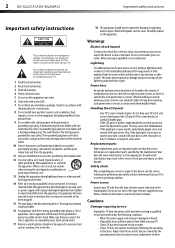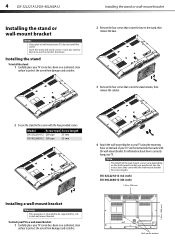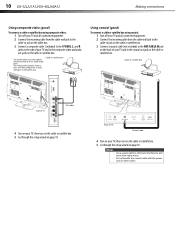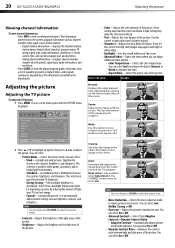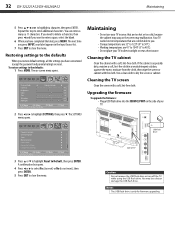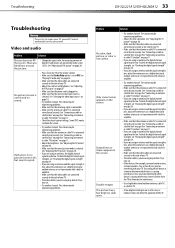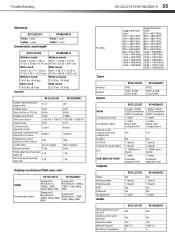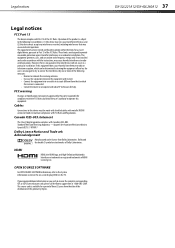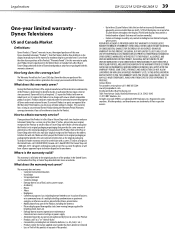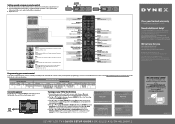Dynex DX-40L260A12 Support Question
Find answers below for this question about Dynex DX-40L260A12.Need a Dynex DX-40L260A12 manual? We have 4 online manuals for this item!
Question posted by agordy on February 6th, 2012
How To Eliminate The Black Bars On Both Sides Of The Screen Even With Hd
Current Answers
Answer #1: Posted by 1stLadyDawn on February 6th, 2012 3:31 PM
You can also adjust the aspect ratio from your Dynex remote. Menu > Setup Menu (TV mode) > Wide.
An even easier way would be to use the ZOOM button on the remote and cycle through those settings first. It is possible that someone hit this button in the first place.
Are there separate HD channels from your service provider? If so, you need to be using those channels. If you're a free air user, you might need a separate HD antenna. And you might have a set-top box.
Is the problem consisten on all channels? Only HD channels? Does the picture only shrink when you pull up the guide? That may be normal.
Are you gaming on your TV because that shrinking could be a cable issue.
Related Dynex DX-40L260A12 Manual Pages
Similar Questions
The tv was workign fine my wife left the room and came back and there was no picture but there is so...
Won't display full screen. 1768 x 992 30 hz works but text is fuzzy and black bar around. Using HDMI...
Can a sound bar be added to this TV? If so, what kind, where available?
The TV was dropped and the screen is jumbled. The sound stil works. can this be fix?