Dynex DX-40L260A12 Support Question
Find answers below for this question about Dynex DX-40L260A12.Need a Dynex DX-40L260A12 manual? We have 4 online manuals for this item!
Question posted by sbusinesstol on November 8th, 2011
Screen
The TV was dropped and the screen is jumbled. The sound stil works. can this be fix?
Current Answers
There are currently no answers that have been posted for this question.
Be the first to post an answer! Remember that you can earn up to 1,100 points for every answer you submit. The better the quality of your answer, the better chance it has to be accepted.
Be the first to post an answer! Remember that you can earn up to 1,100 points for every answer you submit. The better the quality of your answer, the better chance it has to be accepted.
Related Dynex DX-40L260A12 Manual Pages
User Manual (English) - Page 2


ii
Dynex DX-32L221A12/ DX-40L260A12
32"/ 40" LCD TV
Contents
CHILD SAFETY 1
Important safety instructions 2
Warnings 2 Cautions 2
Installing the stand or wall-mount bracket 4
Installing the stand 4 Installing a wall-mount bracket 4
TV components 5
Package contents 5 Front 5 Back and Side 5 Remote control 6
Making connections 7
What connection should I use 7 Connecting power 8 ...
User Manual (English) - Page 6
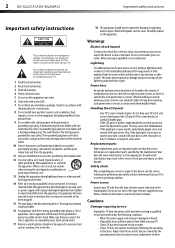
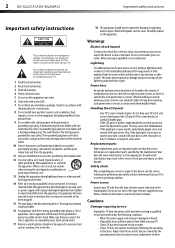
... Handling the LCD panel
• Your TV's screen is left unattended and unused for long periods...heat
registers, stoves, or other hazards. Do not drop your TV.
1 Read these instructions. 2 Keep these instructions...TV or hit, jolt, or press hard against the LCD panel. This helps prevent property damage and personal injury from being walked on the marking label. 2
DX-32L221A12/DX-40L260A12...
User Manual (English) - Page 7


...screen as a fixed blue, green, or red point.
Your TV also contains material that the room temperature rises gradually. Specifically, it on, or make sure that the cable ground must be impaired. When this , let the TV stand in its normal operation. • If your TV has been dropped...
DX-32L221A12/DX-40L260A12 3
controls may result in damage and will form on the TV if the TV is...
User Manual (English) - Page 8
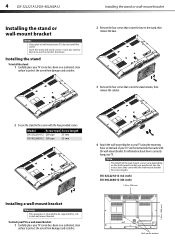
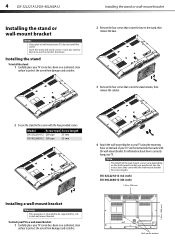
... your TV screen face-down on the wall-mount bracket you plan to be supported by a UL Listed wall mount bracket.
Wall mount brackets Model
Screw type Screw length
DX-32L221A12 Q4 type
25 mm
DX-40L260A12 Q4 type
25 mm
4 Attach the wall-mount bracket to your TV, do not install the stand. 4
DX-32L221A12/DX-40L260A12
Installing...
User Manual (English) - Page 9


... more information, see "Using HDMI (best)" on -screen menu. TV components
TV components
Package contents
• Remote control and batteries (2...DX-40L260A12 5
Back and Side
# Item 1 MENU
2 INPUT 3 VOL+/VOL- 4 CH /CH
5 (power)
6
Remote control sensor
7 Power indicator
Description
Press to open the Input Source list, then press or to this jack. An HDMI cable carries both video and sound...
User Manual (English) - Page 10


...TV mode, press to return to mute the sound. Press to increase or decrease the volume.
8 MUTE 9 ZOOM 10 PICTURE
11 SLEEP 12 AUDIO 13 (power) 14 RECALL 15 GUIDE 16
Press to the previous channel. 6
DX-32L221A12/DX-40L260A12
TV...-screen menus.
17 EXIT
Press to close the on -screen menu.
7 VOL +/VOL - Remote control
# Button 1 INPUT 2 Numbers 3
Description
Press to open the on -screen ...
User Manual (English) - Page 21
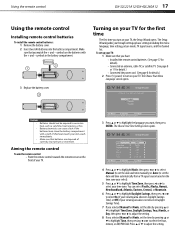
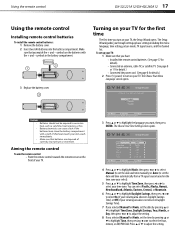
...time zone.
You can cause a rash. Using the remote control
DX-32L221A12/DX-40L260A12 17
Using the remote control
Installing remote control batteries
To install the... to select your TV. To set up basic settings including the menu language, time setting, picture mode, TV signal source, and the channel list.
Turning on your TV. The Choose Your Menu Language screen opens. Move
Select...
User Manual (English) - Page 22


....
Selecting the video input source
To select the video input source:
1 Turn on your TV. The screens shown in your cable TV uses a box, select Cable/Satellite Box), then press ENTER.
Understanding the basics
Setup Wizard...
Channel scan may see different options on your TV. 18 DX-32L221A12/DX-40L260A12
Understanding the basics
9 Press ENTER. The Choose Your Picture Mode screen opens.
User Manual (English) - Page 23
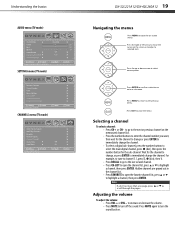
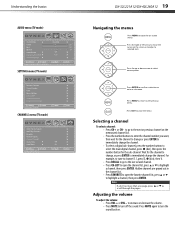
... Understanding the basics
AUDIO menu (TV mode)
Sound Mode Treble Bass Balance Auto Volume ...TV mode)
Auto Channel Search Add/Skip Channels Favorites Channel Labels Channel Strength Audio Only Auto Zoom
PICTURE AUDIO SETTINGS CHANNELS
Off On
Move
Select
Adjust channel options
Menu Back
Exit Exit
DX-32L221A12/DX-40L260A12 19
Navigating the menus
Press MENU to turn the
sound back on -screen...
User Manual (English) - Page 24
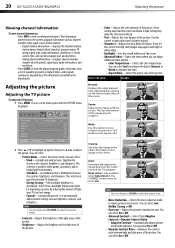
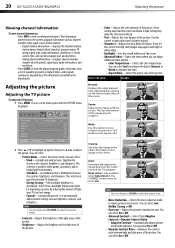
...of the screen. &#...TV picture
To adjust the TV picture:
1 Press MENU. Cinema: Stretches the image at the edges, but keeps a clear image in bright light environments. • Standard-(a standard picture). Moderately increase the contrast, brightness, and sharpness. You can adjust
additional video options. • Color Temperature-Selects the color temperature.
20 DX-32L221A12/DX-40L260A12...
User Manual (English) - Page 25
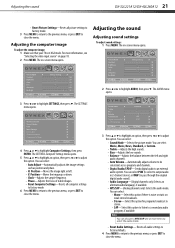
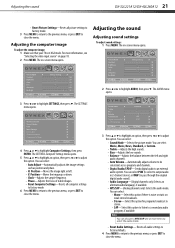
...or press EXIT to a secondary audio program, if available. Adjusting the sound
DX-32L221A12/DX-40L260A12 21
• Reset Picture Settings-Resets all picture settings to factory mode...CHANNELS
Move
Select
Set various TV options
Menu Back
Exit Exit
4 Press or to adjust the option.
Sound Mode Treble Bass Balance Auto...on -screen menu opens. Adjusting the computer image
To adjust the computer image:
1...
User Manual (English) - Page 26


...works only when the input source is TV and your cable is connected directly to the TV (using no box), you need to run the auto channel search again to create a channel list. Setup Wizard
Choose Your TV...22 DX-32L221A12/DX-40L260A12
Changing channel settings
Playing TV audio only
You can press EXIT to stop the auto channel search, but you will need to scan for channels.
The on -screen ...
User Manual (English) - Page 27


...28-1 KCET-HD Ch 28-3 KCET-Vm Ch 35-1 WHD-TV
Move
Select
Menu Back
Manually add and skip channels in your...To hide channels:
1 Press MENU. The on -screen menu opens. The on -screen menu opens. Auto Channel Search Add/Skip Channels ... disappears and the channel is not hidden. Changing channel settings
DX-32L221A12/DX-40L260A12 23
Hiding channels
You can hide channels in your program list...
User Manual (English) - Page 28


... ENTER. The Channel Labels screen opens.
10-0
PICTURE AUDIO...TV.
The CHANNELS menu opens. The on -screen menu opens. Picture Mode Contrast Brightness Color Tint Sharpness Backlight
PICTURE AUDIO SETTINGS CHANNELS
Energy Savings 50 50 58 0
+10 43
Move
Select
Menu Back
Adjust settings to affect picture quality
Exit Exit
2 Press or to close the menu. 24 DX-32L221A12/DX-40L260A12...
User Manual (English) - Page 29


... Settings Component Settings
PICTURE AUDIO SETTINGS CHANNELS
Move
Select
Set various TV options
Menu Back
Exit Exit
3 Press ENTER.
Setting parental controls
DX-32L221A12/DX-40L260A12 25
2 Press or to highlight SETTINGS, then press .
The default password is 0000.
The password entry screen opens.
The Parental Controls menu opens again.
Enter Password
PICTURE...
User Manual (English) - Page 30


..., then press . 26 DX-32L221A12/DX-40L260A12
Setting parental controls
Setting parental control levels
You can set parental control levels:
1 Press MENU. The on-screen menu opens. The Enter Password screen opens.
U.S.
The SETTINGS menu opens with Parental Controls highlighted. Default is 0000.
TV ratings (age-based)
NONE TV-Y TV-Y7 TV-G TV-PG TV-14 TV-MA
Not rated
All...
User Manual (English) - Page 31


...
Enter your 4-digit password. PICTURE
Button Lock Block Unrated TV USA Parental Locks Canadian Parental Locks Change Password RRT5 Reset ...screen menu opens.
Picture Mode Contrast Brightness Color Tint Sharpness Backlight
PICTURE AUDIO SETTINGS CHANNELS
Energy Savings 50 50 58 0
+10 43
Move
Select
Menu Back
Adjust settings to affect picture quality
Exit Exit
DX-32L221A12/DX-40L260A12...
User Manual (English) - Page 32


...When Mute CC1 CS1
Move
Select
Menu Back
Turn Closed Captioning on -screen menu opens.
The on when the TV is set to Mute
Exit Exit
4 Press or to close the ...sound is set to Mute
Exit Exit
4 Press or to turn closed captioning on or off. A menu opens. The SETTINGS menu opens. Note
You can also press CCD to highlight Caption Control, then press ENTER. 28 DX-32L221A12/DX-40L260A12...
User Manual (English) - Page 33


... on -screen menu opens.
The SETTINGS menu opens.
The Digital CC Settings menu opens.
The on when the TV is usually the "printed" version of the screen. Picture... or to adjust the style. Customizing digital closed captioning styles
To customize digital closed captioning
DX-32L221A12/DX-40L260A12 29
5 Press or to highlight a digital caption setting. Note
To reset the close ...
User Manual (English) - Page 41
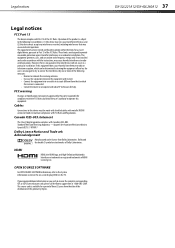
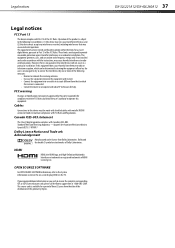
...in accordance with Part 15 of this equipment. DX-32L221A12/DX-40L260A12 37 Standard Television Receiving Apparatus - Appareil de réception té... including interference that interference will not occur in the on-screen display (OSD) on , the user is encouraged to try...connected. • Consult the dealer or an experienced radio/TV technician for a period of three (3) years from Dolby...
Similar Questions
Black Screen No Sound
How to reset TV that has no sound and screen is black without remote
How to reset TV that has no sound and screen is black without remote
(Posted by lockhenry500 11 months ago)
Where Can I Find A Firmware Download For The Dx-40l260a12?
where can i find a firmware download for the dx-40l260a12?
where can i find a firmware download for the dx-40l260a12?
(Posted by juliensarda1981 7 years ago)
Need A Stand For Dynex Dx-40l260a12. Any Suggestions?
(Posted by har13holz 10 years ago)
Dynex Model Dx-40l260a12
TV is less than 6 mos old but audio is cutting in and out. Called cable company who remotely reset s...
TV is less than 6 mos old but audio is cutting in and out. Called cable company who remotely reset s...
(Posted by wxyz 12 years ago)
Adjusting Dynex Dx-26ld150 Tv/dvd Combo Screen Display
Have Dynex DX-26LD150 TV/DVD Combo. How to adjust screen display. Bottom part of picture is cut off....
Have Dynex DX-26LD150 TV/DVD Combo. How to adjust screen display. Bottom part of picture is cut off....
(Posted by wsquadrito 12 years ago)

