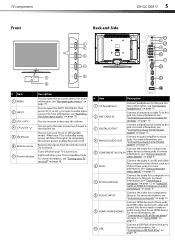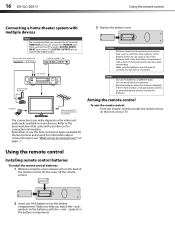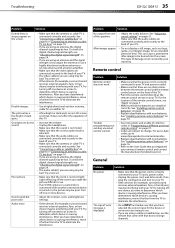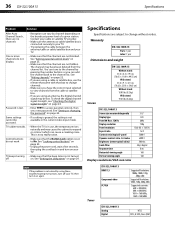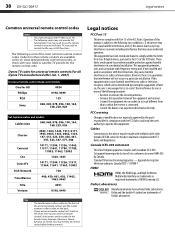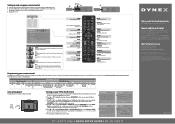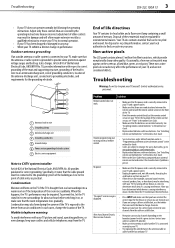Dynex DX-32L100A13 Support Question
Find answers below for this question about Dynex DX-32L100A13.Need a Dynex DX-32L100A13 manual? We have 10 online manuals for this item!
Question posted by thredmond on February 18th, 2013
Sound Control Problem
the sound on this model tv goes up or down on its own and the remote freezes up. so far the only way I have found to correct this is to turn off the tv a few seconds to let it reset. how do I fix this problem?
Current Answers
Related Dynex DX-32L100A13 Manual Pages
Similar Questions
Tipos De Fallas Dx 32l100a13
my tv dynex 32" mod dx-32l100a13 no turn on, the led red flashing 6 sometime.!! what happend.??
my tv dynex 32" mod dx-32l100a13 no turn on, the led red flashing 6 sometime.!! what happend.??
(Posted by smunoza77 10 years ago)
How Do You Turn Off The Menu Pop-up When Showing Pictures?
When showing .jpg pictures on the screen, how do you turn OFF the menu options that pop up on the sc...
When showing .jpg pictures on the screen, how do you turn OFF the menu options that pop up on the sc...
(Posted by texaspygmy 10 years ago)
Sound Is Not On Tv But Use Head Set It Work Why Cant I Get The Sound On Tv
tv does not have sound coming from tv it self -but when plug in head set to listen so dont disturb o...
tv does not have sound coming from tv it self -but when plug in head set to listen so dont disturb o...
(Posted by sunshn44 11 years ago)
What Size Wall Mount Screws
I have a DX-32L100A13 tv and a DX-TVM112 mount. Neither the 6m or 4m screws that come with the mount...
I have a DX-32L100A13 tv and a DX-TVM112 mount. Neither the 6m or 4m screws that come with the mount...
(Posted by johng52 11 years ago)
What Model Soundbar Do I Need For My Dynex Dx-40l261a12 40' Lcd Tv I Have Tried
Have tried a Vizio model VSB 200 sound bar on my Dynex DX-40" LCD TV , Called thier Company they say...
Have tried a Vizio model VSB 200 sound bar on my Dynex DX-40" LCD TV , Called thier Company they say...
(Posted by wfw1 12 years ago)