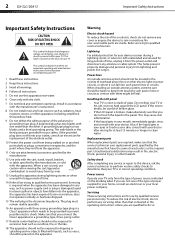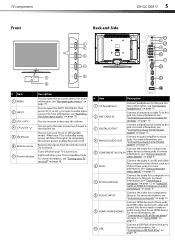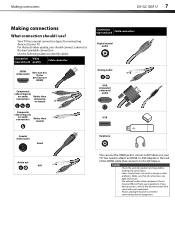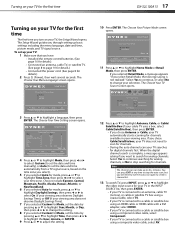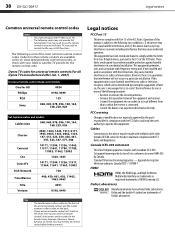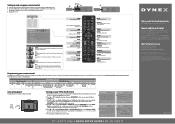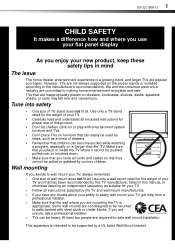Dynex DX-32L100A13 Support Question
Find answers below for this question about Dynex DX-32L100A13.Need a Dynex DX-32L100A13 manual? We have 10 online manuals for this item!
Question posted by lowryCheryll on March 26th, 2014
Dynex Dx-32l Manual
The person who posted this question about this Dynex product did not include a detailed explanation. Please use the "Request More Information" button to the right if more details would help you to answer this question.
Current Answers
Answer #1: Posted by stephanie0001 on March 26th, 2014 8:44 PM
If my answer has helped you, you can help me a lot by selecting either the "Acceptable Solution" or the "Helpful" buttons. pdf
Your user manual can be found here, you might need to get a pdf viewer program to read it.
http://www.dynexproducts.com/cms/documents/Manuals/DX-32L100A13_11-1403_WEB_V1_ENG_Final%20lr.pdf
Related Dynex DX-32L100A13 Manual Pages
Similar Questions
Dx-32l 150a11 Wont Turn On. No Off/on Indicator Lights.
Powercord was slightly jiggled and when returned to the plug there is still no indicator light on. A...
Powercord was slightly jiggled and when returned to the plug there is still no indicator light on. A...
(Posted by janettaylor9 10 years ago)
Tipos De Fallas Dx 32l100a13
my tv dynex 32" mod dx-32l100a13 no turn on, the led red flashing 6 sometime.!! what happend.??
my tv dynex 32" mod dx-32l100a13 no turn on, the led red flashing 6 sometime.!! what happend.??
(Posted by smunoza77 10 years ago)
Dynex Dx-26ld150a11 Manual
Is there a coaxical cable antenae input ?
Is there a coaxical cable antenae input ?
(Posted by janetcunningham 10 years ago)
How Do I Obtain A User Guide For My Dx-32l100a13 Tv
(Posted by jwmcdade 11 years ago)
How And Where Can I Download A Manual For The Dx-32l100a13
(Posted by TandT2501 11 years ago)