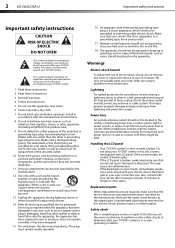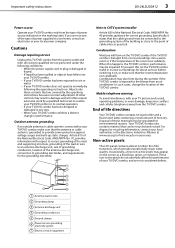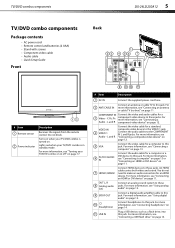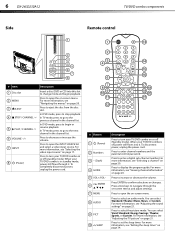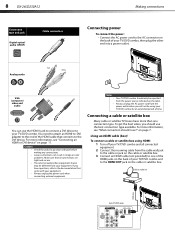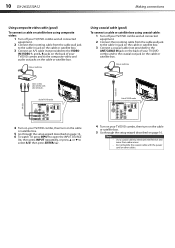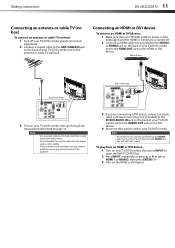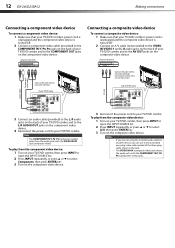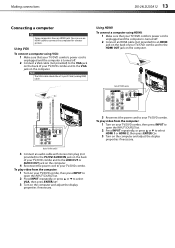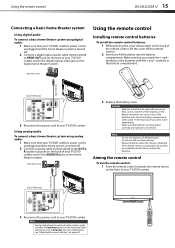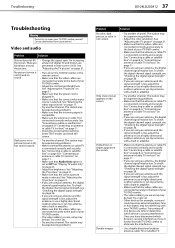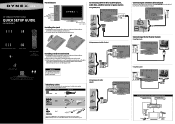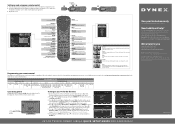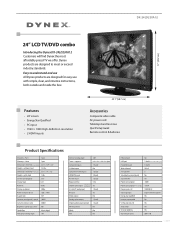Dynex DX-24LD230A12 Support Question
Find answers below for this question about Dynex DX-24LD230A12.Need a Dynex DX-24LD230A12 manual? We have 8 online manuals for this item!
Question posted by mwilliams16 on May 5th, 2012
How Do I Buy A Replacement Power Cord And Remote?
Current Answers
Answer #1: Posted by gregedward on September 6th, 2012 6:27 AM
I had the same issue...lost both power cord and remote for my Dynec TV/DVD combo.
If you click on the following link, you find any and all replacement parts available at a reasonable price.
Good luck,
Greg
http://www.partstore.com/Model/Best+Buy+Company+Incorporated/Dynex/DX24LD230A12.aspx
Related Dynex DX-24LD230A12 Manual Pages
Similar Questions
WHAT SIZE AND LENGTH SCREWS ARE USED TO HOLD THE STAND UP FOR A DYNEX DX-24LD230A12
I received in the maila replacementexact remote that had come with the TV. How do I get it to recogn...