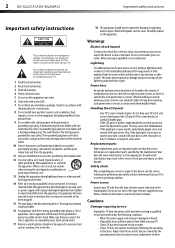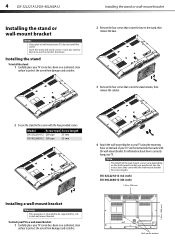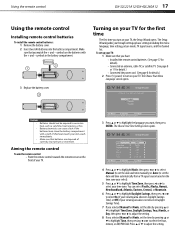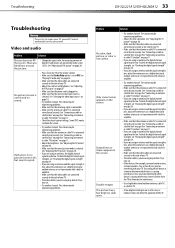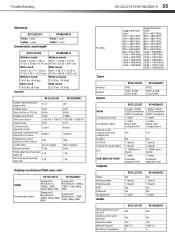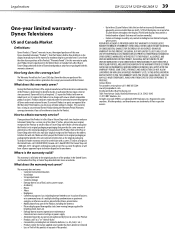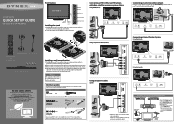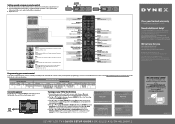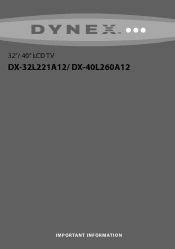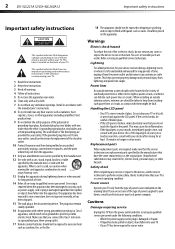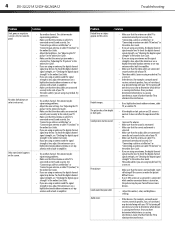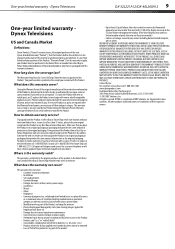Dynex DX-32L221A12 Support Question
Find answers below for this question about Dynex DX-32L221A12.Need a Dynex DX-32L221A12 manual? We have 11 online manuals for this item!
Question posted by cljohnb on October 25th, 2014
Where Can I Buy Replacement Lcd Screens For Dx-32l221a12
Current Answers
Answer #1: Posted by BusterDoogen on November 6th, 2014 5:55 PM
I hope this is helpful to you!
Please respond to my effort to provide you with the best possible solution by using the "Acceptable Solution" and/or the "Helpful" buttons when the answer has proven to be helpful. Please feel free to submit further info for your question, if a solution was not provided. I appreciate the opportunity to serve you!
Related Dynex DX-32L221A12 Manual Pages
Similar Questions
is the Dynex DX-32L221A12 a HDTV?
Does a dynex Model: DX-32L221A12 have a built in digital HDTV tuner?