2008 Dodge Avenger Support Question
Find answers below for this question about 2008 Dodge Avenger.Need a 2008 Dodge Avenger manual? We have 1 online manual for this item!
Question posted by olabha on October 20th, 2013
Where Is The Eject Button On 2008 Dodge Avenger Radio
The person who posted this question about this Dodge automobile did not include a detailed explanation. Please use the "Request More Information" button to the right if more details would help you to answer this question.
Current Answers
There are currently no answers that have been posted for this question.
Be the first to post an answer! Remember that you can earn up to 1,100 points for every answer you submit. The better the quality of your answer, the better chance it has to be accepted.
Be the first to post an answer! Remember that you can earn up to 1,100 points for every answer you submit. The better the quality of your answer, the better chance it has to be accepted.
Related Manual Pages
Owner's Manual - Page 23
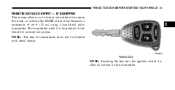
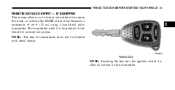
... not be blocked with metal objects.
2
Vehicle Key
NOTE: Inserting the key into the ignition switch disables all buttons on the transmitter. NOTE: The line of 66 ft (20 m) using a hand-held radio transmitter. THINGS TO KNOW BEFORE STARTING YOUR VEHICLE 21
REMOTE KEYLESS ENTRY - IF EQUIPPED This system allows you to...
Owner's Manual - Page 27
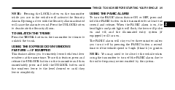
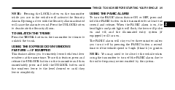
... equipped) will stay on for at the same time. USING THE PANIC ALARM To turn off the PANIC alarm due to the radio frequency noises emitted by pressing the PANIC button a second time or if the vehicle speed is on, the headlights and park lights will flash, the horn will pulse on...
Owner's Manual - Page 91


...
HANDS-FREE COMMUNICATION (UConnect ) - IF EQUIPPED NOTE: The sales code RER, REN and REU radios contain an integrated Hands-Free Communication (UConnect ) system. UConnect allows you to 32 names, with ... following websites: customer support, visit the
3
• www.chrysler.com/uconnect • www.dodge.com/uconnect • www.jeep.com/uconnect • or call 1-877-855-8400 UConnect allows...
Owner's Manual - Page 92
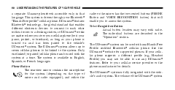
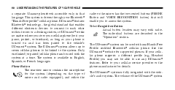
...'s audio system. If your cellular service provider or the phone manufacturer for details. The volume of mirror and radio equipped), and either the
radio or the mirror has the two control buttons (PHONE Button and VOICE RECOGNITION button) that will enable you to access the system. The system is fully integrated with any UConnect features...
Owner's Manual - Page 94
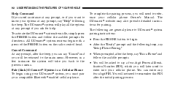
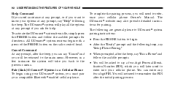
...begin with a press of the PHONE button on the radio control head. The following are general phone to UConnect system pairing instructions: • Press the PHONE button to begin. • After the ...compatible Bluetooth enabled cellular phone. To activate the UConnect system from idle, simply press the PHONE button and follow the audible prompts. • You will later need to the main menu. ...
Owner's Manual - Page 95
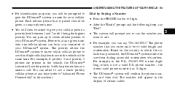
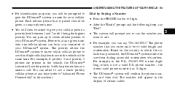
... the vehicle was purchased, the UConnect system limits the user from dialing an invalid combination of certain radios.
3 Based on the country in the display of numbers. Dial by Saying a Number • Press the PHONE button to begin. • After the Ready prompt and the following beep, say Dial. • The system...
Owner's Manual - Page 96
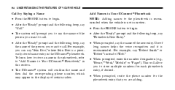
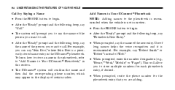
... to begin. • After the Ready prompt and the following beep, say the name of certain radios.
To learn how to store a name in the phonebook, refer to Add Names to Your UConnect ... is recommended when the vehicle is a previously stored name entry in motion. • Press the PHONE button to call . • After the Ready prompt and the following beep, say Phonebook New Entry. &#...
Owner's Manual - Page 106
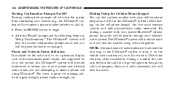
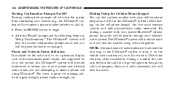
... through even though the call using voice recognition. Phone and Network Status Indicators If available on the radio and/or on the vehicle audio system, so you will not hear it ). • Press the PHONE button to change it. The UConnect system will work the same as the instrument panel cluster, and...
Owner's Manual - Page 109
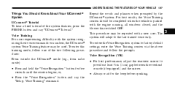
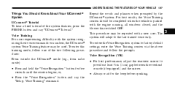
... the Voice Training session via the above procedure and follow one of the system features, press the PHONE button and say the Setup, Voice Training command. This procedure may be used. UNDERSTANDING THE FEATURES OF YOUR VEHICLE...of the two following procedures: From outside the UConnect mode): mode (e.g., from radio
Repeat the words and phrases when prompted by the UConnect system.
Owner's Manual - Page 146
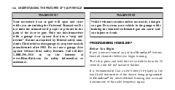
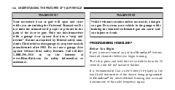
...Before You Begin If you have not trained any of the HomeLink buttons, erase all channels before you are in the path of the radio-frequency signal. Do not run your vehicle in the hand-held transmitter...training. Do not use this , press and hold the two outside buttons for safety information or assistance.
Do not train the transceiver if people or pets are training the Universal ...
Owner's Manual - Page 150
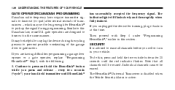
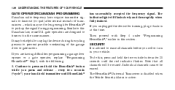
... law, some U.S. 148 UNDERSTANDING THE FEATURES OF YOUR VEHICLE
GATE OPERATOR/CANADIAN PROGRAMMING Canadian radio frequency laws require transmitter signals to time-out (or quit) after several seconds of the...disabled when the Vehicle Security Alarm is advised to press and hold the two outside buttons for HomeLink to pick up the signal during the cycling process to prevent possible overheating...
Owner's Manual - Page 166
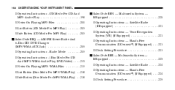
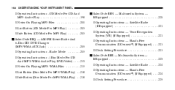
... Mode For CD And MP3 Audio Play ...198 ▫ Notes On Playing MP3 Files ...200 ▫ List Button (CD Mode For MP3 Play) ...203 ▫ Info Button (CD Mode For MP3 Play) ...203 Sales Code REQ - AM/FM Stereo Radio And 6-Disc CD/DVD Changer (MP3/WMA AUX Jack) ...205 ▫ Operating Instructions -
Owner's Manual - Page 167
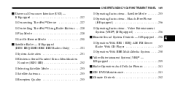
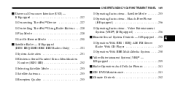
...Multi-Media System ...238 Video Entertainment System (VES) - If Equipped ...239 Radio Operation And Cellular Phones ...241 CD/DVD Maintenance ...241 Climate Controls ...242
... ...227 ▫ Controlling The iPod Using Radio Buttons ...228 ▫ Play Mode ...228 ▫ List Or Browse Mode ...230 Satellite Radio - If Equipped (REN/REQ/RER/RES/REU Radios Only) ...231 ▫ System Activation ......
Owner's Manual - Page 184
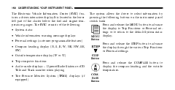
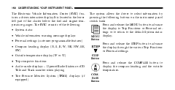
...temperature display (°F or °C) • Trip computer functions • Audio mode displays - 12 preset Radio Stations or CD Title and Track number when playing • Tire Pressure Monitor System (TPMS) displays (if ...to return to the default System status MENU display.
STEP Button
Press and release the COMPASS button to advance the display through the various Trip Functions or ...
Owner's Manual - Page 192
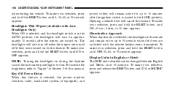
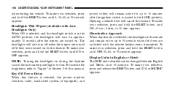
...refer to the LOCK position. Illumination Approach When this manual. To make your selection, press and hold the RESET button until Off, 45 sec., 5 min., or 10 min. 190 UNDERSTANDING YOUR INSTRUMENT PANEL
when exiting the vehicle....of this feature is selected, the power window switches, radio, hands-free system (if equipped), and
power outlets will cancel this feature.
Owner's Manual - Page 195
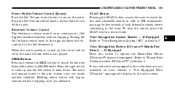
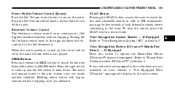
... switch to seek down. Press the right switch to seek up and the left decreases it . The radio will be set at each listenable station before continuing to the next. SCAN Button Pressing the SCAN button causes the tuner to search for the next listenable station in AM or FM frequencies, pausing for...
Owner's Manual - Page 200
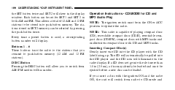
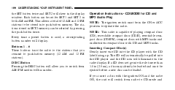
...insert a disc with the ignition ON and the radio ON, the unit will show in (2.5 cm), a disc may already be loaded and must be ejected before a new disc can be selected by ...facing up. DISC Button Pressing the DISC button will display. If a CD does not go into pushbutton memory. Buttons 1 - 6 These buttons tune the radio to the stations that you to switch from radio to pushbutton memory (...
Owner's Manual - Page 201
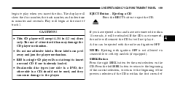
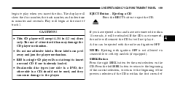
... number, the track number, and index time in (12 cm) discs only. NOTE: Ejecting with the radio and ignition OFF.
Do not attempt to insert a second CD if one is already loaded...to the player. UNDERSTANDING YOUR INSTRUMENT PANEL 199
begin at the start of track 1. Ejecting a CD Press the EJECT button to eject the CD. The use adhesive labels. These labels can cause damage to the beginning ...
Owner's Manual - Page 216
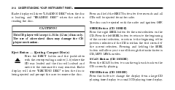
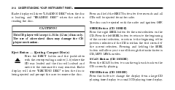
... will show LOADING DISC when the disc is loading and "READING DISC" when the radio is reading the disc.
Eject Button - Ejecting Compact Disc(s) Press the EJECT button and the pushbutton with the radio and ignition OFF. TIME Button (CD MODE) Press this button to the beginning of the previous selection if the CD is within the first second...
Owner's Manual - Page 221
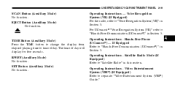
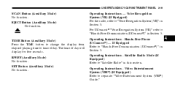
... (If Equipped) Refer to time of day will display for five seconds. EJECT Button (Auxiliary Mode) No function.
Operating Instructions - TIME Button (Auxiliary Mode) Press the TIME button to change the display from elapsed playing time to "Satellite Radio" in Section 3. The time of day. Video Entertainment System (VES ) (If Equipped) Refer to "Hands-Free...
Similar Questions
What Fuse Do U Need To Replace To Fix The Radio In A Dodge 2008 Avenger Se
(Posted by josetha 10 years ago)
Location Of Block Heater Cord On 2008 Avenger
Can you tell me where I would find the block heater cord on my avenger
Can you tell me where I would find the block heater cord on my avenger
(Posted by bosmansopel9 11 years ago)

