2008 Dodge Avenger Support Question
Find answers below for this question about 2008 Dodge Avenger.Need a 2008 Dodge Avenger manual? We have 1 online manual for this item!
Question posted by tjbCar on August 23rd, 2013
How To Fix Fuses For Radio In 2008 Avenger
The person who posted this question about this Dodge automobile did not include a detailed explanation. Please use the "Request More Information" button to the right if more details would help you to answer this question.
Current Answers
There are currently no answers that have been posted for this question.
Be the first to post an answer! Remember that you can earn up to 1,100 points for every answer you submit. The better the quality of your answer, the better chance it has to be accepted.
Be the first to post an answer! Remember that you can earn up to 1,100 points for every answer you submit. The better the quality of your answer, the better chance it has to be accepted.
Related Manual Pages
Owner's Manual - Page 15
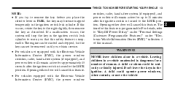
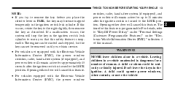
...vehicles not equipped with the Electronic Vehicle Information Center (EVIC), the power window
switches, radio, hands-free system (if equipped), and power outlets will trap the key in the...8226; For vehicles equipped with the Electronic Vehicle Information Center (EVIC), the power window switches, radio, hands-free system (if equipped), and power outlets will cancel this occurs, rotate the key ...
Owner's Manual - Page 23
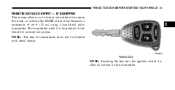
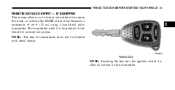
... vehicle to lock or unlock the doors, open the trunk, or activate the PANIC alarm from distances a maximum of 66 ft (20 m) using a hand-held radio transmitter. THINGS TO KNOW BEFORE STARTING YOUR VEHICLE 21
REMOTE KEYLESS ENTRY - IF EQUIPPED This system allows you to activate the system.
Owner's Manual - Page 27
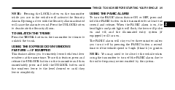
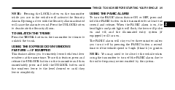
... when using the transmitter to turn the PANIC alarm feature ON or OFF, press and hold the UNLOCK button until the windows lower to the radio frequency noises emitted by pressing the PANIC button a second time or if the vehicle speed is on, the headlights and park lights will flash, the...
Owner's Manual - Page 29
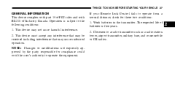
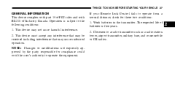
... BEFORE STARTING YOUR VEHICLE 27
GENERAL INFORMATION This device complies with part 15 of FCC rules and with RS-210 of batteries is subject to a radio transmitter such as a radio station tower, airport transmitter, military base, and some mobile or CB...
Owner's Manual - Page 48


... plate down the webbing to allow the belt to untwist a twisted lap/ shoulder belt. In a collision, it could rip apart in your vehicle, take it fixed. 5. Damaged parts must be replaced after a collision if they have it to its job as well. Do not disassemble or modify the system. The belt...
Owner's Manual - Page 67
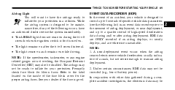
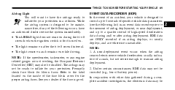
... of the following list) in a collision. A near deployment, and up to 5 seconds of the fuse block cover for your vehicle is designed to record up to a quarter second of a crash, but not...specific vehicle data parameters (see the following occurs, have the airbags ready to inflate for blown fuses. EVENT DATA RECORDER (EDR) In the event of an accident, your protection. While the airbag...
Owner's Manual - Page 73
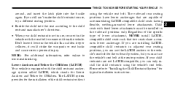
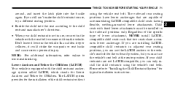
... System" for the outboard position, but you can only install the child restraints using the vehicle seat belt. If your child restraint is equipped with fixed lower attachments must use , secure it loose in the outboard positions only. If you still can't make the child restraint secure, try a different seating position...
Owner's Manual - Page 91


... you to 32 names, with four numbers per name. the system will automatically mute your "Navigation User's Manual" for UConnect system operating instructions for these radios.
Each language has See the UConnect website for private conversation. UConnect is transmitted through your vehicle's audio system; Your cellular phone's audio is a voice-activated...
Owner's Manual - Page 92
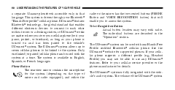
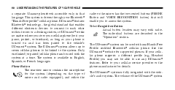
... to the system. Voice Recognition Button Actual button location may not be used with radio. Refer to your cellular service provider or the phone manufacturer for the system (depending...Profile) you may vary with any UConnect features. The volume of mirror and radio equipped), and either the
radio or the mirror has the two control buttons (PHONE Button and VOICE RECOGNITION button...
Owner's Manual - Page 93
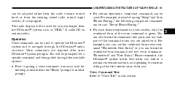
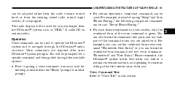
..., or you talk in a normal conversational tone, as CELL or caller ID on certain radios. Please remember, the UConnect system works best when you can break the combined form command into...compound command can also break the commands into two voice commands: Phonebook and New Entry. The radio display will be prompted for the beep, which follows the Ready prompt or another prompt.
•...
Owner's Manual - Page 94
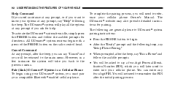
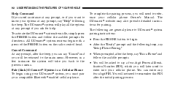
....
The following are general phone to UConnect system pairing instructions: • Press the PHONE button to begin with a press of the PHONE button on the radio control head. 92 UNDERSTANDING THE FEATURES OF YOUR VEHICLE
Help Command If you need assistance at any prompt, or if you want to know your...
Owner's Manual - Page 95
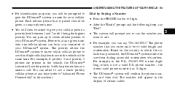
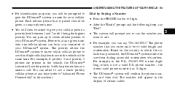
.... • The UConnect system will use a lower priority cellular phone at any time (refer to call . phone number - The number will then be of certain radios.
3 The priority allows the UConnect system to use , connected to give the UConnect system a name for your cellular phone. For example, if priority 3 and priority...
Owner's Manual - Page 96
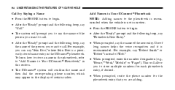
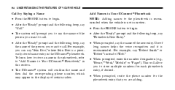
Use of certain radios. To learn how to store a name in the phonebook, refer to Add Names to Your UConnect Phonebook, in this section. • The UConnect system will ...
Owner's Manual - Page 106
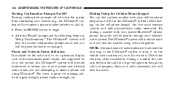
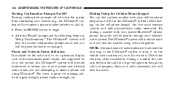
... Bluetooth cellular phone, the audio will be played through even though the call is in progress. Phone and Network Status Indicators If available on the radio and/or on the vehicle audio system, so you will hear the audio.
By dialing a number with your cellular phone keypad and still use the...
Owner's Manual - Page 109
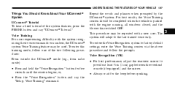
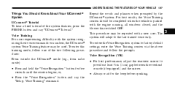
... You Should Know About Your UConnect System UConnect Tutorial To hear a brief tutorial of the two following procedures: From outside the UConnect mode): mode (e.g., from radio
Repeat the words and phrases when prompted by the UConnect system. This procedure may be completed when the vehicle is parked with a new user. The...
Owner's Manual - Page 117
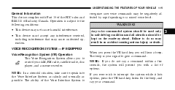
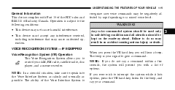
...-key, listen for the beep, and say a command within a few seconds, the system will present you will hear a beep. Operation is your AM, FM radio, satellite radio, disc player, and a memo recorder. The beep is subject to give a command. The ability of Industry Canada. NOTE: If you do so may be kept...
Owner's Manual - Page 118
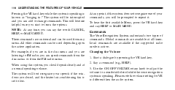
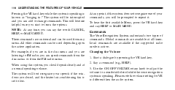
...the system does not recognize one of commands. Local commands are available if the supported radio mode is different then the audio system. Changing the Volume 1. For example, if you... system is set to low. When using this system, you can be used from the FM radio menu. Commands The Voice Recognition System understands two types of your speech if the windows are closed...
Owner's Manual - Page 410
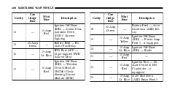
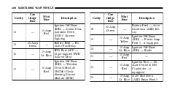
...Radio 10 Amp - Red Ignition Run - Cli10 Amp mate Controls/Hot Red Cupholder - Blue (ASD) Relay Feed 3 if equipped 15 Amp Auto Shutdown Lt. if equipped 15 Amp Ignition Off Draw Lt. 408 MAINTAINING YOUR VEHICLE
Cavity
Cartridge Fuse
Mini Fuse...Module (WCM)/Clock/ Steering Control Module (SCM)
Cavity
Cartridge Fuse 40 Amp Green - - -
Mini Fuse -
Description
14
-
10 Amp Red
18
19 20 21
...
Owner's Manual - Page 458
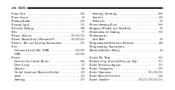
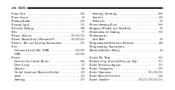
... Information ...295 Port Universal Serial Bus (USB) ...220,223 USB ...220,223 Power Distribution Center (Fuses) ...406 Door Locks ...32 Mirrors ...86 Outlet (Auxiliary Electrical Outlet) ...153 Seats ...123 Steering ...Coolant Pressure Cap) ...391 Radio Broadcast Signals ...191 Radio, Navigation ...223 Radio Operation ...221,224,241 Radio Remote Controls ...236 Radio, Satellite ...220,221,223,224,231
Owner's Manual - Page 466


.... The antenna cable should be mounted on vehicles so equipped. Carefully match the antenna and cable to the radio to radio frequency signals. Mobile radio equipment with magnet bases. Care should be fused. Mobile two-way radios and telephone equipment must be made to body sheet metal adjacent to the battery as possible. The positive...
Similar Questions
What Fuse Do U Need To Replace To Fix The Radio In A Dodge 2008 Avenger Se
(Posted by josetha 10 years ago)
Where Is The Tail Light Fuse Located 2008 Dodge Avenger
(Posted by divarodriguez2003 11 years ago)

