2008 Dodge Avenger Support Question
Find answers below for this question about 2008 Dodge Avenger.Need a 2008 Dodge Avenger manual? We have 1 online manual for this item!
Question posted by daramlim on September 17th, 2013
How To Fix 2008 Dodge Avenger Radio When Stop
The person who posted this question about this Dodge automobile did not include a detailed explanation. Please use the "Request More Information" button to the right if more details would help you to answer this question.
Current Answers
There are currently no answers that have been posted for this question.
Be the first to post an answer! Remember that you can earn up to 1,100 points for every answer you submit. The better the quality of your answer, the better chance it has to be accepted.
Be the first to post an answer! Remember that you can earn up to 1,100 points for every answer you submit. The better the quality of your answer, the better chance it has to be accepted.
Related Manual Pages
Owner's Manual - Page 15
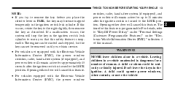
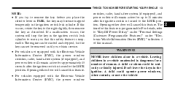
... the vehicle Don't leave the keys in a vehicle. The engine can be started and stopped, but the key cannot be seriously or fatally injured.
Leaving children in a vehicle unattended is...For vehicles not equipped with the Electronic Vehicle Information Center (EVIC), the power window
switches, radio, hands-free system (if equipped), and power outlets will remain active for approximately 45 ...
Owner's Manual - Page 19
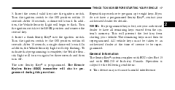
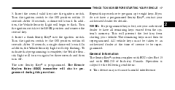
... the system's memory. The remaining keys must be taken to an authorized dealer at the time of Industry Canada. After 10 seconds, a single chime will stop flashing. Repeat this procedure. THINGS TO KNOW BEFORE STARTING YOUR VEHICLE 17
3. The new Sentry Key is subject to have a programmed Sentry Key , contact your...
Owner's Manual - Page 23
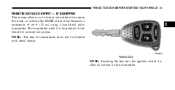
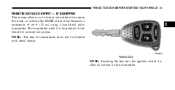
... vehicle to lock or unlock the doors, open the trunk, or activate the PANIC alarm from distances a maximum of 66 ft (20 m) using a hand-held radio transmitter.
Owner's Manual - Page 27
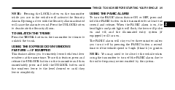
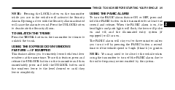
... and then immediately press and hold the PANIC button on the transmitter for three minutes unless you turn off the PANIC alarm due to the radio frequency noises emitted by pressing the PANIC button a second time or if the vehicle speed is on, the headlights and park lights will flash, the...
Owner's Manual - Page 29
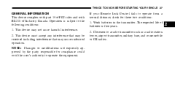
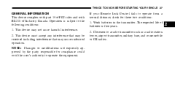
.... 2. Closeness to operate the equipment. If your Remote Lock Control fails to operate from a normal distance, check for compliance could void the user's authority to a radio transmitter such as a radio station tower, airport transmitter, military base, and some mobile or CB radios.
2 This device may cause undesired operation. Operation is five years. 2.
Owner's Manual - Page 38
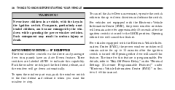
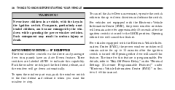
... capability. Opening either door will go down direction and release the switch. For details, refer to the LOCK position. These switches are labeled AUTO to stop. To open the window part way, push the window switch to the first detent and release it when you want the window to indicate this...
Owner's Manual - Page 73
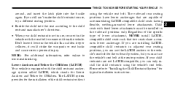
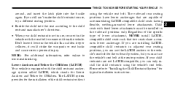
...seats having flexible, webbing-mounted lower attachments. If your child restraint is equipped with fixed lower attachments must use , secure it in the vehicle with the seat belt or remove it from the... vehicle. In a sudden stop or collision, it loose in the vehicle. Regardless of the specific type of the child restraint...
Owner's Manual - Page 91


...customer support, visit the
3
• www.chrysler.com/uconnect • www.dodge.com/uconnect • www.jeep.com/uconnect • or call 1-877-855-...-activated, hands-free, in-vehicle communications system. NOTE: The UConnect system requires a cellular phone equipped with your radio when using simple voice commands (e.g., Call" "Mike" "Work or Dial" "248-555-1212 ). UConnect allows you...
Owner's Manual - Page 106
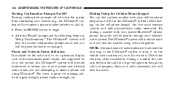
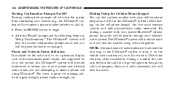
... FEATURES OF YOUR VEHICLE
Turning Confirmation Prompts On/Off Turning confirmation prompts off will stop the system from confirming your choices (e.g., the UConnect system will not repeat a... that the call using voice recognition. Phone and Network Status Indicators If available on the radio and/or on the vehicle audio system, so you will not hear it. By dialing a number with your ...
Owner's Manual - Page 120
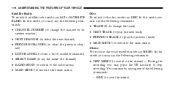
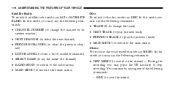
... the disc mode say the following commands: • NEW MEMO (to record a new memo) - During the recording you may press the VR hard-key to stop recording. In this mode, you may say DISC. 118 UNDERSTANDING THE FEATURES OF YOUR VEHICLE
Satellite Radio To switch to satellite radio mode say MEMO.
Owner's Manual - Page 146
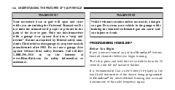
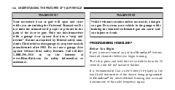
... the door or gate. Do not run your vehicle in the hand-held transmitter of the radio-frequency signal. To do this transceiver with a garage door opener that a new battery be ...two outside buttons for 20 seconds until the red indicator flashes. It is recommended that has a "stop and reverse" feature as required by Federal safety standards. WARNING! Exhaust gas can cause serious injury ...
Owner's Manual - Page 195
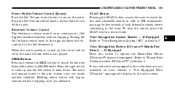
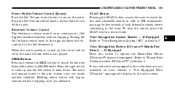
.... SEEK Buttons Press and release the SEEK buttons to the left switch to turn on , the sound will bypass stations without stopping. When the audio system is turned on the radio. The radio will display on your vehicle, a "Not Equipped With UConnect" message will remain tuned to operate the Hands-Free Phone (UConnect...
Owner's Manual - Page 202
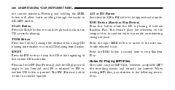
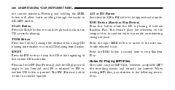
... following restrictions. When writing MP3 files, pay attention to stop the CD at the beginning of pace. RW/FF Press the RW button to the opposite radio mode.
This feature plays the selections on the CD currently... playing. AM or FM Button Switches the AM or FM radio to stop Random Play. Press the right SEEK button to move to a small CD playing time ...
Owner's Manual - Page 207
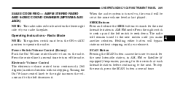
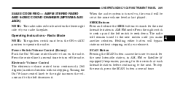
... SEEK buttons to search for the next listenable station in the ON or ACC position to the next. The radio will remain tuned to turn on , the sound will bypass stations without stopping.
Electronic Volume Control The electronic volume control turns continuously (360 degrees) in AM, FM or Satellite (if equipped) frequencies...
Owner's Manual - Page 231
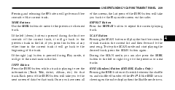
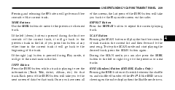
...of the INFO button will go to the next screen of data for that track. To stop the SCAN mode and start playing the desired track, press the SCAN button again. If the right (up)... switch between the shuffle on and shuffle off modes of the iPod . RND (Random) Button (RES/REL Radios Only) Pressing the RND button will go back to the previous track in the current list and then forward ...
Owner's Manual - Page 235


...; Placing objects over or too close to the antenna can cause signal blockage. The radio will cause decreased performance. Satellite Mode NOTE: The ignition switch must be placed as ...will remain tuned to operate the radio. Larger luggage items such as bikes should be in Satellite mode. Holding either button will bypass channels without stopping until SAT appears in the display...
Owner's Manual - Page 236
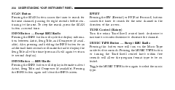
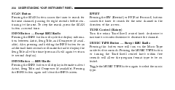
...allow the program format type to normal display). To stop the search, press the SCAN button a second time. MUSIC TYPE Button - Except REU Radio Pressing this button once will cycle the display information ... MUSIC TYPE button or turning the Tune/Scroll control knob within five seconds will make the radio display the Song Title all of the arrows. Also, pressing and holding the INFO button...
Owner's Manual - Page 283
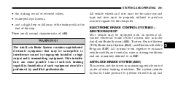
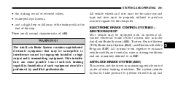
... and type and tires must be performed by improperly installed or high output radio transmitting equipment. ELECTRONIC BRAKE CONTROL SYSTEMS - ABS/TCS/BAS/ESP Your vehicle...(BAS), and Electronic Stability Program (ESP).
This interference can cause possible loss of the stop. The system controls hydraulic brake pressure to enhance vehicle stability and control in maintaining vehicle control...
Owner's Manual - Page 350


... the engine off immediately and call for other motorists.
If the pointer remains on the instrument panel, below the radio. Pull over and stop the vehicle with the ignition key removed and the vehicle locked. Depress the switch again to the H (red)... taking the appropriate action. • On the highways - Slow down. • In city traffic - While stopped, put transaxle in motion.
Owner's Manual - Page 376
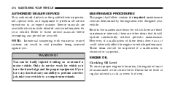
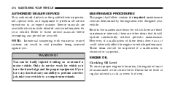
...Only do service work for which include detailed service information for which there are fixed maintenance intervals, there are available which you . These items should operate satisfactorily without... PROCEDURES The pages that should be maintained at regular intervals, such as every fuel stop. However, if a malfunction of these service manuals before attempting any procedure yourself. ...
Similar Questions
What Fuse Do U Need To Replace To Fix The Radio In A Dodge 2008 Avenger Se
(Posted by josetha 10 years ago)

