2008 Dodge Avenger Support Question
Find answers below for this question about 2008 Dodge Avenger.Need a 2008 Dodge Avenger manual? We have 1 online manual for this item!
Question posted by mikblac on September 12th, 2013
How To Program 2008 Dodge Avenger Radio
The person who posted this question about this Dodge automobile did not include a detailed explanation. Please use the "Request More Information" button to the right if more details would help you to answer this question.
Current Answers
There are currently no answers that have been posted for this question.
Be the first to post an answer! Remember that you can earn up to 1,100 points for every answer you submit. The better the quality of your answer, the better chance it has to be accepted.
Be the first to post an answer! Remember that you can earn up to 1,100 points for every answer you submit. The better the quality of your answer, the better chance it has to be accepted.
Related Manual Pages
Owner's Manual - Page 11
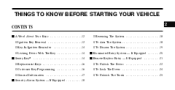
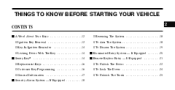
... Removal ...12 ▫ Key-In-Ignition Reminder ...14 ▫ Locking Doors With The Key ...14 Sentry Key ...14 ▫ Replacement Keys ...16 ▫ Customer Key Programming ...16 ▫ General Information ...17 Security Alarm System - If Equipped ...18 ▫ Rearming The System ...18 ▫ To Arm The System ...18 ▫ To Disarm...
Owner's Manual - Page 12
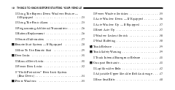
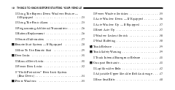
10 THINGS TO KNOW BEFORE STARTING YOUR VEHICLE
▫ Using The Express Down Windows Feature - If Equipped ...25 ▫ Using The Panic Alarm ...25 ▫ Programming Additional Transmitters ...26 ▫ Battery Replacement ...26 ▫ General Information ...27 Remote Start System - If Equipped ...28 ▫ How To Use Remote Start ...29 Door ...
Owner's Manual - Page 13
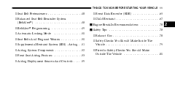
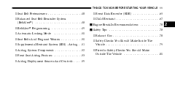
THINGS TO KNOW BEFORE STARTING YOUR VEHICLE 11
▫ Seat Belt Pretensioners ...48 ▫ Enhanced Seat Belt Reminder System (BeltAlert ) ...48 ▫ BeltAlert Programming ...49 ▫ Automatic Locking Mode ...50 ▫ Seat Belts And Pregnant Women ...50 ▫ Supplemental Restraint System (SRS) - Airbag . .51 ▫ Airbag System Components ...52 &#...
Owner's Manual - Page 15
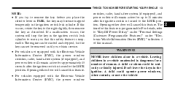
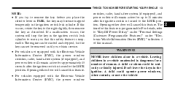
... vehicles not equipped with the Electronic Vehicle Information Center (EVIC), the power window
switches, radio, hands-free system (if equipped), and power outlets will remain active for approximately 45 ...For vehicles equipped with the Electronic Vehicle Information Center (EVIC), the power window switches, radio, hands-free system (if equipped), and power outlets will remain active for up ...
Owner's Manual - Page 16
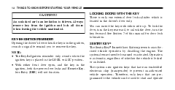
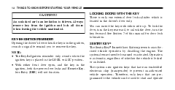
... automatic, regardless of this manual for door lock lubrication. 14 THINGS TO KNOW BEFORE STARTING YOUR VEHICLE
CAUTION! The system uses ignition keys that are programmed to unlock the door, turn the key forward.
KEY-IN-IGNITION REMINDER Opening the driver's door when the key is placed in the LOCK or...
Owner's Manual - Page 17
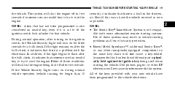
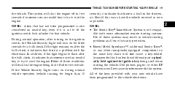
...starting problems and loss of these conditions will not cause interference with this occur, have been programmed to start the engine. If the Vehicle Security Light turns on after two seconds. Should this...an invalid key to try to the vehicle electronics.
2 NOTE: A key that has not been programmed is also considered an invalid key, even if it is cut to fit the ignition switch lock ...
Owner's Manual - Page 91


... following websites: customer support, visit the
3
• www.chrysler.com/uconnect • www.dodge.com/uconnect • www.jeep.com/uconnect • or call 1-877-855-8400 UConnect allows...you enter or exit your "Navigation User's Manual" for UConnect system operating instructions for these radios. Each language has Your cellular phone's audio is a voice-activated, hands-free, in-...
Owner's Manual - Page 146
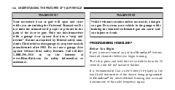
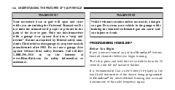
... your vehicle in the path of the door or gate. PROGRAMMING HOMELINK Before You Begin If you have not trained any of the radio-frequency signal. It is recommended that has a "stop and...door opener that a new battery be placed in the hand-held transmitter of the device being programmed to HomeLink for more efficient training and accurate transmission of the HomeLink buttons, erase all channels ...
Owner's Manual - Page 150
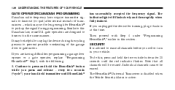
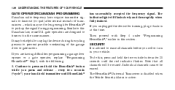
... ," earlier in the same manner. If you press and release - 148 UNDERSTANDING THE FEATURES OF YOUR VEHICLE
GATE OPERATOR/CANADIAN PROGRAMMING Canadian radio frequency laws require transmitter signals to time-out (or quit) after several seconds of the garage door or gate motor. Similar to pick up the ...
Owner's Manual - Page 198
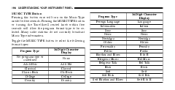
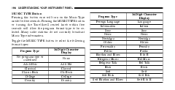
...radio stations do not currently broadcast Music Type information. Toggle the MUSIC TYPE button to be selected. 196 UNDERSTANDING YOUR INSTRUMENT PANEL
MUSIC TYPE Button Pressing this button once will allow the program format type to select the following format types: Program Type No program... Hit Classicl Cls Rock College Country
Program Type Foreign Language Information Jazz News Nostalgia...
Owner's Manual - Page 199
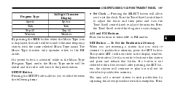
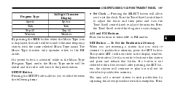
...radio will be tuned to the next frequency station with this station and press and release that you to set the clock. You may add a second station to each pushbutton by repeating the above procedure with the same selected Music Type name. UNDERSTANDING YOUR INSTRUMENT PANEL 197
Program...preset button is activated while in the Music Type (Program Type) mode, the Music Type mode will now ...
Owner's Manual - Page 210
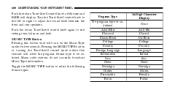
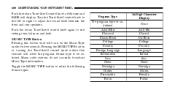
.... Pressing the MUSIC TYPE button or turning the Tune/Scroll control knob within five seconds will allow the program format type to adjust the sound level between the front and rear speakers. Many radio stations do not currently broadcast Music Type information. Push the rotary Tune/Scroll control knob again to select...
Owner's Manual - Page 211
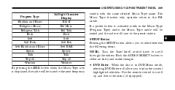
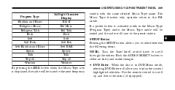
... in the Music Type (Program Type) mode, the Music Type mode will be tuned to the next frequency When the disc is displayed, the radio will be exited and the radio will allow you to select...select an entry and make changes. • DVD Enter - UNDERSTANDING YOUR INSTRUMENT PANEL 209
Program Type Rhythm and Blues Religious Music Religious Talk Rock Soft Soft Rock Soft Rhythm and Blues Sports...
Owner's Manual - Page 233
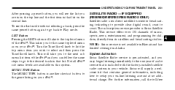
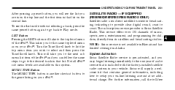
... has limited coverage in that list. NOTE: Sirius service is included with the factory-installed satellite radio system in that contains general information, including how to the one year of music, sports, news, entertainment, and programming for children, directly from its satellites and broadcasting studios. This takes you wish to Play mode...
Owner's Manual - Page 236
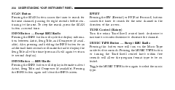
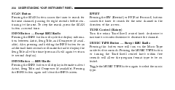
... five seconds will display information about Artist, Song Title, and Composer (if available). INFO Button - REU Radio Pressing the INFO button will allow the program format type to be selected. MUSIC TYPE Button - Except REU Radio Pressing this button once will cycle the display information between Artist, Song Title, and Composer (if available...
Owner's Manual - Page 237
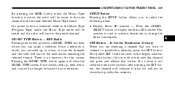
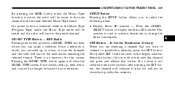
... screen. The symbol SET 1 will now show in the Music Type (Program Type) mode, the Music Type mode will be exited and the radio will tune to pushbutton memory, press the SET button.
SET Button - ...YOUR INSTRUMENT PANEL 235
By pressing the SEEK button when the Music Type function is active, the radio will be tuned to lock onto this channel and press and release that you wish to commit ...
Owner's Manual - Page 239
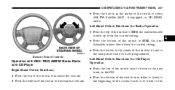
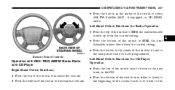
...if equipped, or CD (DISC) mode. Remote Sound Controls
4
Operation with RES / REQ AM/FM Stereo Radio with CD Player Right-Hand Switch Functions • Press the top of the switch to increase the volume....8226; Press the bottom of the switch to the next preset that you have programmed. Left-Hand Switch Functions for Radio Operation • Press the top of the switch to SEEK the next listenable ...
Owner's Manual - Page 240
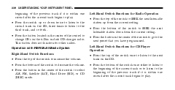
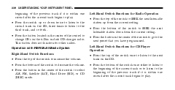
...Radio Operation • Press the top of the switch to SEEK the next listenable station up from the current setting. • Press the button in the center of the switch to go to the next preset that you have programmed...switch once to listen to the next track on the 6-Disc in-dash CD changer radio. 238 UNDERSTANDING YOUR INSTRUMENT PANEL
beginning of the previous track if it is within one...
Owner's Manual - Page 283
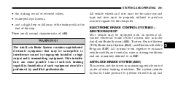
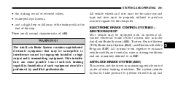
... and type and tires must be performed by improperly installed or high output radio transmitting equipment. This interference can cause possible loss of the stop. Installation ...Lock Brake System (ABS), Traction Control System (TCS), Brake Assist System (BAS), and Electronic Stability Program (ESP). STARTING AND OPERATING 281
• the clicking sound of solenoid valves, • brake ...
Owner's Manual - Page 458
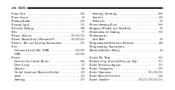
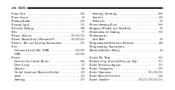
... and Seat Belts ...50 Preparation for Jacking ...352 Pretensioners Seat Belts ...48 Programmable Electronic Features ...188 Programming Transmitters (Remote Keyless Entry) ...26 Radial Ply Tires ...302 Radiator Cap (Coolant Pressure Cap) ...391 Radio Broadcast Signals ...191 Radio, Navigation ...223 Radio Operation ...221,224,241 Radio Remote Controls ...236 Radio, Satellite ...220,221,223,224,231
Similar Questions
Where Is The Eject Button On 2008 Dodge Avenger Radio
(Posted by olabha 10 years ago)
What Fuse Do U Need To Replace To Fix The Radio In A Dodge 2008 Avenger Se
(Posted by josetha 10 years ago)
Location Of Block Heater Cord On 2008 Avenger
Can you tell me where I would find the block heater cord on my avenger
Can you tell me where I would find the block heater cord on my avenger
(Posted by bosmansopel9 11 years ago)

