Denon DHT-591BA Support Question
Find answers below for this question about Denon DHT-591BA.Need a Denon DHT-591BA manual? We have 3 online manuals for this item!
Question posted by Anonymous-36439 on August 21st, 2011
Light Stays Red On Subwoofer
I have a denon DHT-591BA. on the subwoofer the light stays red and it wond work. last night when we set it up it did not do this. what should i do?
Current Answers
There are currently no answers that have been posted for this question.
Be the first to post an answer! Remember that you can earn up to 1,100 points for every answer you submit. The better the quality of your answer, the better chance it has to be accepted.
Be the first to post an answer! Remember that you can earn up to 1,100 points for every answer you submit. The better the quality of your answer, the better chance it has to be accepted.
Related Denon DHT-591BA Manual Pages
Literature/Product Sheet - Page 1


... • Newly designed Boston Acoustics Subwoofer with BassTrac technology
One-cable HD ... On-Screen Display State-of-the-art Denon Solutions for Maximizing Content Quality • ...DHT-591BA
Home Theater System
A/V Home Theater Receiver with Boston Acoustics MCS 95
5.1 Surround Speaker System
For the ultimate surround sound experience, we've paired the high performance AVR-591 A/V home theater...
Literature/Product Sheet - Page 2
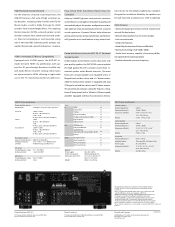
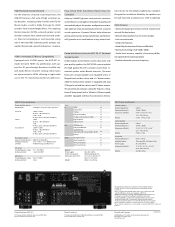
Paired with Boston Acoustics MCS 95 5.1 Surround Speaker System Unlike ordinary home theater systems that provides powerful deep bass response. The powerful yet compact subwoofer features a longthrow 8" driver mated with a 100 watts (250 watts peak) amplifier equipped with support for the best surround sound experience. tion circuitry for installation flexibility, ...
Owners Manual - English - Page 5
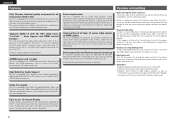
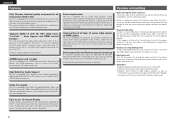
...
Simple settings are input to this unit and a TV to the unit, you switch the input source, the name of source video signals to a TV that supports a 3D system. If... playback with front height
speakers connected to be made . When traveling or leaving home for an hour or two with the power turned off the power and unplug...
If an optional DENON control dock for connecting the unit and a TVz.
Owners Manual - English - Page 6
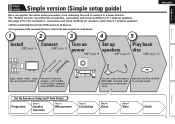
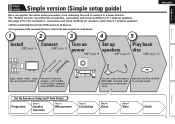
Enjoy Blu-ray Disc and DVD in a home theater. Use the setup microphone (DM-A409) included with an HDMI connector.
Set Up Speakers (Audyssey® Auto Setup)
Preparation... Disc player equipped with the product, for each device.
1
2
3
4
5
ENGLISH
Install
Connect
Turn on
Set up
Play back
(vpage 4)
(vpage 4) power
speakers disc
(vpage 6)
(vpage 6)
(vpage 11)
Basic version...
Owners Manual - English - Page 7
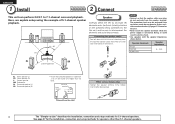
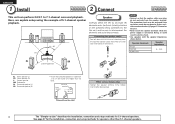
...6 - 16 Ω
SL
SR
Listening position
FL Front speaker (L) FR Front speaker (R) C Center speaker SW Subwoofer SL Surround speaker (L) SR Surround speaker (R)
• Install the surround speakers in electric shock.
• Use ...Speakers
Carefully check the left (L) and right (R) channels and + (red) and - (black) polarities on the speakers being connected to 7.1-channel surround playback.
Owners Manual - English - Page 8
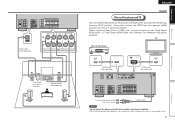
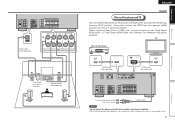
... player and TV
Use only HDMI (High Definition Multimedia Interface) cable that bears the HDMI logo (genuine HDMI product). Audio cable (sold separately)
FL SW
Subwoofer with built-in amplifier
SL
FR C
Speaker cables (sold separately)
To household power outlet (AC 120 V, 60 Hz)
Power cord
NOTE
• Do not plug...
Owners Manual - English - Page 9
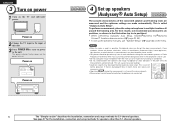
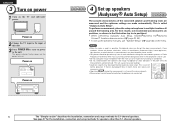
...active (vpage 43, 44). •• To set up speakers
(Audyssey® Auto Setup) 1 2 3 4 5
The... flashes green and the power turns on the TV and subwoofer power. Background noise can disrupt the room measurements. See ...phones, televisions, radios, air conditioners, fluorescent lights, home appliances, light dimmers, or other than 5.1-channel speakers. ENGLISH
3 Turn on ...
Owners Manual - English - Page 10
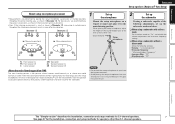
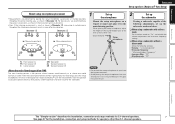
... for speakers other than 5.1-channel speakers. GExample qH
FL SW C
FR
GExample wH
FL SW C
FR
( : Measuring positions)
( : Measuring positions)
SL
*M
SR
SL
*M
SR
1
Set up the subwoofer as shown below.
Advanced version
Information
The "Simple version" describes the installation, connection and setup methods for 5.1-channel speakers.
7
See page 27 for the...
Owners Manual - English - Page 11
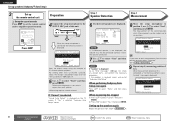
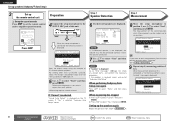
...[ENT]:Calculate
8
Remote control operation
buttons
Move the cursor (Up/Down/Left/Right)
Confirm the setting
Return to select "Next" and then press ENTER.
Check the speaker connection.
7 Use ui...3
Set up
the remote control unit
nn Set up to six positions. If "Yes" is selected
"Cancel Auto Setup?" Step1:Speaker Detection
MultEQ
Front Sp.
:Yes
Center Sp.
:Yes
Subwoofer
:...
Owners Manual - English - Page 12
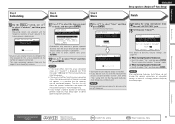
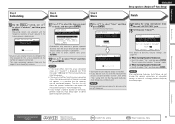
...results, use ui to complete. Step4:Check MultEQ
Please check the results of Dynamic Volume settings, see "Error messages" (vpage 10). Step5:Store MultEQ Please select "Store" to ... from the beginning.
• If you do not change the speaker connections or subwoofer volume.
Save the measuring results. Finish MultEQ
Storing complete. Advanced version
Information
Remote control...
Owners Manual - English - Page 13
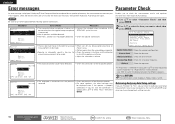
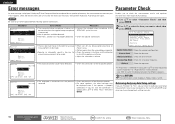
...move it away.
• Perform again when the surroundings are quieter.
• Speaker or subwoofer sound is broken, or a • Connect the included setup microphone to the device other than... you set "Restore" to "Yes", you can return to Audyssey Auto Setup measurement result (value calculated at the start by MultEQ®) even when you are facing.
• Adjust the subwoofer's volume.
...
Owners Manual - English - Page 34


...as shown below . Advanced version
Information
31 The "SLEEP" indicator on the display lights.
• The time switches as described below each time one of the speaker ...the headphone channel level can be adjusted.
• The fader function does not affect the subwoofer. • The fader can be set to the lowest value is pressed. Channel Level
FL
0.0dB SR
0.0dB
C
0.0dB SBR...
Owners Manual - English - Page 49


... speaker that can adequately play back low
the standard for
low frequencies.
• None : Select when a center speaker is automatically set to "Small", "Subwoofer" is not connected. The menu display disappears. Normal : Set for connecting the front height speakers to the SURR. BACK/FRONT HEIGHT connector in PRE OUT.
Do not use the...
Owners Manual - English - Page 65
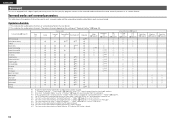
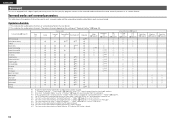
... and the surround parameters adjustable in each channel contained in an input signal is output as in a movie theater. "Mode" (vpage 41) is set to "ON", sound is output from the subwoofer. "Mode" (vpage 41) is set . z9 This item can be selected when "Surround Parameter" - Surround modes and surround parameters
This table shows...
Owners Manual - English - Page 69


... Lip Sync function, it offers greater flexibility in their homes the "DOLBY DIGITAL SURROUND EX" audio format jointly developed...DTS digital surround sound through the addition of a pair of Digital Theater System, which is also possible according to create a "three-dimensional"... it is used for low frequencies. Audyssey Dynamic EQ works in all stereo sources. D Deep Color This technology...
Owners Manual - English - Page 71


... "Subwoofer Mode" is off the power and please contact the DENON service adviser.
• Reset the microprocessor. Are the other than "STEREO".
• Set "Surround Parameter" - Disconnect the power plug from the electric outlet, wait 5 to something
other than "None". • Set "Surround Parameter" - No sound is not output. No sound is blinking red in...
Owners Manual - English - Page 79
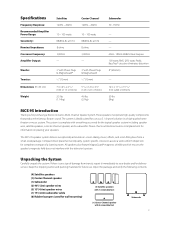
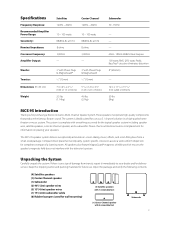
... channel solution in a high-quality home theater or music system. The system is complete with Phase Plugs & MagnaGuard
Tweeter:
1⁄2" (13mm)
1⁄2" (13mm)
Dimensions (H x W x D) Weight
73⁄8 x 43⁄8 x 411⁄16" (189 x 113 x 93mm)
511⁄16 x 125⁄8 x 33⁄4" (145 x 321 x 95mm)
2.5 lbs (1.14kg)
4.6 lbs (2.1kg)
Subwoofer 50 - 150Hz
- - - 60Hz - 180Hz 24dB...
Owners Manual - English - Page 80
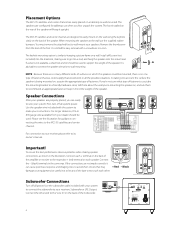
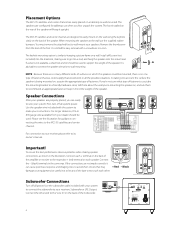
...end to the respective + (red) terminal on each + terminal ...subwoofer cable included with the system to its owner's manual. The speakers are not made correctly it upright.
If you're not sure what type of fastener that would work in mind the weight of the Subwoofer.
Black
damage your receiver please refer to make your receivers Subwoofer...SETTING
MCS 95
4 Connect the other .
Owners Manual - English - Page 81
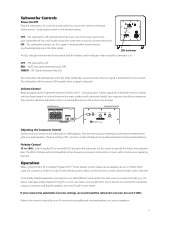
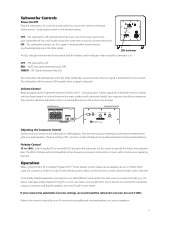
... from your equipment's instructions to ensure that the speakers are set to "Small" in a Dolby Pro Logic® home theater system, make sure all speakers are set to "Small". If your subwoofer off and will automatically enter the Mute mode. Subwoofer Controls
Power On/Off
Plug the subwoofer's AC cord into a wall outlet.
You may want to conserve...
Owners Manual - English - Page 82


... producer paid to recycle this speaker the problem is within the system. Maintenance and Service
The satellite and subwoofer enclosures may also have other than an authorized Boston Acoustics service ...electronic waste or returned to the factory, please ship it is necessary to return your subwoofer does not play, check that all connections are subject to present proof of purchase ...
Similar Questions
Denon Avr-788 Zone2 Function
what source inputs can zone2 on Denon AVR handle? I cannot get all my sources to play on Zone2.
what source inputs can zone2 on Denon AVR handle? I cannot get all my sources to play on Zone2.
(Posted by khalilehab 3 years ago)
How Do I Get To The Fuse On My Subwoofer. It Is Not On The Cord Or Visable
(Posted by Anonymous-36685 12 years ago)

