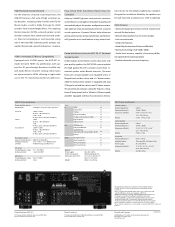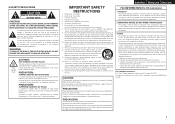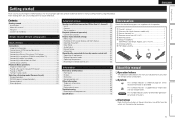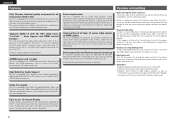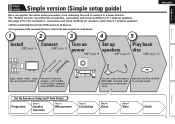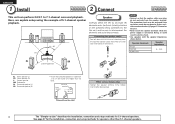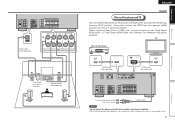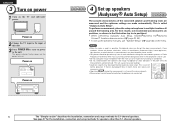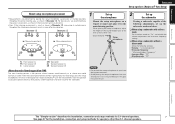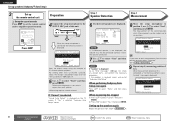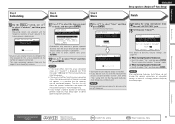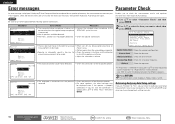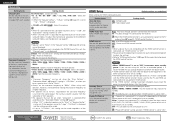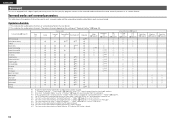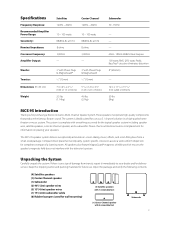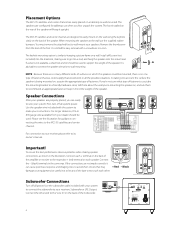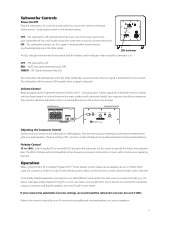Denon DHT-591BA Support Question
Find answers below for this question about Denon DHT-591BA.Need a Denon DHT-591BA manual? We have 3 online manuals for this item!
Question posted by Anonymous-36685 on August 24th, 2011
How Do I Get To The Fuse On My Subwoofer. It Is Not On The Cord Or Visable
The person who posted this question about this Denon product did not include a detailed explanation. Please use the "Request More Information" button to the right if more details would help you to answer this question.
Current Answers
Related Denon DHT-591BA Manual Pages
Similar Questions
Denon Avr-788 Zone2 Function
what source inputs can zone2 on Denon AVR handle? I cannot get all my sources to play on Zone2.
what source inputs can zone2 on Denon AVR handle? I cannot get all my sources to play on Zone2.
(Posted by khalilehab 3 years ago)
Light Stays Red On Subwoofer
I have a denon DHT-591BA. on the subwoofer the light stays red and it wond work. last night when we ...
I have a denon DHT-591BA. on the subwoofer the light stays red and it wond work. last night when we ...
(Posted by Anonymous-36439 12 years ago)